Best for:
-
Firm owners and managers struggling to complete client work on time due to late client responses.
-
Firm owners who want to deliver client work and get paid on time.
-
Accountants, bookkeepers, and CPAs who want to avoid last-minute panic.
Do clients delay granting requests because of busy schedules, lack of proper planning, or sheer laziness? I can’t say.
But if you wait for them to respond at their convenience, half of your requests may not be granted early enough for your team to complete their work.
That is why some accountants compose and send several emails to tens and hundreds of clients. But this multiplies their admin time (and the negative effects on firms).
Modern accountants and bookkeepers use Financial Cents to automate email and SMS reminders that auto-nag clients until they respond to all pending requests.
A Step-by-Step Guide:
Step 1: Identify Client Collaboration Needs
Recognize the instances where your client response moves projects to the next stage. This might be the times you need:
- Additional documents
- Additional information
- E-signature to secure client approval
- Information to categorize uncategorized transactions
Once identified, you can assign these tasks to a client when creating or completing a project that needs them. See how to do this in the step below.
Step 2: Assign Tasks and Set Deadlines
Creating tasks for your client is great, but setting deadlines keeps them accountable to your schedule.
This video shows how to do both 👇
Step 3: Create Automated Reminders in Financial Cents
Most clients won’t respond the first time they receive your request. Many will forget about it after a few days. Automated reminders keep your request at the top of their mind.
Automate reminders in a few steps 👇
Step 4: Monitor Client Engagement and Progress
Financial Cents automatically notifies you (by email and within the app) when the client uploads the requested documents.
Here’s how it works 👇
Step 5: Review and Refine the Process
This is where you review your client’s responses, especially those still not responding on time.
Consider adjusting their reminder frequency. Instead of reminding them every five (5) days, daily reminders could be better. Feel free to experiment.
You can also ask clients about their experience. You’ll want to find out:
- If the email or SMS content is clear enough.
- If they’re receiving the notifications at a good time.
Use your findings to adjust your approach to client requests and reminders.

Sam S., CPA
Brianna Goodman
Angela Brewer
Why It’s a Game Changer:
About 65% of accounting and bookkeeping firm owners look out for the ability to send automated client reminders before buying a workflow or practice management software.
That’s because the feature:
- Makes Them More Proactive: most of your clients need help remembering to send the documents and information you need to keep their businesses compliant and profitable.
- Demonstrates Professionalism: automating client reminders shows your experience in client engagement, which improves client trust and referral.
- Encourages Quality Client Service: timely responses from your tax clients help you file taxes early enough to claim all available deductions. It also gives your client a better chance of raising and paying the amount they owe—if any. Head or tail, you’ll be more helpful to your clients.
Prevent Last-Minute Rush with Financial Cents’ Automated Reminders
If you’re like the average accounting firm, you’re juggling multiple projects at all times. You don’t have the luxury of drafting and sending repetitive emails (or phone calls).
With Financial Cents’ auto-reminder solution, your team can focus on doing the work they went into accounting to do—tax filings, financial reports, auditing, etc.
If your client misses Financial Cents’ email notifications, they won’t miss the SMS that lands on their phone every 1, 2, or 3 days, depending on your preferred frequency.
This will save your team the last-minute rush (likelihood of error and burnout) that late client response causes.
See how this works today. Book a personalized demo.





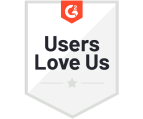



Many of the other tools are poor at managing updates and bugs. Some use subcontracted developers, providing real client data samples. Others have suffered breaches without proper notifications.
Of the pre-built systems out there, I do think Financial Cents has a solid offering.
One of my top goals is to make the process easier for clients. Glad I made the switch!
Many of the other tools are poor at managing updates and bugs. Some use subcontracted developers, providing real client data samples. Others have suffered breaches without proper notifications.
Of the pre-built systems out there, I do think Financial Cents has a solid offering.
One of my top goals is to make the process easier for clients. Glad I made the switch!
If you’re not using this feature, I highly recommend it! Remembering to follow up with clients can be a serious bottleneck and I love how this solved that problem!
If you’re not using this feature, I highly recommend it! Remembering to follow up with clients can be a serious bottleneck and I love how this solved that problem!