Best for:
-
Firm owners and managers looking to optimize their client base and maximize profitability.
-
Firm owners struggling to get paid for out-of-scope work.
-
Firm owners trying to grow their profits without serving more clients.
Clients who consume the most time and demand the highest level of service tend to produce the lowest profits (unless you can make them pay more).
With Financial Cents’ reporting tools, you can see how much resources your team invests into each client’s projects and the revenue.
Here’s how accounting and bookkeeping firms use it to make data-driven decisions that drive efficiency, profits, and long-term growth. 👇
Step-by-Step Guide:
Step 1: Locate the Effective Hourly Rate Report
As one of the reporting features in Financial Cents, the Effective Hourly Rate report displays the hours your team worked on a client’s projects and the amount generated for it (in a period of time).
Here’s how it works 👇
Step 2: Evaluate Profitability with Data-Driven Insights
This is where you compare the revenue generated from each client’s work with the cost (time) of serving the client.
When used well, this helps you adjust your fees or weed out clients who are not financially suitable for your firm.
Here’s how to use the report 👇
Step 3: Adjust Resources and Prices to Maximize Profits
It’s easier to be underpaid for your services when you charge a fixed fee than in other pricing strategies.
To address this, you can use these profitability data to:
- Adjust your prices to account for out-of-scope tasks and get paid for any additional time spent on client projects.
- Ensure your team doesn’t work more than a client’s fee deserves.
It helps to remember at this point that the client may stop working with you if you insist on renegotiating the fees. But then, that would save you hours of unprofitable engagements, allowing you to spend more time on clients that bring better returns on investment.
Start a free trialWhy Identifying Your Most Profitable Clients is a Game Changer
As you try to do the most work and make the most money possible with the limited time and human resources you have, knowing who is worth your investment helps you set your priorities right.
This enables your team to:
- Prioritize Clients that Help Your Firm Grow
Identifying which clients contribute the most to your bottom line helps you to reduce wasted time and resources spent on unprofitable clients.
This allows you to focus on clients that are—financially—worth your time and resources.
With Financial Cents’ Effective Hourly Rate feature, you get the insights you need to know who these high-value clients are to serve them better and build long-term relationships with them. - Work Out a Way to Adjust Your Rates
Visibility into the clients keeping your firm stuck enables you to renegotiate their rates and ensure your team is adequately compensated.
If necessary, you can stop working for them altogether. It’ll free you up to take on clients that are more profitable. - Understand Your Ideal Client Profile
The effective hourly rate report is also useful for finding the similarities between the clients that pay well without stressing your team.
That could be the clients that bring high-volume projects a few times a year or the small businesses with small, but multiple and consistent projects. But you can’t tell until you have the data to analyze your client base.
With these insights, you can channel your marketing efforts toward the type of clients that make the most sense for your firm. - Create More Value to Generate More Revenue
Knowing how much your firm gets out of serving clients helps you understand the strategic opportunities to increase your firm’s service offerings, add more value, and make more money.
The Back Office Stars team bills their clients on a fixed fee basis, but they acknowledge that projects can easily take more resources than expected.
That is why they wanted a practice management solution that would enable them to identify where they are losing money to address it as soon as possible.
Thanks to Financial Cents, they didn’t search too long.
He added, “For example, you go back to a client after three months and tell them that they agreed to pay for 5 hours of work a month, but we have been doing 8 hours for the past few months. Could you pay us the difference? The longer that time goes by, nobody wants to do that.”
Use Financial Cents Insights to Focus on the Clients that Drive Firm Growth
About 80% of your profits will come from 20% of your clients (going by the Pareto Principle). The more of the 80% unprofitable clients you can lose or renegotiate fees with, the better your firm’s revenue is going to be.
Financial Cents automatically compares time spent on client projects with the revenue generated to analyze your client’s profitability, helping you renegotiate client engagements, improve efficiency, and maximize profits.
If you’re ready to stop wasting your productive resources on unprofitable clients, start your 14-day free trial today.





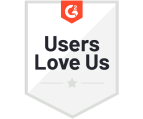



Many of the other tools are poor at managing updates and bugs. Some use subcontracted developers, providing real client data samples. Others have suffered breaches without proper notifications.
Of the pre-built systems out there, I do think Financial Cents has a solid offering.
One of my top goals is to make the process easier for clients. Glad I made the switch!
Many of the other tools are poor at managing updates and bugs. Some use subcontracted developers, providing real client data samples. Others have suffered breaches without proper notifications.
Of the pre-built systems out there, I do think Financial Cents has a solid offering.
One of my top goals is to make the process easier for clients. Glad I made the switch!
If you’re not using this feature, I highly recommend it! Remembering to follow up with clients can be a serious bottleneck and I love how this solved that problem!
If you’re not using this feature, I highly recommend it! Remembering to follow up with clients can be a serious bottleneck and I love how this solved that problem!