Best for:
-
Firm owners and managers struggling to get enough return on time invested in projects.
-
Firm owners and managers looking to eliminate workflow bottlenecks and improve team performance.
-
Firm owners struggling to understand the kinds of projects they should take on.
You can handle any project you want, but you can’t handle every project. If you spend your time on projects that are not profitable, you could:
- Work hard (and long) on client work without seeing commensurate results.
- Be lost in the rat race of simply meeting client deliverables without the excitement and enthusiasm you need for quality client service.
- Struggle with having too little time to do strategic work that could take your firm to the next level.
Accounting and bookkeeping firms use Financial Cents to track project profitability, streamline workflows, and focus on the projects that contribute the most to your bottom line.
Here’s how they use it 👇
Step-by-Step Guide:
Step 1: Track Key Profitability Metrics
Financial Cents’ Realization dashboard displays your projects and the information you need to measure how much they contribute to your bottom line.
Here are some of the most crucial👇
Step 2: Analyze Project Performance
Financial Cents automatically compare the cost of completing a project with the revenue generated from it.
This helps you see which project brings in less profit than it should, empowering you to make necessary adjustments.
This short video shows how: 👇
Step 3: Filter Your Project Realization Dashboard
The more projects you have in your firm, the more information you’ll have in your dashboard.
The Search and Filter features enable you to find specific profitability metrics without scrolling through the dashboard.
Here are the available options and how to use them 👇
Step 4: Refine Your Workflow and Pricing Strategy
This is where you use the insights into your project performance and profitability to adjust your workflows and time budgets for future projects to make them more profitable.
If you understand why a monthly bookkeeping project is less profitable compared with your tax (or even another monthly bookkeeping project), you can dig in to see if take if it’s resulting from:
- Bottlenecks in your workflow.
- Client’s unresponsiveness.
- Inefficient time budgets and billing rates.
Having these profitability data enables you to refine your workflows and pricing strategy to increase revenues.
Why Tracking Project Profitability Is a Game Changer
Financial Cents project profitability reports empower you to:
- Adjust Your Billing Rate: Tracking your most profitable projects shows the actual resources your firm invests in client projects (versus the original budget) and where your firm is not making profits.
This enables you to renegotiate your billing rates (or service scope) based on the value you provide and the resources invested in the project. - Set Priorities: with limited project resources, there is only so much you can do within any period.
But when you understand where your profits are coming from, it’s easier to know which projects deserve your most urgent attention. - Use Your Resources More Efficiently: monitoring project profitability gives you insights to keep projects within the agreed budget, which helps to avoid out-of-scope work.
It also helps you to allocate tasks more effectively. For example, it’s not the best use of your services to use your most valuable employees for the most menial projects in the firm. - Say Yes to More Profitable Projects: taking on one project means turning down another, so it is crucial to know which projects are profitable (and which are not).
This empowers you to spend your resources on projects that will give you better returns on investment and turn down those not worth your time.
Your Project Profitability Data Automatically Generated in Financial Cents
Financial Cents project realization report shows you your least (and most) profitable projects to help you improve team performance, allocate resources more effectively, and adjust your billing rates to get enough value from client projects.
By helping you monitor where you spend your resources, its time-tracking features enable you to compare time invested in projects with the revenues.
The best part? Financial Cents automatically generates these data to give you more time to address issues that impact your profitability.
Get the insights you need to stop the struggle to make your project more profitable and allocate resources efficiently today.





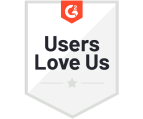



Many of the other tools are poor at managing updates and bugs. Some use subcontracted developers, providing real client data samples. Others have suffered breaches without proper notifications.
Of the pre-built systems out there, I do think Financial Cents has a solid offering.
One of my top goals is to make the process easier for clients. Glad I made the switch!
Many of the other tools are poor at managing updates and bugs. Some use subcontracted developers, providing real client data samples. Others have suffered breaches without proper notifications.
Of the pre-built systems out there, I do think Financial Cents has a solid offering.
One of my top goals is to make the process easier for clients. Glad I made the switch!
If you’re not using this feature, I highly recommend it! Remembering to follow up with clients can be a serious bottleneck and I love how this solved that problem!
If you’re not using this feature, I highly recommend it! Remembering to follow up with clients can be a serious bottleneck and I love how this solved that problem!