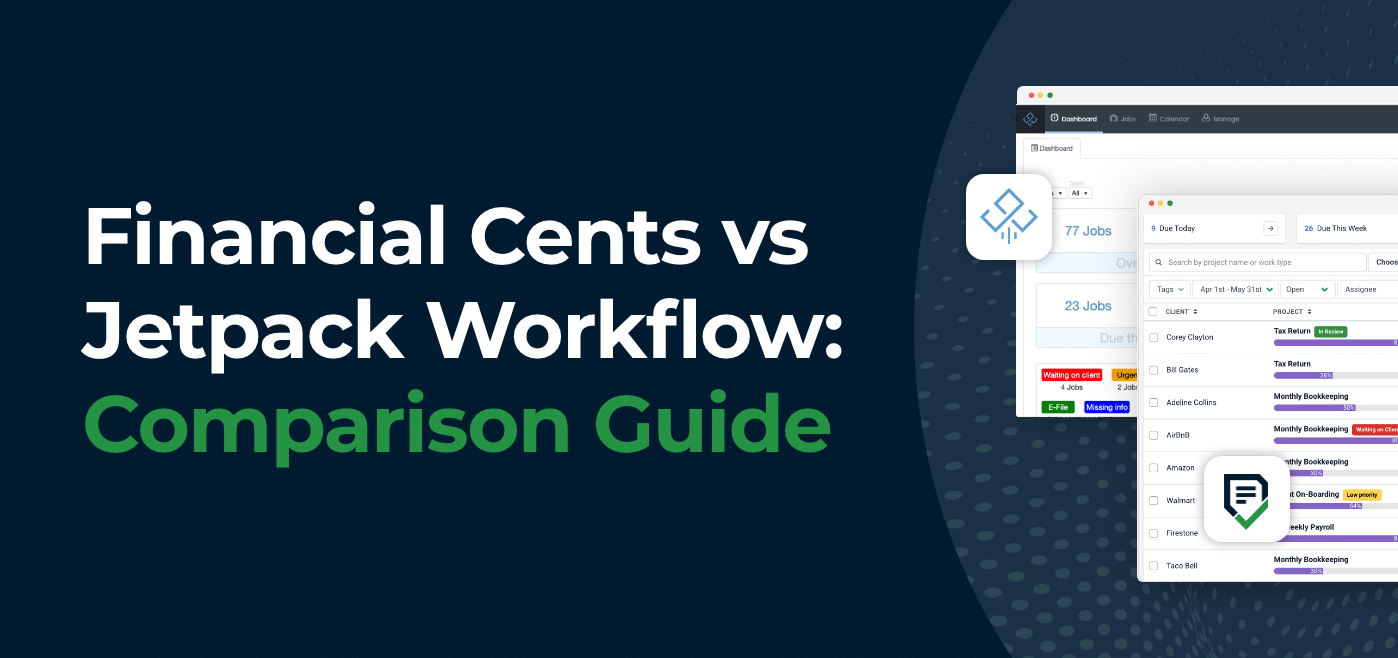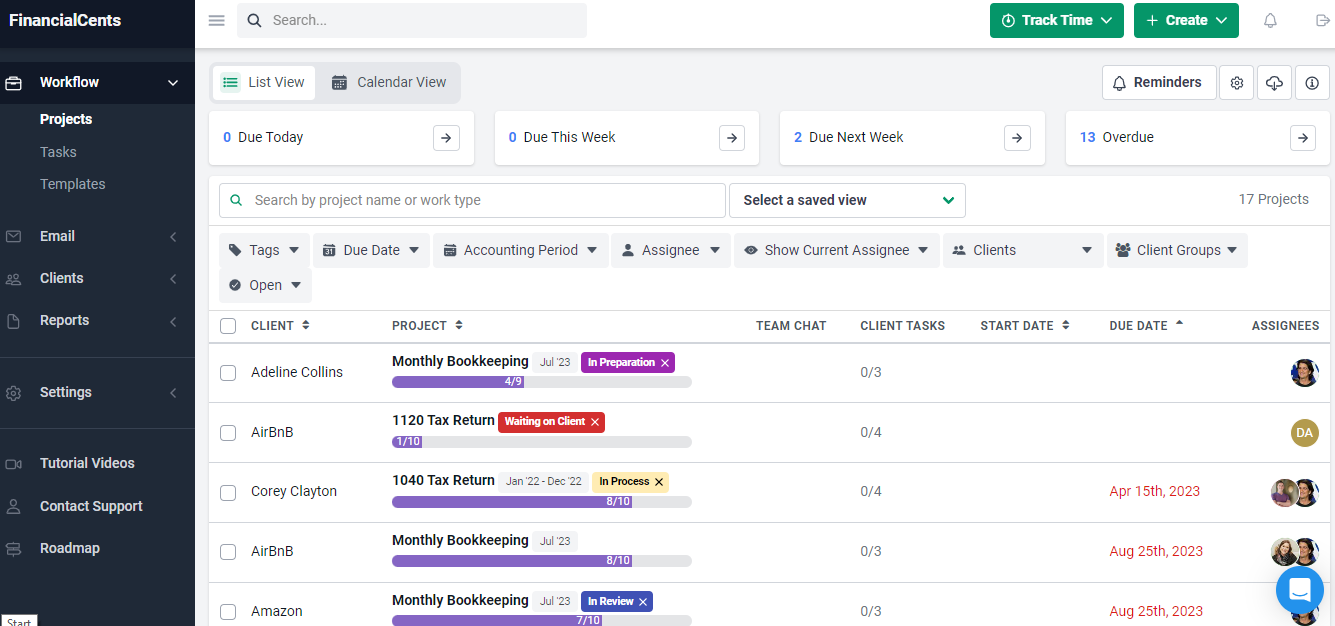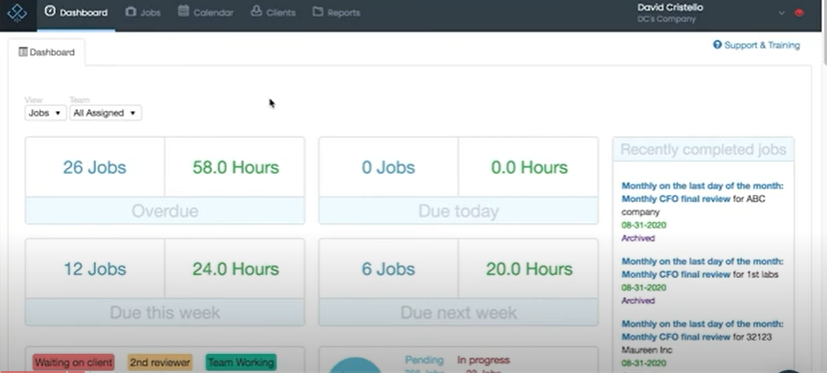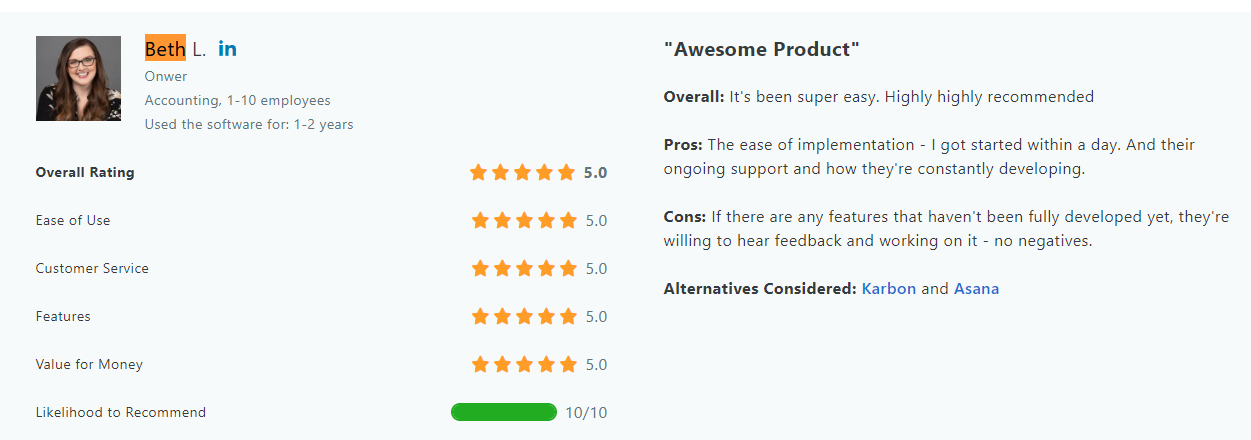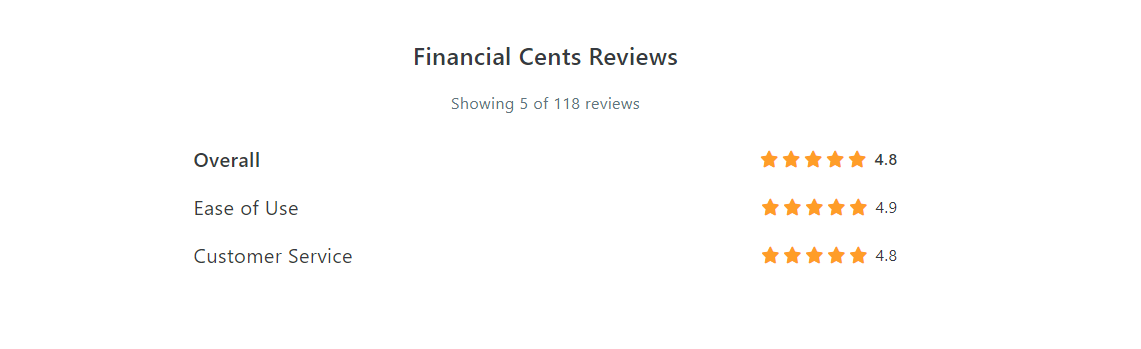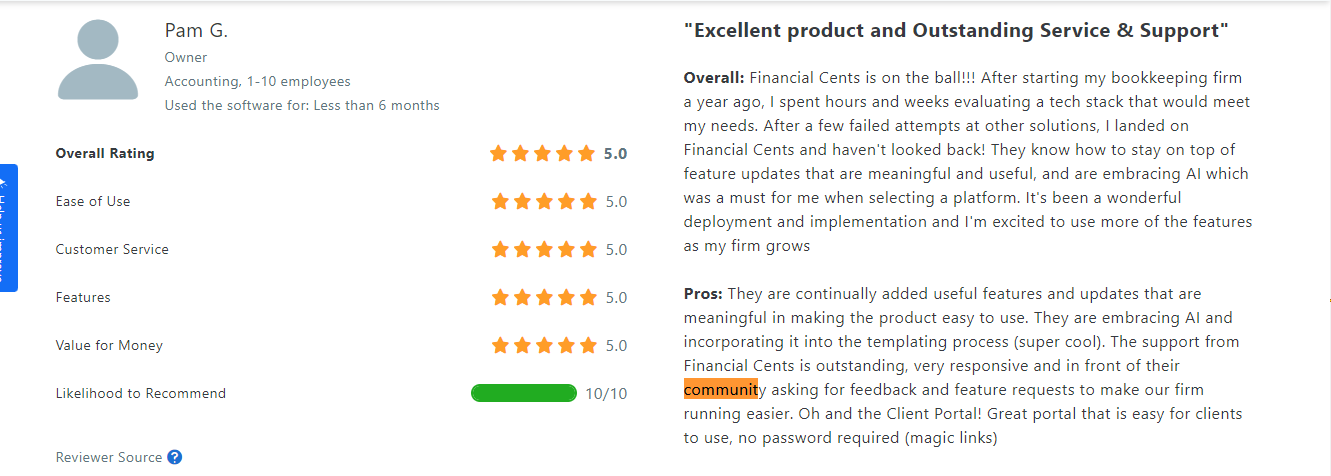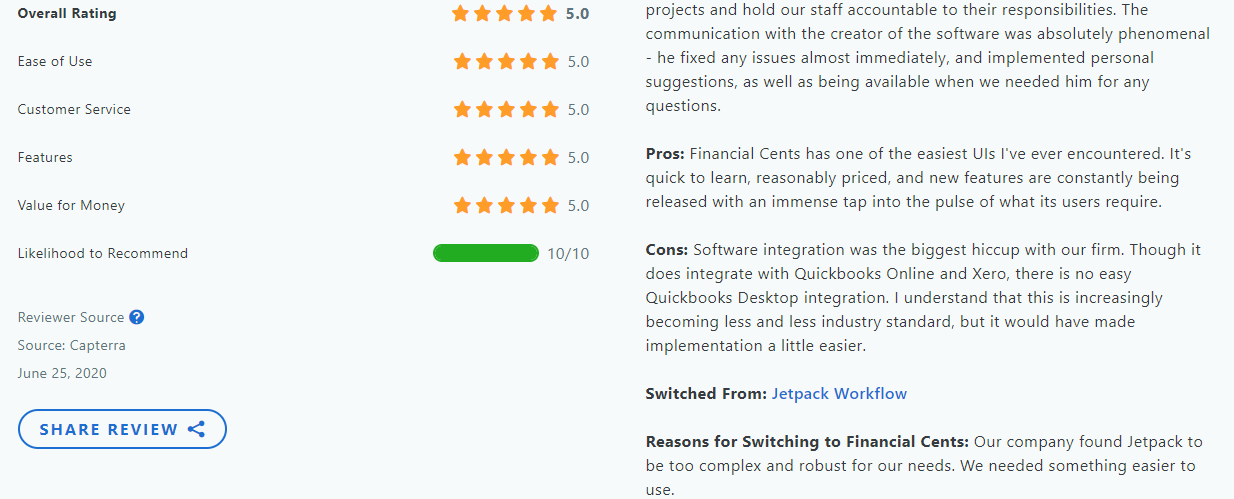Visibility and organization, the drivers of productivity, collaboration, and growth in accounting firms, are almost impossible without the right practice management software.
Beyond being designed for the accounting industry, your practice management software should enable you to track, manage, and automate your company’s tasks in the way that makes the most sense to your processes.
You may be using a good practice management software but still:
- Constantly feel overwhelmed, especially as your firm grows.
- Suffer constant drop in service quality.
- Are unable to grow—if you manage to keep your existing clients.
This article explores the workflow management features of Financial Cents vs Jetpack Workflow to help you make a better choice for your accounting project management needs.
How Do Financial Cents and Jetpack Workflow Help Accounting Firms?
Some of the most common benefits of practice management software like Financial Cents and Jetpack Workflow are:
- Workflow Management: the ability to optimize your accounting processes, track work, and meet client deliverables at scale.
- Automation: to automate repetitive tasks like work creation and client task reminders.
- Client Portal: a secure place to request and exchange documents with (and collect E-signature from) clients.
Financial Cents VS Jetpack Workflow: Features Compared
Workflow Dashboard
FINANCIAL CENTS
The workflow dashboard is the first thing you see when you open the software. Projects on the dashboard are in a list format. Each project is color-coded with a progress bar showing where the client’s work stands at a moment’s notice.
The dashboard displays important information like what client a project is for, the assignees, the due date, and related client tasks–all information you need to be decisive.
As the firm owner or manager, you can see all your staff members’ tasks and deadlines, but team members can only see their tasks.
The dashboard has:
Workflow Filters: to help you view specific project information when the dashboard is too cluttered.
You can filter your dashboard by:
- Assignees: when you want to see the tasks assigned to a team member.
- Clients: when you want to see all projects related to a client. This is particularly useful for giving clients quick updates on a project.
- Due Date: when you need to see projects that are due (Today, This Week, Next Week, This Month, or a specific date in the future).
JETPACK WORKFLOW
The dashboard is divided into four parts:
i. Jobs and Tasks:this section shows the jobs or tasks that are Overdue, Due Today, Due this Week, and Due Next Week.
Each job displays its budgeted hours so you can understand how much work is due or overdue (by hours) in your firm.
ii. Recently Completed Jobs and Tasks: presented across two panels, this section shows the jobs your team has recently completed. The information here stays for 24 hours before it disappears.
ii. Labels and Statuses: Labels serve as a communication tool that allows you to share project updates with your team members.
Status enables your team to indicate where your client’s work stands. The two statuses in jetpack workflow are Pending, which shows that a job has not started, and In progress, which shows that a project is in progress.
iv. Team Capacity Card: this section of the workflow dashboard helps you see how much of your team members’ work (usually in terms of hours) is Overdue, Due this Week, and Due Next Week.
Workflow Automation & Management
FINANCIAL CENTS
Financial Cents thrives on making manual and repetitive tasks time-saving with automation.
For example, it has:
- Tag Automation that helps to automatically change the status of client work as your team works on them. The default tags in Financial Cents include Waiting on Client Info, In Preparation, and Review. You can customize as many tags as you see fit.
- Recurring Work that automatically duplicates the prior months’ projects in their future dates. This frees your team to focus on completing the work instead of setting time aside to create them whenever they are due.
- Email Triggered by Tasks that automatically notify your clients when their project is complete. You can add any follow-up action you need them to take, such as asking for feedback on your service, sending them a link to view relevant documents, or scheduling a meeting to explain a report.
- Turn an Email into a Project that keeps ad hoc client requests from slipping through the cracks by automatically turning emails into projects you can track in your workflow dashboard.
- Client Tasks & Requests that help you request additional information from your client and auto-remind them in Financial Cents until they complete it.
- E-signature that enables clients to sign documents online and saves the documents for you.
JETPACK WORKFLOW
The primary automation in Jetpack Workflow has to be the repeating job feature.
This feature enables you to set jobs to repeat on a selected schedule-daily, weekly, bi-weekly, monthly, etc.
Integrations
Financial Cents integrates with other apps that accounting professionals need to do their job to save them the stress of going into too many apps when working.
Financial Cents integrates with
- QuickBooks Online to import and auto-sync clients, synchronize time tracked in Financial Cents with QuickBooks Online, making invoicing easier, etc.
- Gmail and Outlook to bring your email inbox into Financial Cents, turn ad hoc requests into projects, and pin client emails to projects.
- SmartVault to import or link your clients from SmartVault to Financial Cents, create clients in SmartVault (Automatically) when a client is created in Financial Cents, and access SmartVault from your projects, clients, or the documents section in Financial Cents.
- Adobe E-Signature to request electronic signatures from clients (and store signed documents) inside Financial Cents.
- Zapier; an easy way to connect with thousands of other accounting-relevant apps (to automate your work and have more time for what matters most) from Financial Cents.
JETPACK WORKFLOW
In Jetpack Workflow, you can access third-party tools like QBO and Xero with the Zapier integration that allows you to sync data and use about 5000 other apps (including QuickBooks Online and Xero) from its platform.
Ease of Use
FINANCIAL CENTS
Financial Cents is designed to balance a robust set of accounting workflow features with a simple and intuitive interface.
For example, Financial Cents projects come arranged in a list. As your team members complete their tasks, the color-coded progress bar updates automatically. This shows, at a glance, how many more hours each project needs to complete versus the hours before its due date.
The feature-specific videos have made using the tool easier for accounting firm owners like Beth.
With an Ease of Use rating of 4.9/5.0 versus Jetpack’s 4.7/5, Financial Cents is easier to use than Jetpack Workflow of the two solutions.
JETPACK WORKFLOW
Jetpack Workflow is also easy to set up and use, although some users believe its interface needs improvement. Some other users stated that it could take some time to set it up.
But with an ease of use rating of 4.7/5.0, Jetpack Workflow is sufficient to help accounting firms get work done. It also provides instructional materials that help those struggling with its usability get things up and running.
Client Management
FINANCIAL CENTS
As a workflow and client relationship management software, Financial Cents is built with features that will (1) help firms complete projects and (2) enable them to store and access the resources they need to maintain quality client relationships.
The client profile is a central hub for everything client-related in accounting firms. You can add the client’s contact information, entity type, documents, emails, client task files, relevant client notes, and custom information (like SSI and EINs) to the client’s profile.
JETPACK WORKFLOW
Jetpack Workflow’s client database contains all the information, such as the client’s jobs, activity, email, and documents you need to get client work done.
Compared with Financial Cents, Jetpack Workflow has limited space for information relevant to the overall client relationship.
Client Portal
FINANCIAL CENTS
Financial Cents’ client portal is secure, simple, and convenient for users.
It is a passwordless portal, meaning your clients wouldn’t need to create or remember a user ID and password. This makes it more convenient for them and increases your chances of getting what you need from them.
To keep it secure, it uses magic link technology that gives clients access with a single click.
In the client portal, you can:
- Request documents and e-signatures and automate reminders to chase the client for you.
- Exchange and collaborate on documents with clients.
Your clients can:
- E-sign documents without printing and scanning them.
- Communicate with your team to gain clarity.
Jetpack Workflow does not have a client portal.
Price
FINANCIAL CENTS
Financial Cents has two plans (Team and Scale) and two billing methods (monthly and annual)
Monthly
- Team Plan is $49/month (per user) in monthly billing.
- Scale Plan is $69/ month (per user) in monthly billing.
Annually
- Team Plan is $39/ month (per user) in annual billing.
- Scale Plan is $59/ month (per user) in annual billing.
JETPACK WORKFLOW
Jetpack Workflow also has two plans and two billing methods
Monthly
- Organize is $56/month (per user) for monthly billing
- Scale is $63/month (per user) for monthly billing
Annually
- Organize is $45/month (per user) for annual billing.
- Scale is $49/month (per user) for annual billing.
Document Management
FINANCIAL CENTS
Financial Cents enables you to store and manage documents as necessary for easy retrieval and internal collaboration. You can manage documents with
- Folders to group documents of the same type (like the same type of monthly receipt).
- Search Functionality to find and retrieve documents quicker.
- Document Customization that lets you download, preview, rename, and move documents to keep you more organized.
Additionally, Financial Cents integrates directly with SmartVault, the premier accounting document management system.
JETPACK WORKFLOW
Jetpack workflow has unlimited document storage capacity, but you can only attach documents to:
- Jobs and tasks: so that your assignees can find it when they open the job or task.
- Client profiles: so your team members can find the document when they open the client’s profile.
It doesn’t allow you to create or organize your documents into folders. The more documents you upload over time, the more difficult it will be to find them when needed.
Recommended Resource
Review: The Best Accounting Document Management Software in 2024
Customer Service
FINANCIAL CENTS
Despite its ease of use and feature-specific training videos, Financial Cents’ customer services are readily available. It is why firm owners like Michael, a managing partner at his firm, chose Financial Cents over tools like Asana, Karbon, Canopy, and TaxDome.
Among others, Financial Cents has:
- A Contact Us page on their website to reach their customer support staff.
- The chat feature on the website also helps users reach the customer success staff for support.
- Facebook community that helps firm owners find answers that are not only related to their challenges with the product but also their accounting challenges.
Financial Cents has one of the easiest UIs I've ever encountered. It's quick to learn, reasonably priced, and new features are constantly being released with an immense tap into the pulse of what its users require."
Addison, former Jetpack Workflow userYou can confirm the claims of this article by trying out Financial Cents for free or booking a demo.