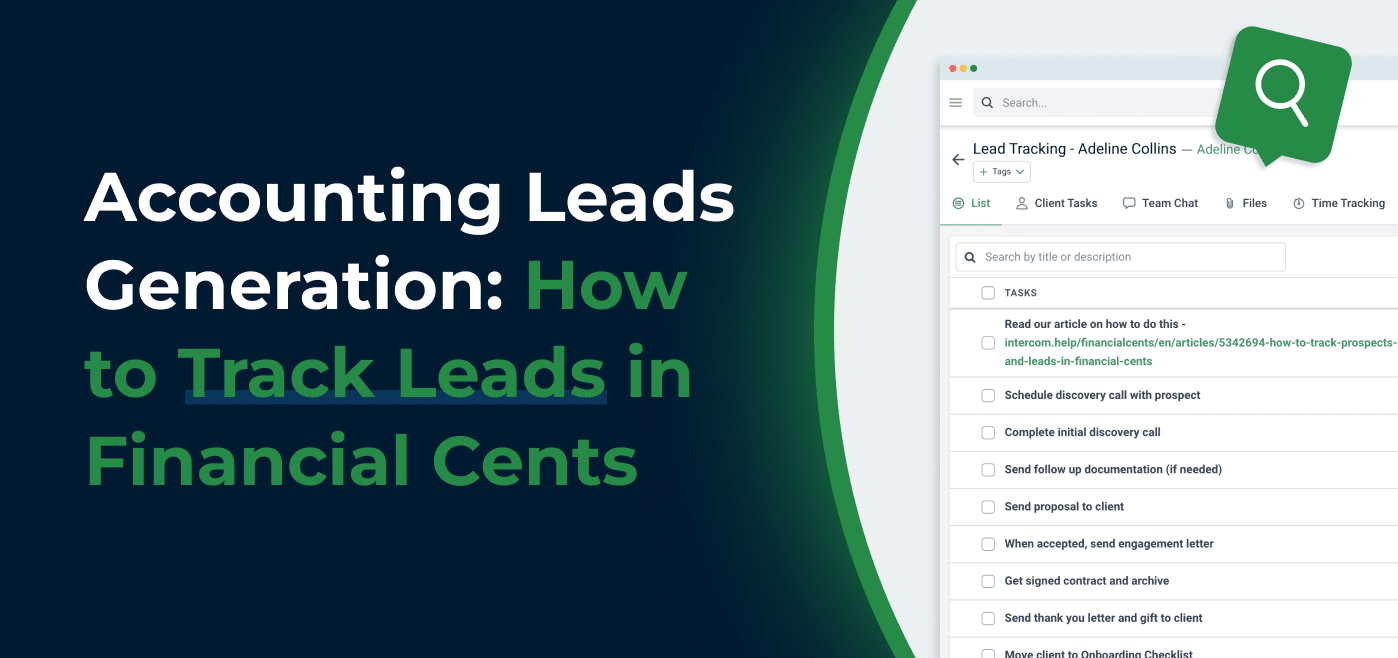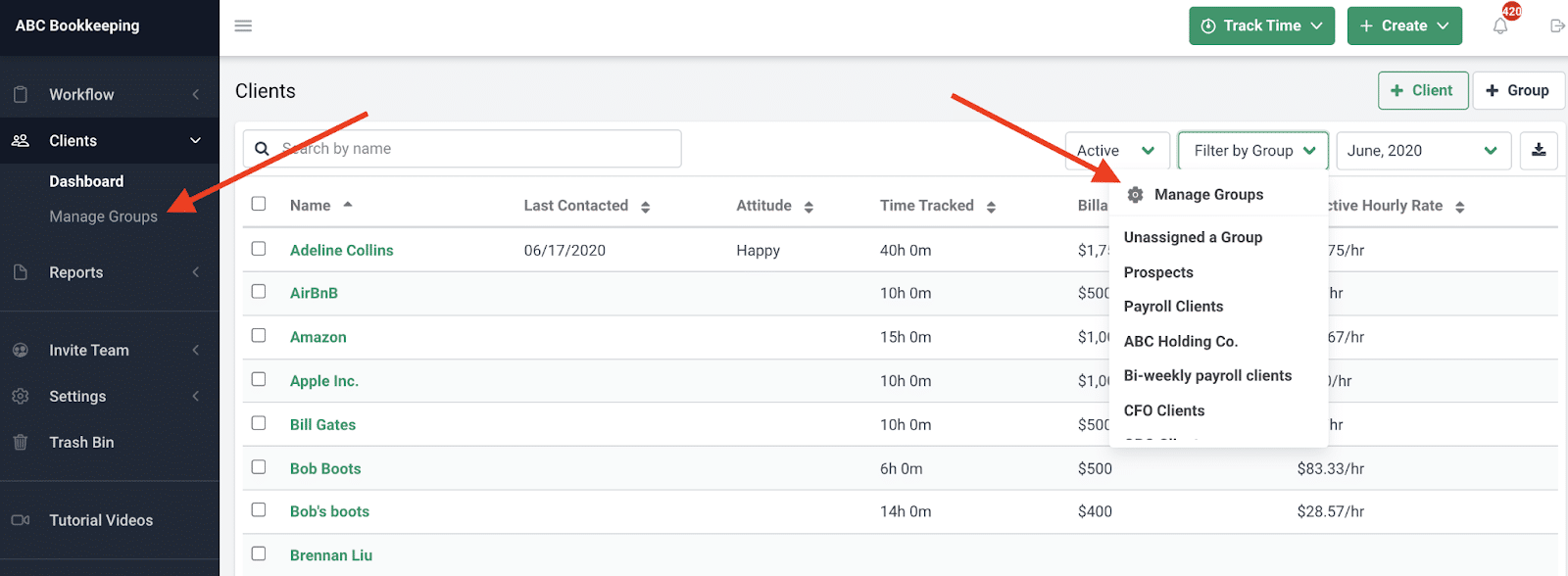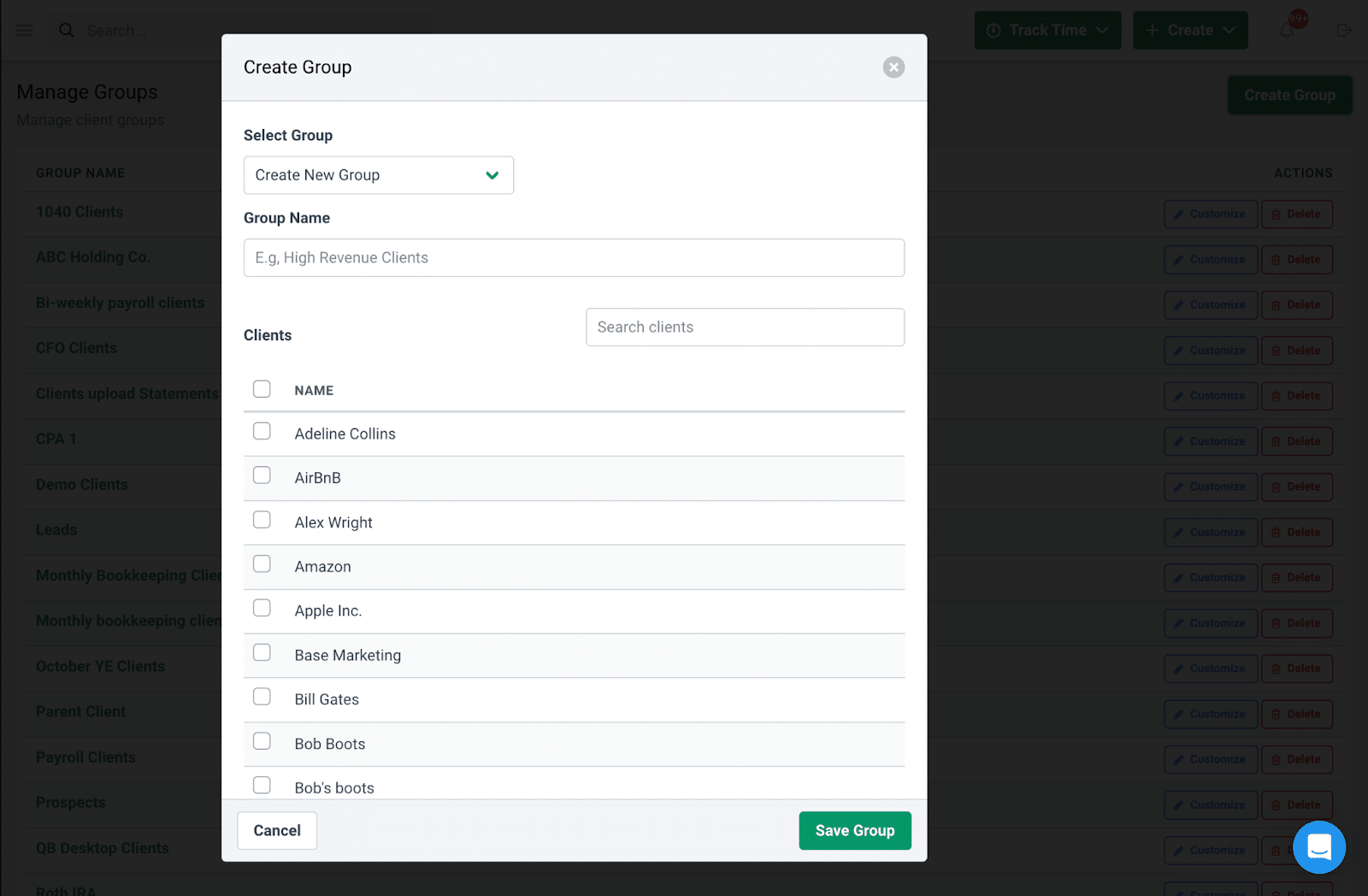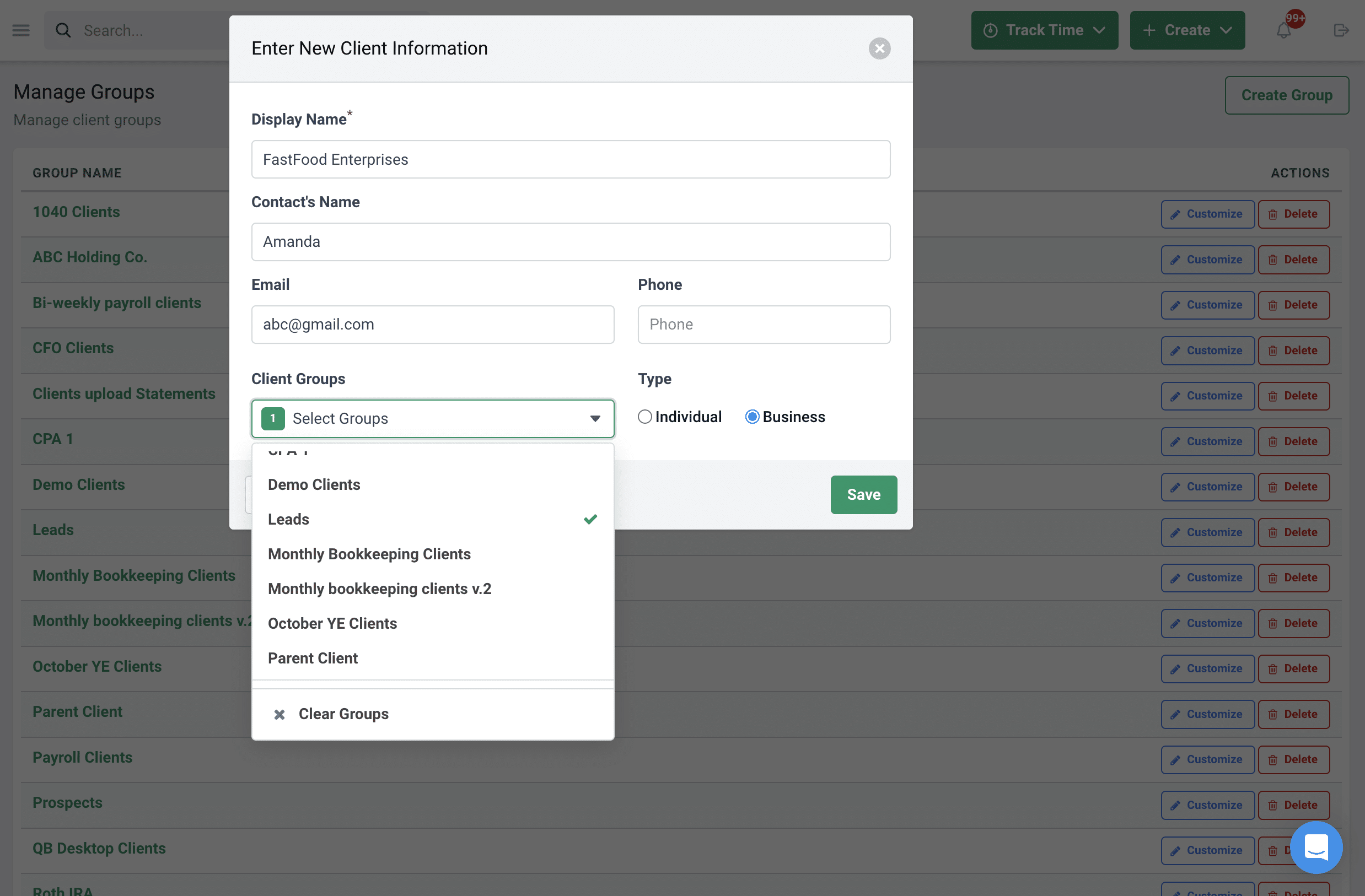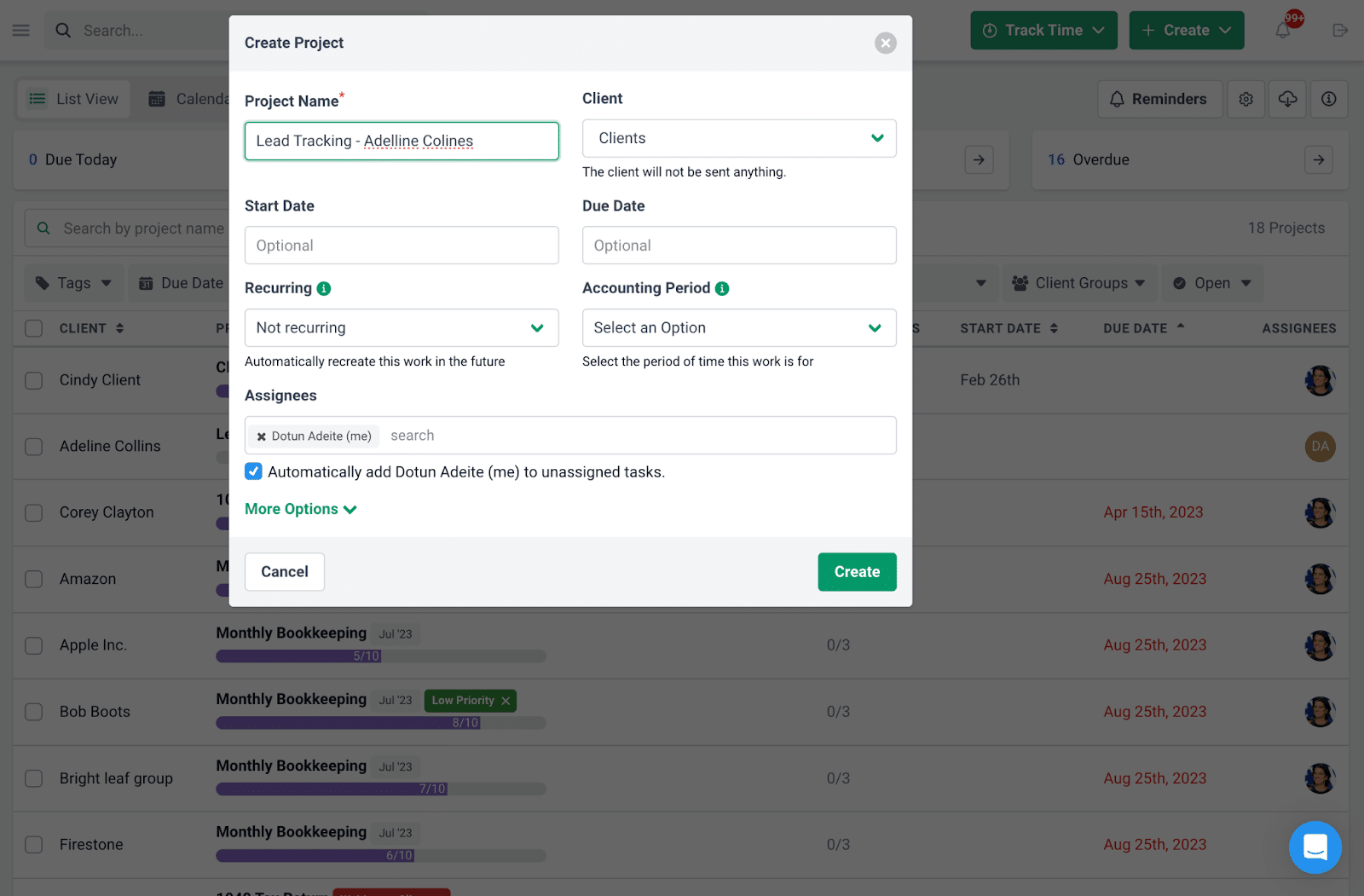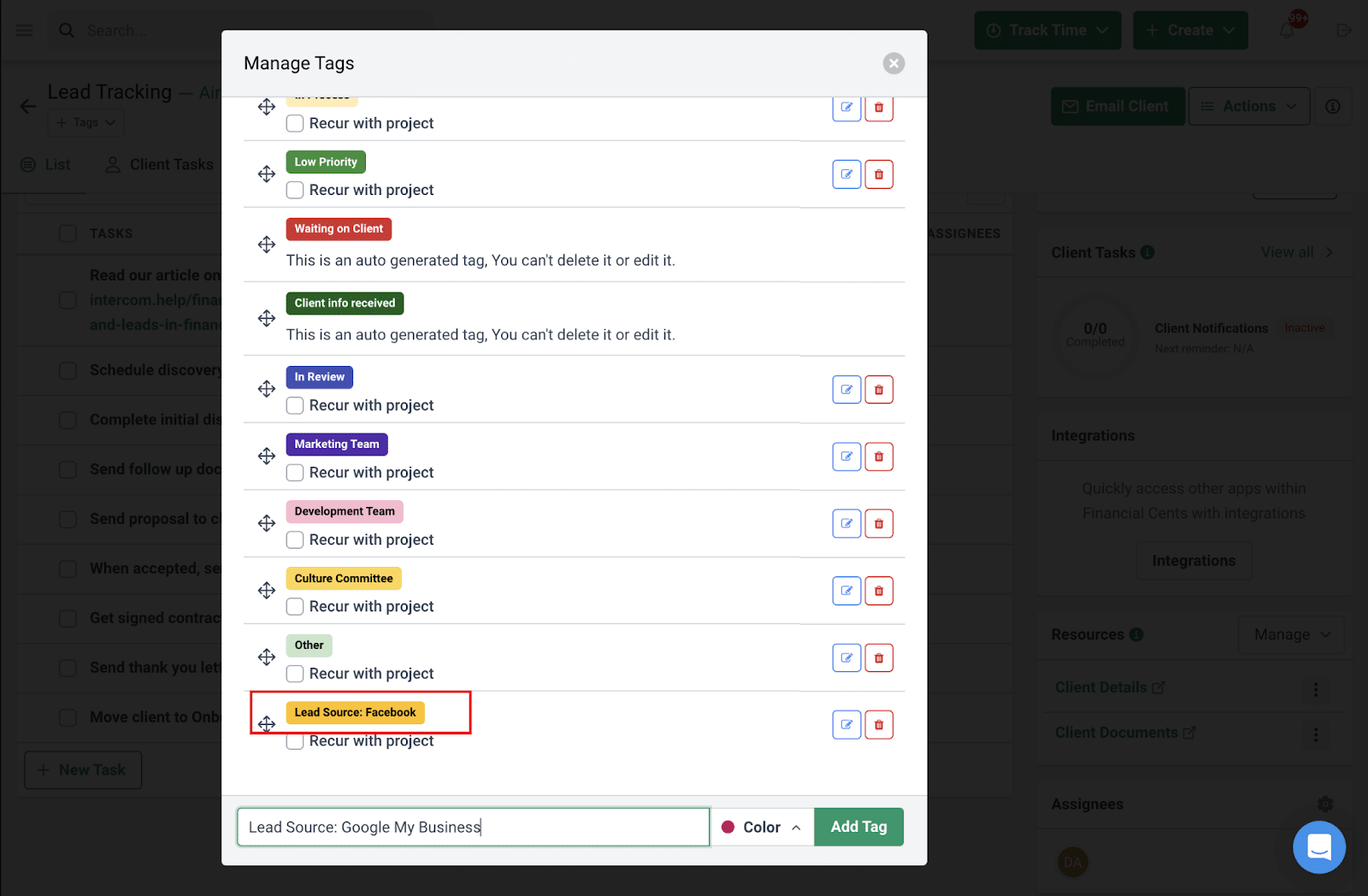The problem with getting quality clients to grow an accounting or bookkeeping business lies in the fact that most firm owners do not have time to create and implement accounting lead-generation strategies that work. Delivering client deliverables consistently is time-consuming enough; however, tracking your leads is critical to your firm’s success.
That is why Financial Cents’ practice management features give the added advantage of tracking (and converting) accounting leads in your workflow management software.
This article shows how to effectively track your accounting leads in Financial Cents without actual client relationship management (CRM) software.
Track Accounting Leads with Financial Cents in the Following Steps
STEP 1: Create a Client Group Called “Leads.”
This step requires organizing your leads into a client category using Financial Cents’ Client Group feature.
How to access (or create) client groups
To create a group for your leads,
→ Click Manage Groups under the Clients tab.
→ Name the leads or prospects as you see fit (an example is “Lead Group”).
Once leads are organized into a group, all the benefits of creating client groups in Financial Cents become available.
These include the ability to:
This will allow Financial Cents to display only your prospects in your project dashboard.
To do this,
→ Click on the Filter by Group tab
→ Select Leads
The project will be created for your prospects in your dashboard, where you can monitor and follow up with them.
To do this,
- Open a lead project you already created.
- Click on Actions
- Click on Duplicate
Select the lead profiles you want to duplicate it to.
STEP 2: Add the Prospect as a Client
This requires adding the prospect as a client. That way, your leads will show up in your client and project dashboards as clients.
This allows you to see where they are in your sales funnel the same way you would track the status of your client’s work in the workflow dashboard.
This might fill your client database with leads (that are technically not clients yet). That’s where adding tags to your leads comes in handy.
***PRO TIP 1: Automatically create a client profile and project for your leads when they fill your form using Financial Cents’ Zapier Automation.
This saves you the time and energy of manually adding your prospects as a client in Financial Cents. We cover this in detail in a separate blog post.
This process doesn’t work for leads alone, it also works for clients that you want to add to Financial Cents.
With this Zapier integration, Financial Cents enables you to automate your lead tracking so you can spend more time on lead conversion tasks.
Follow the steps in this blog post (using Type Form, Google Form, or other form building apps as your Trigger App).
***PRO TIP 2: Add A Lead Tag to the Client Profile You Created
You can also add tags to the lead to enable search for only your leads using the Financial Cents’ Workflow Filter. That way, you can find leads-related information more quickly.
I use the lead tag as a pre-set tag on all of my lead templates. I want to see that lead filter option in my projects so I can filter and see where a lead is in the sales process. "
Jenny Rost, Owner of Construct BookkeepingSTEP 3: Create a Project for Leads Using the Lead Tracking Template in Financial Cents
This is where you use Financial Cents’ Lead Tracking Template to create a project for your lead.
While creating the project, you can name it however you like. Many firm owners prefer to use “Lead Tracking + the Client’s Name.”
Here’s an example:
However, you can do without the lead’s name in the project title since you created a client group for your leads (as in Step 2 above).
Here is what the steps in your lead tracking process will look like when you create a project with Financial Cents’ Lead Tracking template:
- Schedule a discovery call with the prospect using your scheduling tool.
- Complete the initial discovery call, where you determine whether the lead will be a good fit.
- Send follow-up documentation (if needed). Financial Cents client portal streamlines document exchange.
- Send a proposal to the client to outline the terms and conditions of the work.
- When accepted, send an engagement letter to document the scope, cost, and terms of work.
- Get signed contracts in minutes with Financial Cents and Adobe Sign integration.
- Send a thank you letter and gift to the client.
- Move the client to the Onboarding Checklist.
Step 4: Track Your Leads from the Workflow Dashboard
Once your lead profile is set up, you can track them like every other project.
That means you can drill down to see granular information about your leads by using the filter feature to search for your leads, which improves firm-wide visibility.
EXAMPLE: How Jenny Uses Financial Cents to Track Leads
Jenny Rost is the owner of Construct Bookkeeping. Having successfully set up Financial Cents to track her firm’s leads, she shares the two ways Financial Cents keeps her on top of her lead nurturing workflow.
Jenny Rost is the owner of Construct Bookkeeping. Having successfully set up Financial Cents to track her firm’s leads, she shares the two ways Financial Cents keeps her on top of her lead nurturing workflow.
I want to show two different examples of how you can use Financial Cents to track leads if you don't have a CRM."
Jenny RostJenny’s Lead Tracking methods are:
-
Creating Leads as Projects in One Overarching Client Profile
Jenny creates one client profile (which she calls a Sales Client) and adds all her leads as projects inside the client. This keeps her from filling the client tab with prospects that are technically not clients.
When a prospect calls for the first time, Jenny will add the lead as a project in the overarching sales client.
She uses “Lead + the client’s name” as the project name, while the day the lead made contact is the start date. The due date is when she expects to wrap up talks with the prospect.
By setting all her leads up as projects in a single client profile, Jenny can see all of her leads under that one sales client, giving her one place to oversee, store, and follow up with all the tasks she has to do for or with leads.
As she learns more about the lead and receives their information, she will add them to the resources section of the projects. Thankfully, Financial Cents’ Resources feature has additional spaces for links to document folders and questionnaires and other apps that help to nurture, qualify, and convert leads.
-
Using the Tag Feature
Jenny presets tags in her lead-tracking workflow templates.
Applying these tags to leads enables her to see only the leads in her project dashboard to see what stage each lead is in the sales funnel.
Benefits of Using Financial Cents for Lead Tracking
-
Centralized location for all lead information
Financial Cents enables you to store all lead information in one central location. This aligns with our vision of helping accounting and bookkeeping firms manage their practice from one place.
All tasks, assignees, and notes related to a lead are stored inside the lead’s project, saving you the time and energy of going into different places to find information about your leads.
For example, the Activity Feed in Financial Cents shows when you last contacted a client to know when a follow-up is due.
Jenny Rost uses the Notes feature to record lead-related comments (like the referral source, why a lead did not convert, and whether a lead will be a good fit) inside the client project for future reference.
-
Visually tracking progress through the sales funnel
The project view in Financial Cents shows:
- Where your leads are in the sales funnel.
- What you need to do next to convert them (according to your lead conversion workflow).
All projects for leads in Financial Cents show the tasks (and assignees) in the workflow. Once a task is complete, it will be checked off in the task list, enabling you to monitor progress in your workflow dashboard.
-
Built-in communication tools for lead nurturing
Tracking your leads in Financial makes Financial Cents’ client management and communication features available to you and your team.
These include:
- A Focused Folder for Emails: Pulls all emails from your leads into the project in Financial Cents. Tracking these communications in Financial Cents reduces the chances of forgetting to follow up with your leads (which could make sales opportunities grow cold) significantly.
- A Client Portal: Allows you to share files and collaborate with your accounting leads in one secure location.
Beyond Tracking: Tips for Converting Leads with Financial Cents
-
Create targeted proposals within projects
When a proposal is targeted at a prospect’s needs and lays out your value proposition compellingly, your chances of converting your leads increase.
That’s partly why Financial Cents provides proposal templates to allow you to spend more time customizing your proposals to your lead’s unique needs.
When you no longer need to create proposals from scratch, you buy back some time to articulate your promises (and requirements) to your accounting leads.
By clarifying expectations with a targeted proposal, you demonstrate the professional qualities that attract quality clients.
-
Set reminders for follow-up tasks
As with every other task in Financial Cents, you can set up reminders to help you get back to your leads as and when due, so that nothing slips through the cracks.
Once your reminders are set up, you will be notified about pending lead-tracking tasks in advance (depending on the number of days you choose).
-
Create tags to filter lead sources and track the performance for each channel
Creating tags in Financial Cents can help you understand where your leads are coming from (such as Google, social media, referrals, etc.).
This can be used in one of two ways:
- The lead projects will display the source of the lead.
- You can filter your dashboard view to see leads from specific marketing channels.
Tracking your marketing channels (in this way) helps you know which lead generation strategies work so you can double down on them.
Nurture and Convert Your Leads with Financial Cents’ Lead Tracking Features
The clients you are looking for are also looking for you. But when your lead tracking process is broken and disorganized, you will miss the opportunities to convert your leads into quality clients.
Although Financial Cents is not a full-fledged CRM, its lead-tracking capabilities are sufficient to help you capture, nurture, and convert decision-makers in the right companies to help your firm thrive.
Use Financial Cents for your accounting tracking workflow.