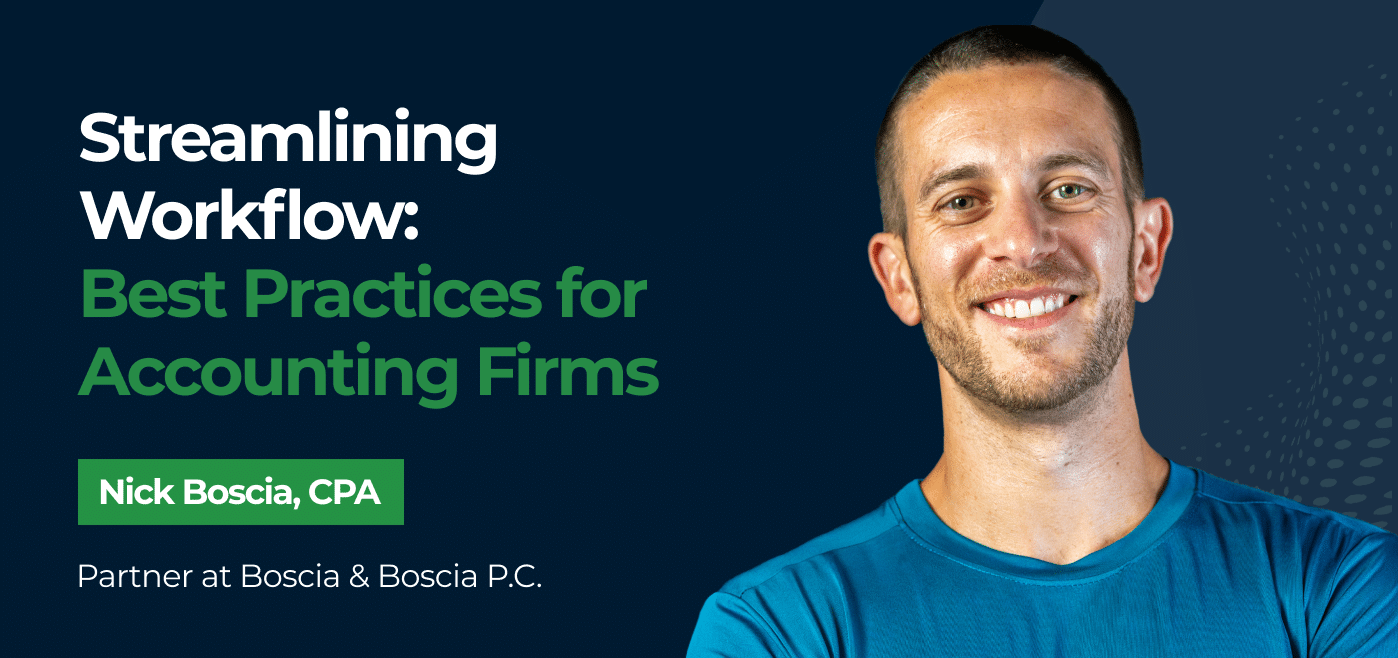If you're still running your firm on manual processes, you're leaving money on the table and adding unnecessary stress to your life."
Nick Boscia, CPA, Boscia & Boscia P.C.The accounting industry is evolving.
Firms that resist automation and workflow optimization are doomed to inefficiency, employee burnout, and frustrated clients. At WorkflowCon 2024, Nick Boscia, an industry leader in workflow management, shared actionable strategies that transformed his own firm from an old-school, paper-heavy operation to a highly efficient, technology-driven powerhouse.
In this article, we’ll break down step-by-step best practices for streamlining your accounting firm’s workflow—reducing stress, increasing efficiency, and driving higher revenue.
Step 1: Identify Your Bottlenecks
The first thing I had to do was identify where our workflow was breaking down. If you don’t pinpoint the problem, you can’t fix it. "
Nick Boscia, CPAEvery accounting firm is unique, but most workflow issues stem from the same fundamental problems:
- Manual Processes – Wasting hours on tasks that software can automate.
- Unstructured Client Communication – Endless emails, last-minute calls, and unexpected office visits.
- Inefficient Project Management – Losing track of tasks, deadlines, and responsibilities.
- Document Chaos – Hunting for files across multiple platforms or dealing with stacks of paper invoices.
How to Identify Bottlenecks:
- Audit Your Current Workflow: Observe how tasks move through your firm from client onboarding to service completion.
- Track Time Consumption: Use time-tracking software or manual logs to see where most of your hours are going.
- Ask Your Team: Employees working on the frontlines often have the best insight into inefficiencies.
- Review Client Complaints: Frequent client frustrations can highlight areas needing improvement.
- Map Out Process Flows: Visualizing your workflow can reveal unnecessary steps and redundant tasks.
Once you’ve pinpointed the problems, you can start implementing solutions.
Step 2: Automate Repetitive Tasks
We were literally manually entering bank transactions one by one. That had to change!"
Nick Boscia, CPAKey Automation Areas:
- Bank Feeds & Transaction Rules – Eliminate manual data entry with automated bank reconciliation.
- Recurring Invoicing & Payments – Use accounting billing platforms like Financial Cents to auto-send invoices and collect payments.
- Client Onboarding – Automate document requests and scheduling via SmartVault and Calendly.
- Payroll Processing – Automate recurring payroll processing using services like Gusto or ADP.
- Data Entry & Categorization – Use AI-powered accounting tools that automatically classify expenses and reconcile transactions.
How to Implement Automation:
- Start Small: Identify one process that takes up too much time and find a tool to automate it.
- Choose the Right Software: Research options that integrate well with your existing systems.
- Test and Train: Run a test phase with a small team and ensure everyone understands how to use the automation tool.
- Monitor and Optimize: Regularly check performance and make adjustments as needed.
Nick’s Game-Changer:
Switching to automated bank feeds allowed us to cut bookkeeping time in half. It was an absolute game-changer for scaling our firm."
Nick Boscia, CPAStep 3: Structure Client Communication
I don’t want clients calling me on a Friday night when I’m out with my fiancé. Setting communication boundaries is crucial."
Nick Boscia, CPAUnstructured communication is a workflow killer. If clients can email, text, or call you anytime, you’ll constantly be in reaction mode instead of focusing on deep work.
How to Optimize Client Communication:
- Set Office Hours: Define specific hours when your firm is available and enforce them.
- Use a Centralized Communication Tool: Implement a client portal like Financial Cents instead of scattered emails and calls.
- Automate Follow-ups: Schedule reminders for missing documents or upcoming deadlines.
- Provide FAQs & Resources: Reduce repetitive client inquiries by offering a knowledge base.
- Train Your Clients: Encourage clients to use your preferred communication methods.
Nick’s Reality Check:
Back in the day, clients would just show up at the office with a stack of papers. Now, we’ve trained them to use our portal. No more last-minute drop-ins!"
Step 4: Optimize Payment Collection
Billing in advance was the best decision we ever made. No more chasing payments!"
How to Streamline Payment Collection:
- Require Upfront Payments: Bill clients before starting work to eliminate collection issues.
- Implement Auto-Pay: Use ACH or credit card billing for seamless recurring payments.
- Send Automated Invoices: Reduce delays with scheduled invoices using the Billing feature in Financial Cents.
- Offer Payment Plans: For larger engagements, allow installment payments to improve cash flow.
We switched to advance billing, and guess what? Clients didn’t push back. The only ones who didn’t pay were the ones who didn’t check their emails."
Step 5: Implement Workflow Management Tools
We went from using paper checklists to a full-fledged workflow system, and it changed everything."
Nick Boscia, CPAHow to Improve Workflow Management:
- Choose an accounting workflow tools: Options like Financial Cents is a great software to start with.
- Standardize Processes: Document step-by-step procedures for bookkeeping, tax prep, and advisory services.
- Assign Responsibilities: Ensure every team member knows their role in each project.
- Use Task Automation: Set up recurring deadlines and automated status updates.
- Monitor and Adjust: Regularly review and refine workflows for maximum efficiency.
Nick’s Take on Accounting Workflow Tools:
Now, I can take a two-week vacation and not come back to a mountain of work. Everyone knows exactly what they need to do."
The ROI of Workflow Optimization
At the end of the day, streamlining isn’t just about efficiency. It’s about freedom."
Nick Boscia, CPABy applying these workflow best practices, accounting firms can:
✅ Increase revenue without adding staff
✅ Reduce stress and free up time for high-value advisory work.
✅ Improve client experience and retention rates.
Are You Ready to Streamline?
Take the first step today. Start with one workflow improvement, whether it’s automation, communication, or billing optimization. Over time, these small changes will transform your firm’s efficiency and profitability.
For more insights, check out WorkflowCon 2024, where Nick Boscia and other industry leaders share game-changing workflow strategies.