Best for:
-
Accountants and bookkeepers looking for ways to prevent client emails from getting lost or forgotten in their inboxes.
-
Accounting firm owners, who want to give their team access to client emails needed to drive excellent client results and improve client relationships.
-
Overwhelmed CPAs who want to streamline their client emails (in different inboxes) during tax seasons.
Emails are a necessary evil. They should be used just long enough to understand your client’s needs and capture ad hoc requests to deliver satisfactory client results.
However, most accounting firms track client emails across multiple inboxes, which amounts to an unnecessary waste of time and mental energy.
The solution?
Bring your client emails into a dedicated folder inside your workflow management software. This gives your team one place to find all client emails for their work.
Financial Cents automatically pulls all client emails into a focused folder inside the app where you are doing the client’s work.
The result?
The ability to take necessary action on your emails as soon as you read them, preventing emails from cluttering your inbox or falling through the cracks.
Here is how we make sure of it👇
A Step-by-Step Guide:
Step 1: Connect Your Email Accounts to Financial Cents
Once both apps are connected, your last 1000 emails will be imported into Financial Cents. Most importantly, all subsequent client email threads will be accessible inside your Financial Cents account.
Here’s how to connect your email accounts to Financial Cents:
Once connected, Financial Cents will use your client information in the database to filter their emails into a dedicated folder.
Note:
- Financial Cents imports your previous 1000 emails. All subsequent emails will be accessible inside Financial Cents
- Any email you read, send or archive in Financial Cents will be read, sent and archived in Gmail or Outlook and vice-versa.
- Each team member will have to do this integration to access client emails in Financial Cents
- You can add more than one email account with Financial Cents
Step 2: Delegate Tasks and Update Project Information from Emails
To prevent email overwhelm, take action on them (or delete them) as soon as you read them. Financial Cents helps you achieve this by:
Pinning emails to project
Here’s how to do it:
Creating projects from client emails
Here’s how to do it:
Step 3: Use Your Centralized Inbox
Improve teamwork in your firm by making all client emails visible to your team members by following the steps:
Step 4: Declutter Your Inbox
Scrolling through your inbox to find client emails might set you up for time waste and distraction.
That is why we allow you to filter your inbox for the type of email you want to see. You can also automate manual email actions to streamline client communication.
Here’s how:
Step 5: Maintain Inbox Hygiene
Many accountants strive for inbox zero because emails take up a portion of our mental real estate.
Financial Cents gives you the following options to sanitize your inbox and keep your team efficient. See the options in this video:

Sam S., CPA
Brianna Goodman
Angela Brewer
Why is Financial Cents’ Centralized Inbox a Game Changer?
You need to track client emails to serve them well. If you spend an enormous amount of time in your inbox, how do you make sufficient time for the actual work?
The answer is not to receive fewer emails.
This allows you to pin the emails to the right project, create projects out of ad hoc requests, or simply keep an audit trail of your conversation with the client.
Before using accounting workflow software, the team at Ghai CPA relied on Microsoft Teams to manage client emails.
They would create channels in Microsoft Teams to track emails from the client’s email addresses, which produced more administrative and mental stress than they could afford.
“With Microsoft Teams, I would create a team and then a channel to keep track of all the emails from an email address,” said Sarabjeet, the firm’s Managing Director.
Stop Switching Tabs. Start Getting More Work Done!
Financial Cents’ two-way integration with email service providers (Gmail and Outlook) means that any email action you take inside Financial Cents reflects in your Gmail or Outlook account.
With this, your team doesn’t need to waste time and energy jumping between their emails and workflow apps multiple times a day.
This gives them more time and focus to work to the best of their abilities.
Use our Free Trial to set your firm up for maximum productivity today.
This free trial lets your team use our full range of practice management features for free for the next two weeks.





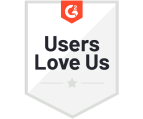



Many of the other tools are poor at managing updates and bugs. Some use subcontracted developers, providing real client data samples. Others have suffered breaches without proper notifications.
Of the pre-built systems out there, I do think Financial Cents has a solid offering.
One of my top goals is to make the process easier for clients. Glad I made the switch!
Many of the other tools are poor at managing updates and bugs. Some use subcontracted developers, providing real client data samples. Others have suffered breaches without proper notifications.
Of the pre-built systems out there, I do think Financial Cents has a solid offering.
One of my top goals is to make the process easier for clients. Glad I made the switch!
If you’re not using this feature, I highly recommend it! Remembering to follow up with clients can be a serious bottleneck and I love how this solved that problem!
If you’re not using this feature, I highly recommend it! Remembering to follow up with clients can be a serious bottleneck and I love how this solved that problem!