Best for:
-
Firm owners who need up-to-date project information to communicate with clients.
-
Operations managers or firm owners overwhelmed with manually tracking project status.
-
Accountants and bookkeepers who need real-time project status to plan their workload.
Project status reports are most valuable when readily available to your team.
When your team members have to update their projects each time they complete a task, the tendency to forget increases, creating blind spots in your project management, which leads to last-minute rush, errors, and missed deadlines.
Accounting firms, like Infinite Accounting Solutions, use Financial Cents’ workflow tags to provide timely client updates and manage priorities to meet client expectations.
Here’s how to achieve this in your firm👇
A Step-by-Step Guide:
Step 1: Lay the Foundation for Automation
The Tags feature in Financial Cents automatically changes the status of your projects as they move through the workflow stages.
This shows all team members know what’s happening to every project they are interested in, helping them plan their tasks to meet all internal and external deadlines.
The Default Tag
Financial Cents’ default setting automatically adds the “waiting on client info” tag to projects when a client has not sent the file or information you requested.
Other than that, every tag is customizable. You can add, edit, or delete as many tags as you need to improve the flow and visibility of projects in your firm.
Here’s How to Create Tags in Financial Cents:
Step 2: Set Up the Automation
This step automatically marks your projects with their current status, showing you what needs a team member’s action, client information, etc.
This short video shows how to set it up:
Step 3: See It in Action and How It Helps
Real-time project visibility helps your team members know when a project is waiting for their input. Without it, someone might not know their assigned task is due for their action.
In this video, we use a custom tag to show when the business tax preparer should start their task in a project👇
Step 4: Monitor Project Status in Real-Time
You can monitor project status in two ways:
- Scroll through the dashboard to see every project labeled with its current stages. This gives you a high-level view of projects.
- Filter the dashboard to drill down to specific projects. This gives you granular visibility into projects:
Here’s how both methods work 👇
Why Tag Automation Is a Game Changer
Timely and consistent project updates improve transparency, which builds client and strengthens client relationships.
With tag automation, you get the much-needed visibility into your projects to tell clients where their work currently stands at a moment’s notice.
Workflow tags also give you the data to understand your firm’s common workflow challenges so that you can address them and keep your team productive, efficient and profitable.
Stacy Feldman, Chief Operating Officer at Full Send Finance, uses Financial Cents’ workflow tags to track the status of each project.
This has not only helped the firm prevent things from falling through the cracks but has driven the team to record growth of %150 in under one year.
Stacey Feldman
CPA, Chief Operating Officer at Full Send Finance
How Full Send Finance grew by %150, using Financial Cents all-in-one practice management solution
Give Your Team the Clarity to Consistently Meet Client Deliverables
Financial Cents’ workflow tags auto-applies labels that show the status of your projects, eliminating the need for your team members to update project status individually.
This gives your staff the clarity to deliver accurate work at scale—especially during the busy season.
All you have to do is automate (with a few clicks when creating the project) what tag should be applied at each stage of the project.
You can even set this up in your workflow templates so that all projects created from them will auto-apply these tags.
The result? A workflow dashboard that shows every project with its status so that your team members can zero in on their tasks without losing sight of any other project they’re assigned to.
Use this automation for free today. Click here to start our 14-day Free Trial. Or add your information here to Book a Personalized Demo.





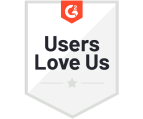



Many of the other tools are poor at managing updates and bugs. Some use subcontracted developers, providing real client data samples. Others have suffered breaches without proper notifications.
Of the pre-built systems out there, I do think Financial Cents has a solid offering.
One of my top goals is to make the process easier for clients. Glad I made the switch!
Many of the other tools are poor at managing updates and bugs. Some use subcontracted developers, providing real client data samples. Others have suffered breaches without proper notifications.
Of the pre-built systems out there, I do think Financial Cents has a solid offering.
One of my top goals is to make the process easier for clients. Glad I made the switch!
If you’re not using this feature, I highly recommend it! Remembering to follow up with clients can be a serious bottleneck and I love how this solved that problem!
If you’re not using this feature, I highly recommend it! Remembering to follow up with clients can be a serious bottleneck and I love how this solved that problem!