Best for firm owners who want to:
-
Firm owners and managers dealing with scattered client emails and difficulty tracking communication.
-
Accountants and bookkeepers who need up-to-date client information to complete their tasks on time and maintain a good work-life balance.
-
Firm owners struggling to centralize client emails and respond to clients on time.
The problem with time and attention (unlike money) is that they can’t be restored. Your team either spends it doing the work they’ll be paid for, or they can waste it searching through inboxes for client emails and manually copying emails into your project management tool.
Either way, the chances of forgetting to follow up on client requests and losing context (as they switch between your email and project management software) are way higher.
Accounting firm owners use Financial Cents to automatically sync and organize client emails inside the client projects and profiles, making client emails accessible to everyone who needs them.
Here’s how: 👇
Step-by-Step Guide:
Step 1: Connect Your Email to Financial Cents
Connecting your Gmail or Outlook to Financial Cents creates a dedicated client folder in Financial Cents.
This folder filters and separates client emails from every other email in your inbox, helping you see and respond to your client’s ad hoc requests more quickly.
Here’s how to set it up: 👇
Step 2: Pin Emails to Client Projects and Tasks
If you don’t want to forget a client’s email, act on it the moment you open it. Otherwise, other urgent tasks will occupy you, and it might be too late when you remember them.
This step helps you add emails to their related projects so that anyone doing the work will see it at the right time.
This short video shows how 👇
Benefits of Pinning Emails to A Project
The main advantages of adding client emails to their related projects include:
- Keeping Conversations Linked to Work Items: Pinned emails to a project give your team proper context without the stress of digging through email inboxes or asking their colleagues for necessary information.
- Improving Visibility for the Team: It helps your firm manager review projects confidently, knowing they have all the information they need to understand the project goal.
Step 3: Streamline Team Collaboration
This step centralizes your team’s conversation with a client, ensuring that everyone assigned to a project accesses the client’s emails and their teammates’ replies and comments (in the team chat) in the same place.
See how it works here. 👇
Step 4: Follow up on Client Emails
Not only can you receive client emails in Financial Cents, but you can also reply to them from the project in Financial Cents.
Plus, any email you send through Financial Cents will be reflected in your Gmail or Outlook account.
See how to follow up on client emails here 👇

Sam S., CPA
Brianna Goodman
Angela Brewer
Why Email Integration is a Game Changer
Email integration facilitates an organized and confident approach to client work and engagements because it:
- Eliminates the need to switch between email and project management tools
If your team can track and manage all client emails in your project management software, they won’t need to go outside your project management tool to respond to client emails.
This gives your firm more time and clarity to meet client deliverables satisfactorily.
Without it, your team would have to go back and forth between your project management and email software several times a day. That is draining. - Ensures all client communication is tracked in one place
A centralized client communication system (thanks to email integration) stores all relevant project information inside the project, ensuring that your team has a single source of truth for all information about a client’s work.
This also makes the information easier to access and reference with a click or two instead of going to colleagues (or worse still, your clients) who may be unavailable to respond on time.
With Financial Cents, any team member who receives a client email can pin it to the related project, helping all assignees to access it on demand. - Reduces missed emails and forgotten tasks
Between going into your workflow management solution and email software to access necessary information, critical details will be lost in transition.
Besides, any minute spent outside your email software opens up the possibility of skipping a client’s email.
With Financial Cents, you can convert ad hoc email requests into projects, assign them to your team members, and track them in the workflow dashboard. This saves you the trouble of manually copying (or forgetting ad hoc tasks) between systems. - Makes team collaboration more transparent and efficient
With integrated email and project management software, you’ll get an audit trail of all emails between your clients and team members. This helps your firm stay on top of all client work and relationships.
Pinning emails to projects has helped the Infinite Accounting Solutions team to keep their team members up to date.
View and Manage Client Emails inside Projects in Financial Cents
As an accounting practice management software, Financial Cents integrates with your other mission-critical tools to organize your client emails inside the client projects.
This ensures that each client’s email communication with your team is visible to those who need it.
Otherwise, managing emails separately from projects will cause disorganization and kill productivity. Moreover, a downtime in one tool will cause even more delays and bottlenecks in your workflows at the risk of missing deadlines.
If you don’t want your client conversations siloed in email threads, start a free trial or book a demo today.





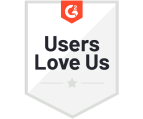



Many of the other tools are poor at managing updates and bugs. Some use subcontracted developers, providing real client data samples. Others have suffered breaches without proper notifications.
Of the pre-built systems out there, I do think Financial Cents has a solid offering.
One of my top goals is to make the process easier for clients. Glad I made the switch!
Many of the other tools are poor at managing updates and bugs. Some use subcontracted developers, providing real client data samples. Others have suffered breaches without proper notifications.
Of the pre-built systems out there, I do think Financial Cents has a solid offering.
One of my top goals is to make the process easier for clients. Glad I made the switch!
If you’re not using this feature, I highly recommend it! Remembering to follow up with clients can be a serious bottleneck and I love how this solved that problem!
If you’re not using this feature, I highly recommend it! Remembering to follow up with clients can be a serious bottleneck and I love how this solved that problem!