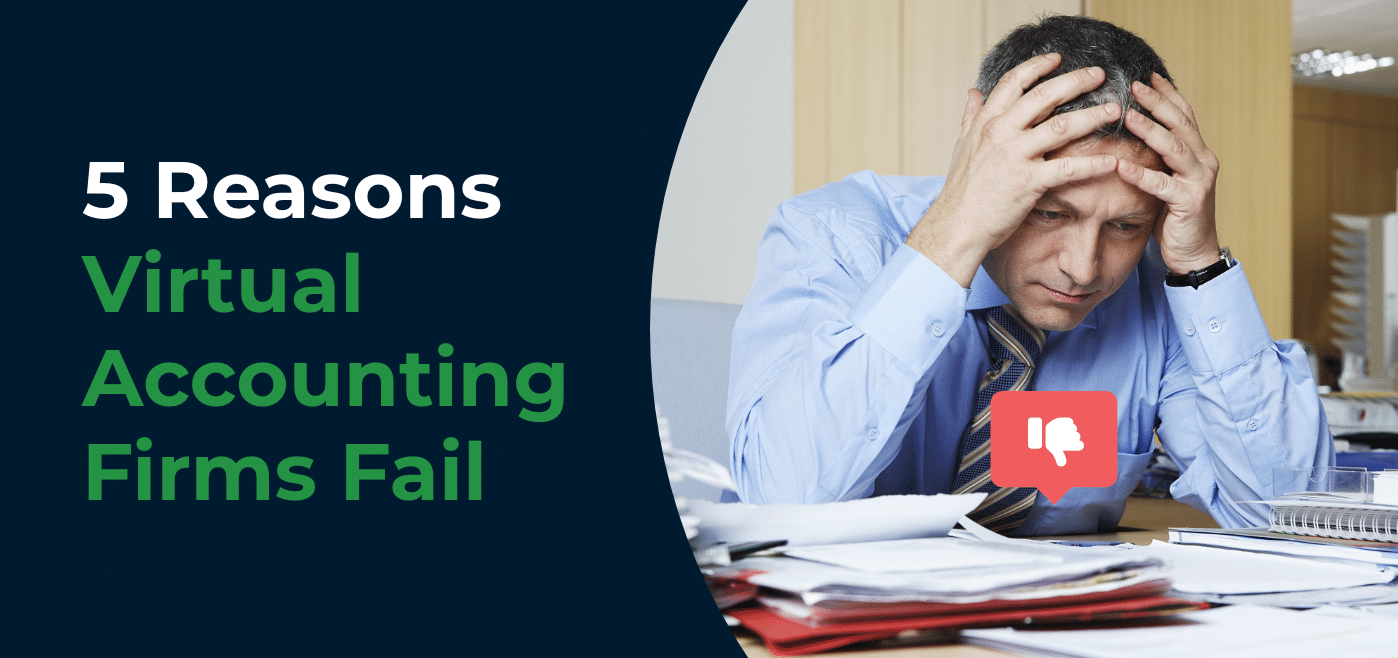The benefits of operating a virtual accounting firm are so huge that it’s easy to forget how easily it can fail.
Speaking with Blake Oliver, CPA, in Financial Cents’ Grow and Scale webinar series, Nayo Carter-Gray of 1st Step Accounting said;
Virtual accounting allows me to work on my terms. I have had traditional accounting roles where I had to sit at my desk at 8 AM. But 8 AM is not my peak productivity time. I'm like a zombie from 8 AM to 10 AM, and at 5 PM (when it should be clocking out to leave) I'm ready to start working."
Nayo Carter-Gray, 1st Step AccountingIncreased productivity, access to more accounting clients (and talents), and the absence of office space to maintain could save your virtual accounting firm $11,000 per employee each year.
With that said, there are more ways you can get virtual accounting wrong and ruin your accounting practice altogether.
Take Karlee Besse, a Canadian accountant working for Reach CPA, as an example. She was recently found to have logged over 50 hours of work she never did in her company’s timesheet. Thanks to her firm’s time-tracking solution, she was found out. Not many virtual firms are as lucky as Reach CPA.
Let’s look at five signs (reasons) your virtual accounting firm mayfail and what you can do to prevent them.
FIVE Reasons Virtual Accounting Firms Fail
- Bad (or incompetent) employees.
- Not standardizing your processes.
- Lack of work structure guide for your virtual team.
- Negative or no workplace culture.
- Bad clients
1. Bad (Or Incompetent) Employees
Your accounting firm is only as strong as your weakest employee. That is why 82% of finance and accounting employers spend so much time and resources to hire the right talents—often without success.
And because they can’t get good talents to fill their open positions, they end up overworking their existing employees, which then hurts their firm’s overall productivity and accuracy levels.
If this goes on long enough, it could eventually lead to clients taking their business elsewhere, which will threaten the life of any virtual firm.
Here Are Ways to Prevent This…
- Make your Firm Attractive to Candidates
If anything, the scarcity of accounting talents has given the top candidates more options than you can imagine. Branding your firm to be attractive to the kind of employees you want is a major way to win in the job market.
But how do you do that?
- Be vocal about the benefits they’ll get from joining your firm. For example, if you offer remote work, be vocal about it. It can help you win in the job market.
- Making your hiring (application, interview, and onboarding) process frictionless is another way to get quality accounting talents to choose your firm.
- Recognize (and Reward) Hard Working Employees
Recognition boosts employee morale. Appreciating the employees that are putting in extra effort at work could be the motivation they need to stay with your firm.
- Provide a Competitive Salary Package
Adequate compensation is critical to retaining your best talents for many reasons:
- It enables your employees to take care of their financial responsibilities and focus on delivering better client service.
- It also keeps them from getting poached easily. If you don’t already know, your employees are keeping tabs on industry pay rates.
If their salary packages are too far below the market rate, they will want to take their skills to firms where they will be paid better for their skills. High employee turnover can destabilize your virtual firm.
- Provide Learning opportunities
Providing learning opportunities (like skills, certifications, and conferences) communicates your support for your employees’ professional development. It also impacts the quality of their service to your clients.
You may be interested in:
2. Not Standardizing Your Processes
Creating standard operating procedures for your processes frees up your brain to focus on growing your virtual firm, among other benefits.
Without documented processes, your employees will always come to you to know how you want them to complete their tasks. This lack of clarity increases the chances of error and keeps you from concentrating on your own work.
Moreover, your team might be working in different time zones, which makes it more difficult to share feedback in real time. This could slow work down, and if they chose to go on without asking questions, they will rely on guesswork which can cause errors leading to rework and client dissatisfaction.
But Documenting Your Processes Helps with Work Consistency
Spelling out the steps that go into completing any client and admin work equips your employees with the information they need to meet client deliverables with little to no supervision from you.
Documenting Your Processes Also Helps with Productivity
In an office, if I don’t have a process to follow, I can easily meet my staff at the office and figure things out on the fly. But in virtual accounting, you can’t do that. You need to set up what you need them to do (like, learn this software, do this certification, watch this video) before time.
Practice management software is critical to creating effective processes that help your firm regain hours.
“We once hired someone and had like a week’s worth of work for them to do to train up and it was all set up in our project management software, so I didn’t spend a ton of time sitting on Zoom calls all day long to bring them up to speed.”
—Blake Oliver, CPA
You may be interested in:
Virtual Accounting: 5 Ways to Set Up Processes that Work.
3. Lack of Work Structure Guide for Your Virtual Team
“I once hired a VA (virtual assistant) because I was overwhelmed and needed some help, but she went a week without doing anything (even though I was paying her) because I hadn’t created a structure for what she needed to be doing and how she fit into the team.”
—Nayo Carter-Gray
Creating a structure for your team entails having a system for how you want your distributed team to work.
This helps you and the team to track clients against their deadlines so everyone can understand the priority for each day. Else, they may end up mixing work and personal activities, which, according to Blake Oliver CPA, can get too “squishy” for productivity.
This is where an accounting project management tool comes in handy for virtual accounting firms. A good project management software will enable you (and your team) to create a list of projects (including their tasks and the steps that go into completing them) to do for a day, week, and month. In their order of priority.
After all, carrying everything in your brain could make you forget what’s more urgent.
For Blake Oliver CPA, the problem borders on productivity. He says that
“Things get challenging for me because I don’t have an office that I go to. I use my extra bedroom, and some days end without knowing what I’ve achieved.”
Thanks to his accounting work management tool, Blake can now create a structure for his team’s daily projects so that “we feel like we’re actually working, which is important for team motivation.”
4. Negative or No Workplace Culture
“The biggest, most legitimate objection to virtual accounting is culture. How do you build a strong culture in your accounting and bookkeeping firm when your people are all over the place? I own a virtual business and my employees are in California, Ohio, the Philippines, Pakistan and I am here in Arizona and I have never met most of my employees. But we’re making it work.
—Blake Oliver
Working with a geographically diverse team means that you need to be very intentional about enforcing your workplace culture.
Your workplace culture is the underlying value system and attitude that governs how your team relates with clients and work. A positive workplace culture should provoke mutual respect, employee engagement, and productivity through effective leadership, continuous learning, and teamwork (collaboration).
Collaboration is particularly important to your virtual accounting team. If your employees all worked from the office, they can easily get the information they need from their colleagues’ desks.
Now that they work from various places, you need to leverage the collaboration features in your project management solution to ensure no file or information falls through the cracks.
If you use Financial Cents, for example, your employees can
- Comment on client work to provide an update or gain clarity.
- Use the Tag feature to mention their colleagues in comments and notes on client projects and the system will notify the relevant team member(s) so that nothing is lost in transmission.
- Give Other team members updates on client work with the Client Notes feature.
- Manage work handoff between assignees with the Task Dependencies.
There is also the challenge of social interactions between your employees so they don’t feel too isolated. Here’s how Nayo suggests you manage that
-
Schedule Team 1:1s
Nayo suggests doing a non-mandatory 1:1 meeting with your team as often as you can.
Nayo says she “tries to do a 1:1 with my team every week where it’s just like, come, let’s hang out. Let’s have lunch and chat about what’s going on, the kids, the pet, and anything other than work. It gives my team the outlet to see their colleagues on Zoom.”
-
Start a Book Club in your Firm
“I gave my team a Kindle Paperwhite as a holiday gift, which makes it easy to send them what we’re reading.”
You can borrow a leaf from Nayo’s here. They have a book club in her firm where all her employees read the same book. They come together once in a while to discuss it and to see how they can apply it in their lives or work.
“We’re currently reading Disney University and I’m looking forward to going there because the book has given me a behind-the-scenes of what Walt Disney did to attract and delight his ideal customers (children). It has influenced how I build my firm,” says Nayo.
-
Organize Team Getaways
Nayo also suggests leveraging conferences to bring your team together and solidify team bonds, like when she took her team to QuickBooks Connect last year.
She said, “We came in early and had a team retreat. I rented office space in Vegas where we met for two days. I took them to dinners and shows and took lots of tea photos before QuickBooks Connect started.
5. Bad Clients
“Getting your ideal clients is many times easier than getting rid of bad clients, especially because one bad client can quickly turn into several other bad clients (clients refer their kind). If you’re just starting, it might be worth it to take up a job that helps you pay your bills while building your roster of ideal clients.
—Nayo Carter-Gray
How much do you know about the clients you want to serve? This question might be tougher to answer when you’re just starting and are desperate to get clients at all costs.
You need to define your ideal client profile early on. If you try to serve everyone, you’ll end up getting low-paying, difficult clients and once you begin to get them, they multiply quickly.
And before you know it, you have a long list of clients that stresses the living daylight out of you and do not pay enough to keep your firm profitable.
Once you are clear on the kind of client you want to serve, you can begin to work on attracting them wherever they hang out.
This could be:
- Conferences and social events (offline or online): the advantage of virtual accounting is that you can find clients whether they are in your physical location or far away.
Social Media by sharing information your target audience will find helpful, which will help you to build the trust and authority to attract your ideal clients. This works better when you know the goals and pain points of your target audience, which you can address to win their trust.
Empower Your Virtual Accounting Team to Avoid These Pitfalls with Financial Cents’ Practice Management Features
In the absence of physical office space, your project management tool is your virtual office space. The good thing about this is that your team can access your practice management solution to do whatever work they need to do at any time of the day.
Financial Cents, for example, will give you complete visibility over your firm (at all times) while keeping your client work and team organized.
Its suite of features includes
- A Workflow dashboard to track client work, due dates, and employees.
- Billing and invoicing feature to help you automate payments and paid faster by clients.
- ChatGPT integration allows you to create any workflow template within seconds.
- Email integration to manage communication with your virtual clients.
- Client portal to store and manage your clients’ information.
- Task Assignment to delegate work with your virtual team.
- Client Vault to collect and store sensitive information (like social security numbers, credit card information, etc.) securely.
- Capacity Management to see who in your team is overworking and redistribute work as necessary.
- Client Task for your team to automatically collect additional files and information from clients.
Once you set these up, you have equipped your virtual team to overcome the challenges that cause most virtual accounting firms to fail.