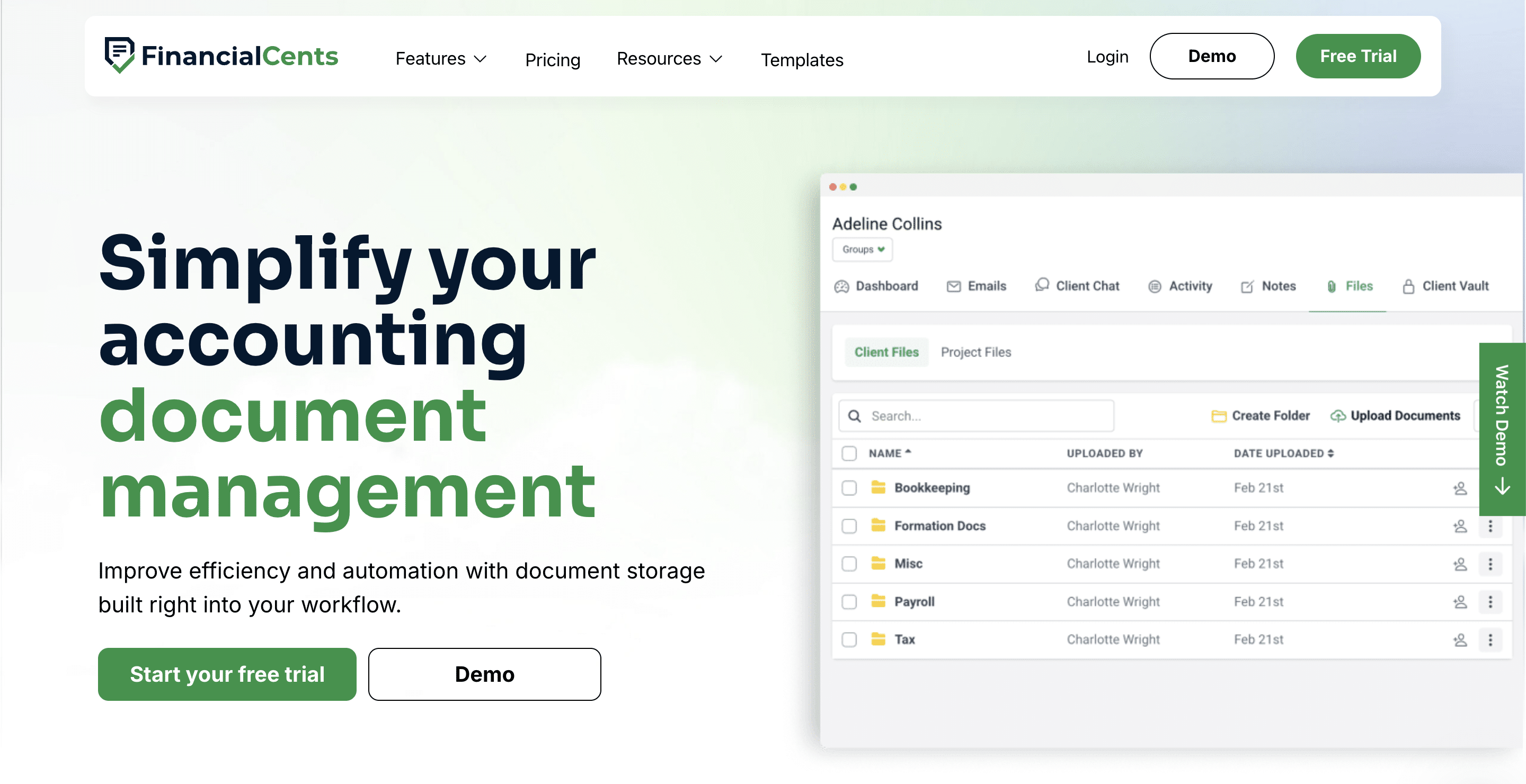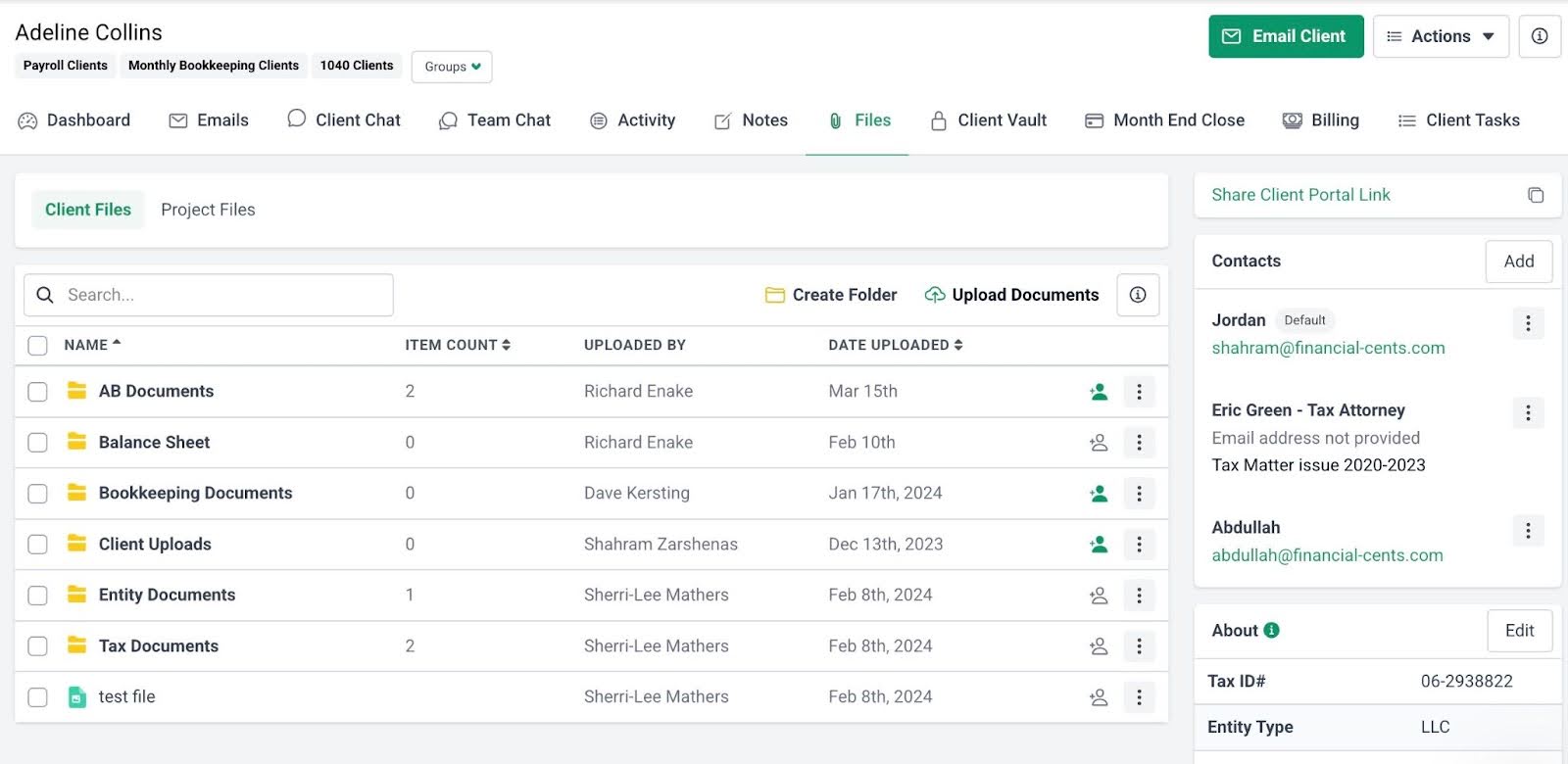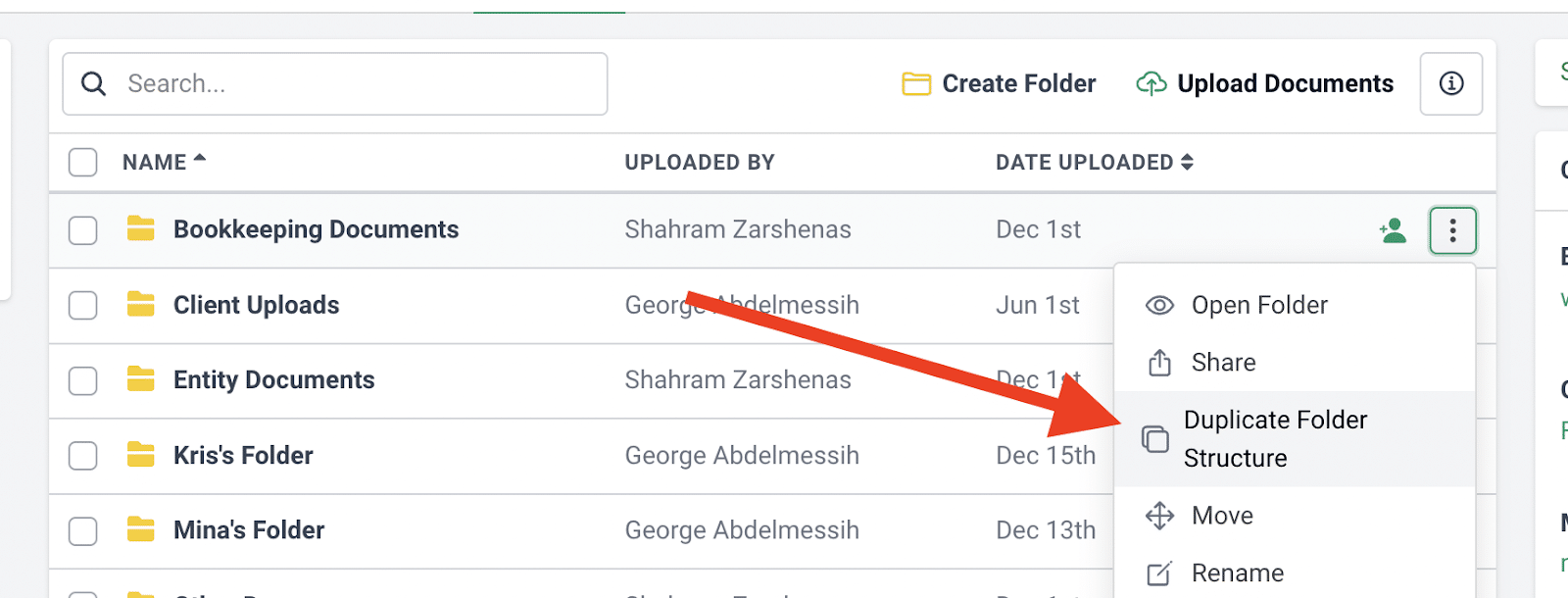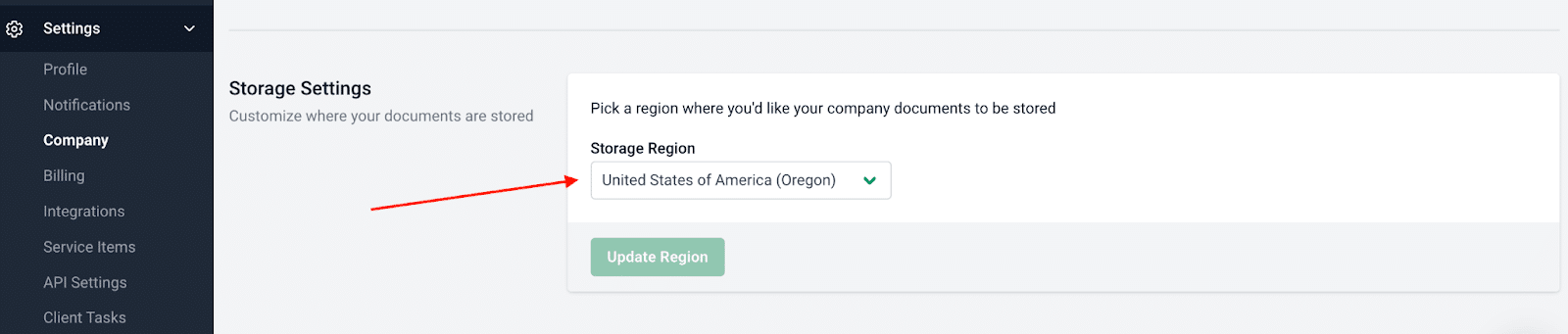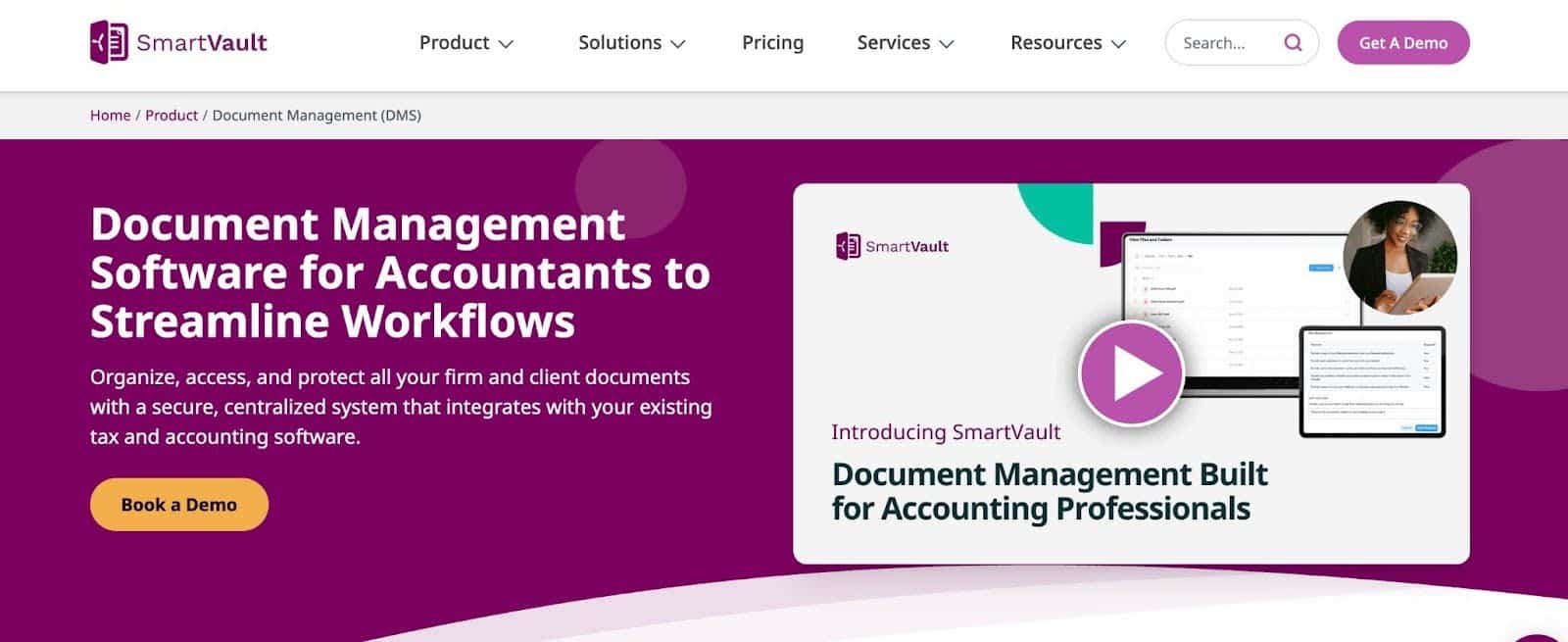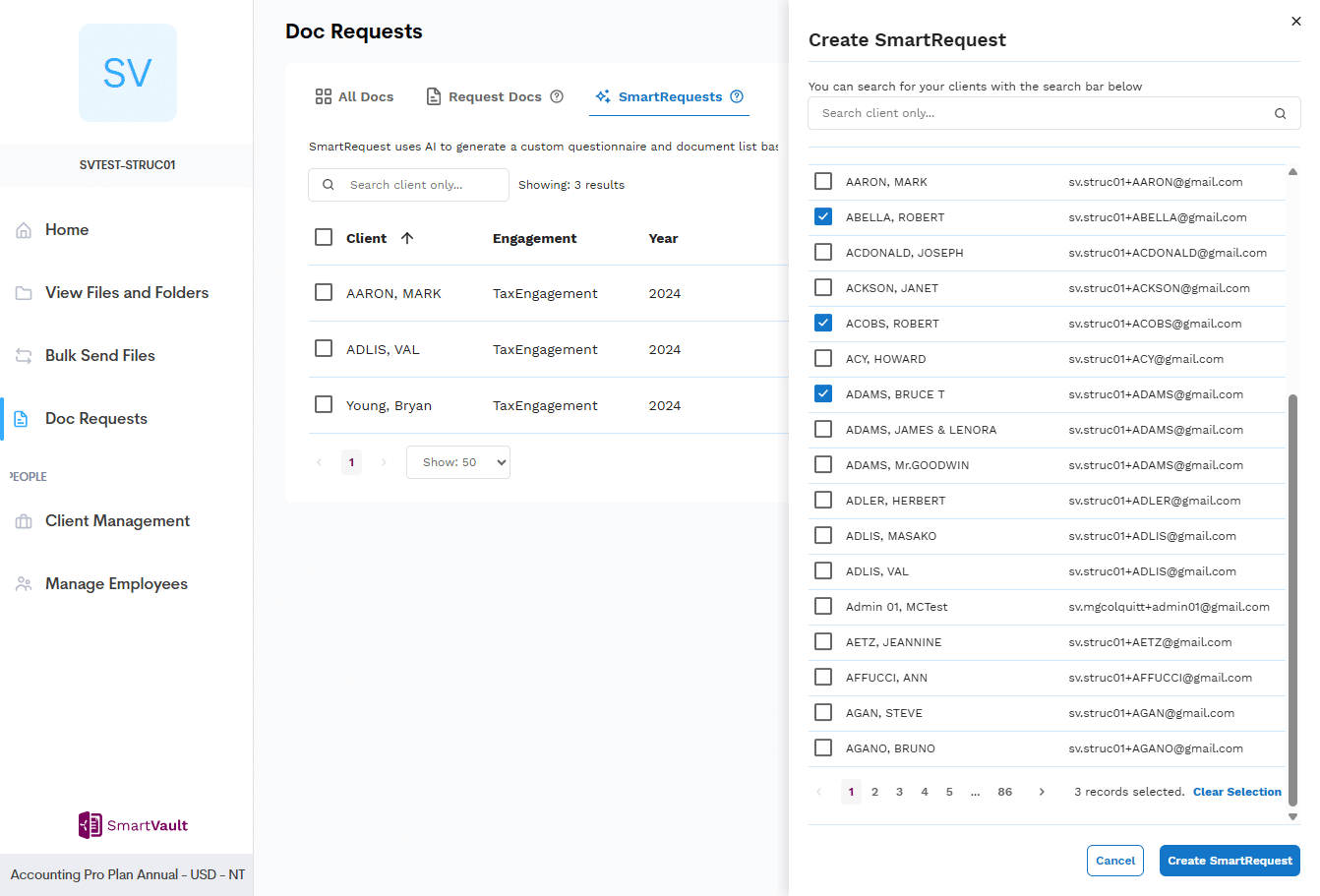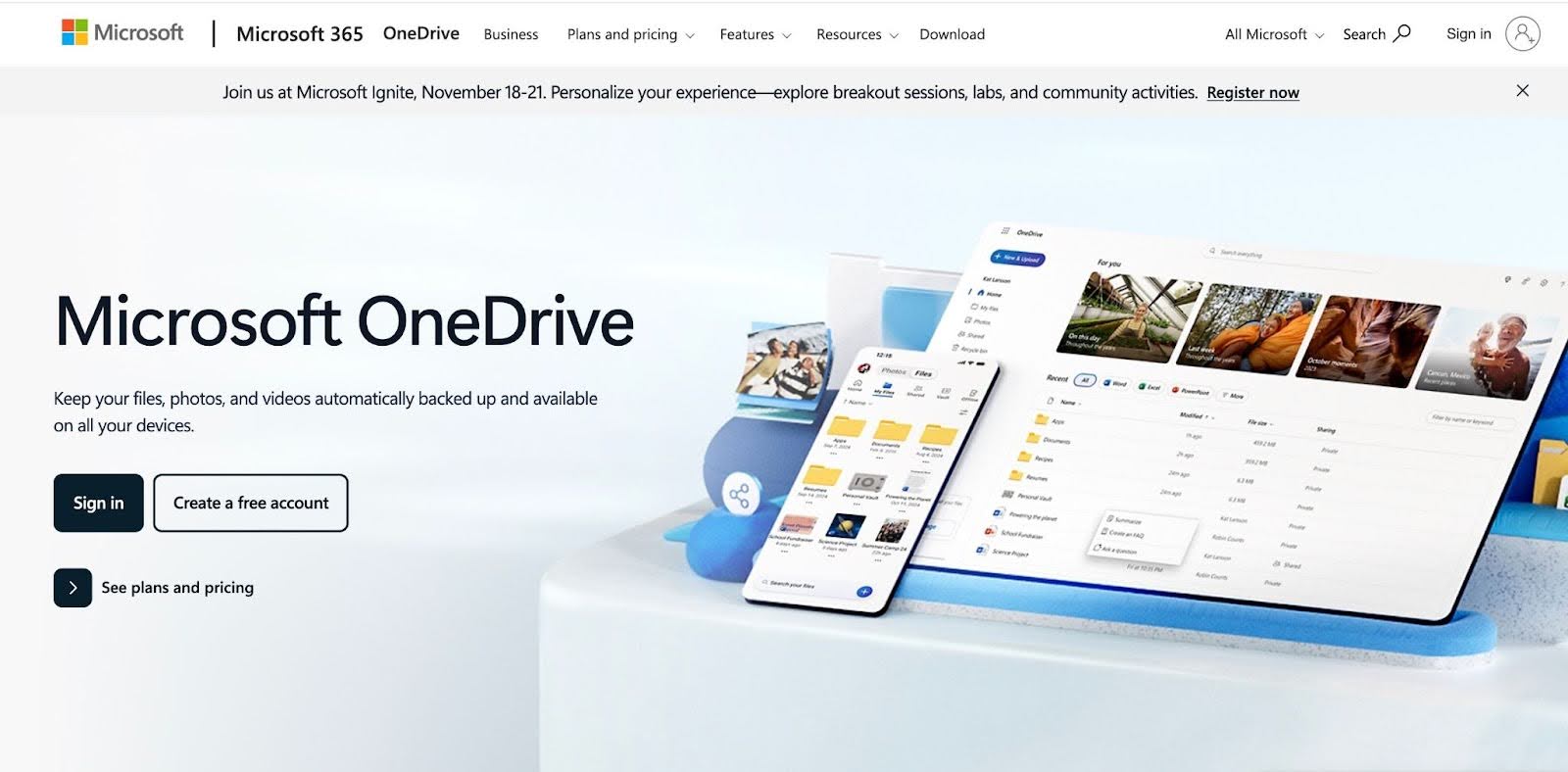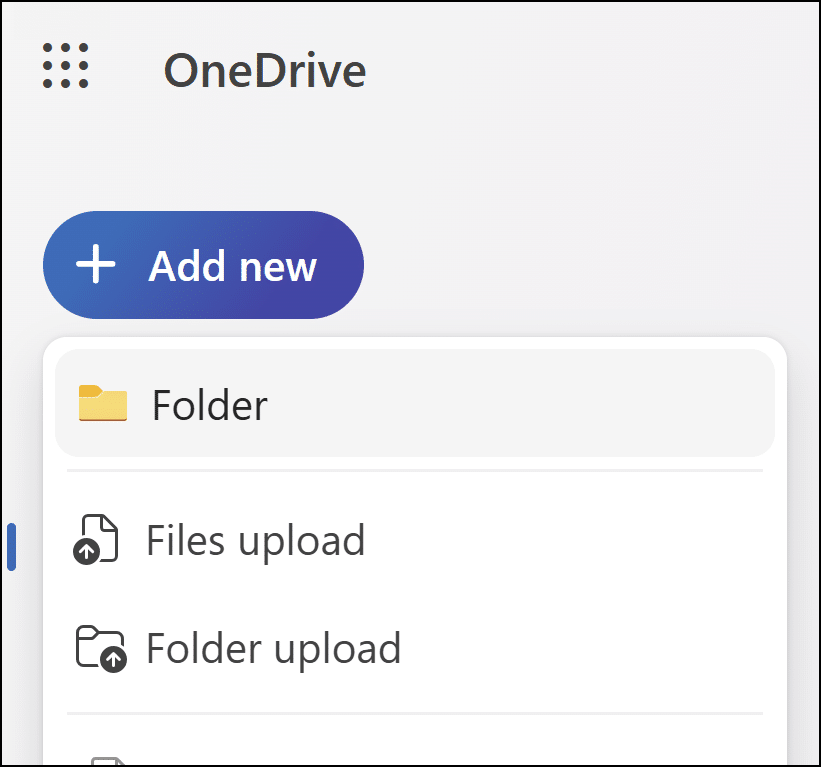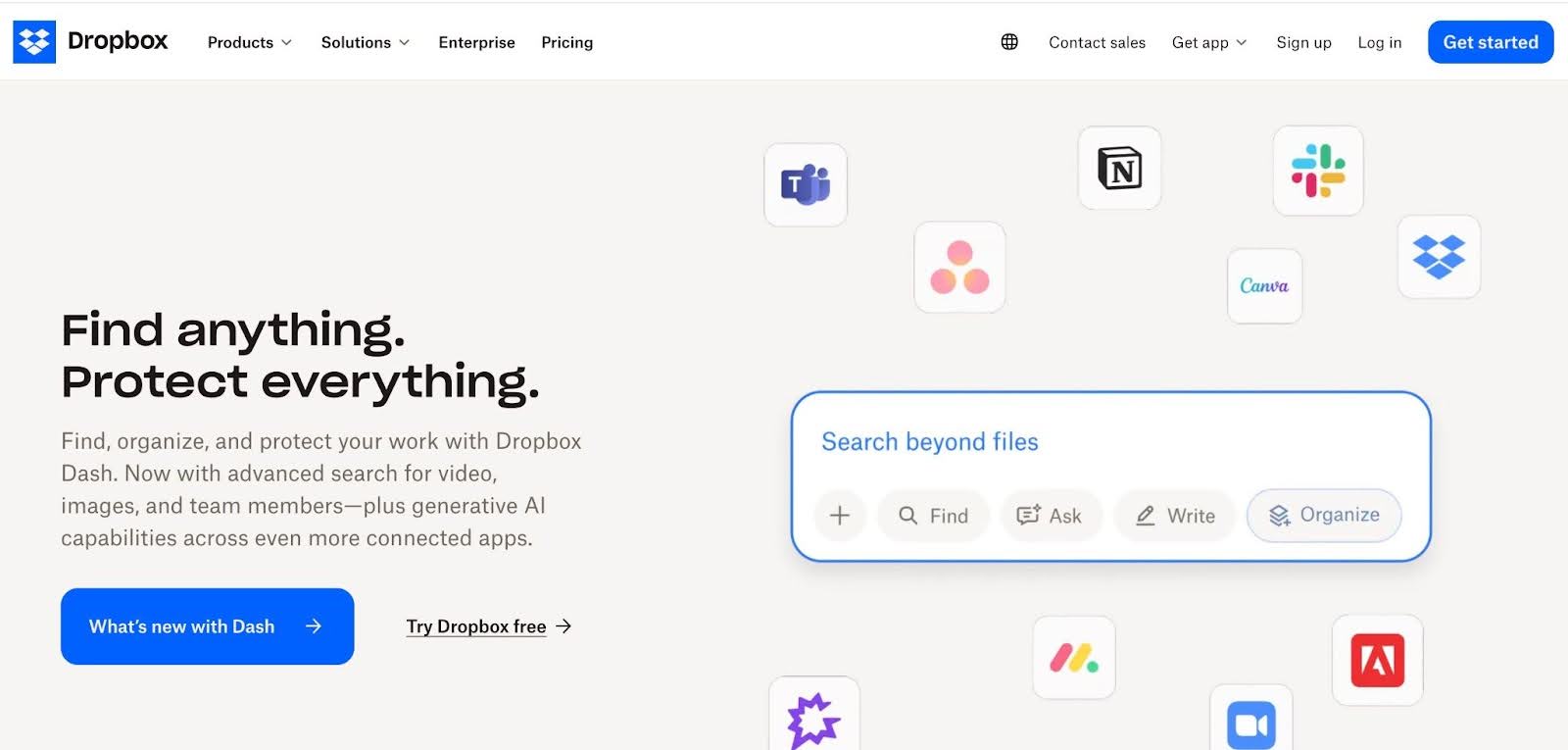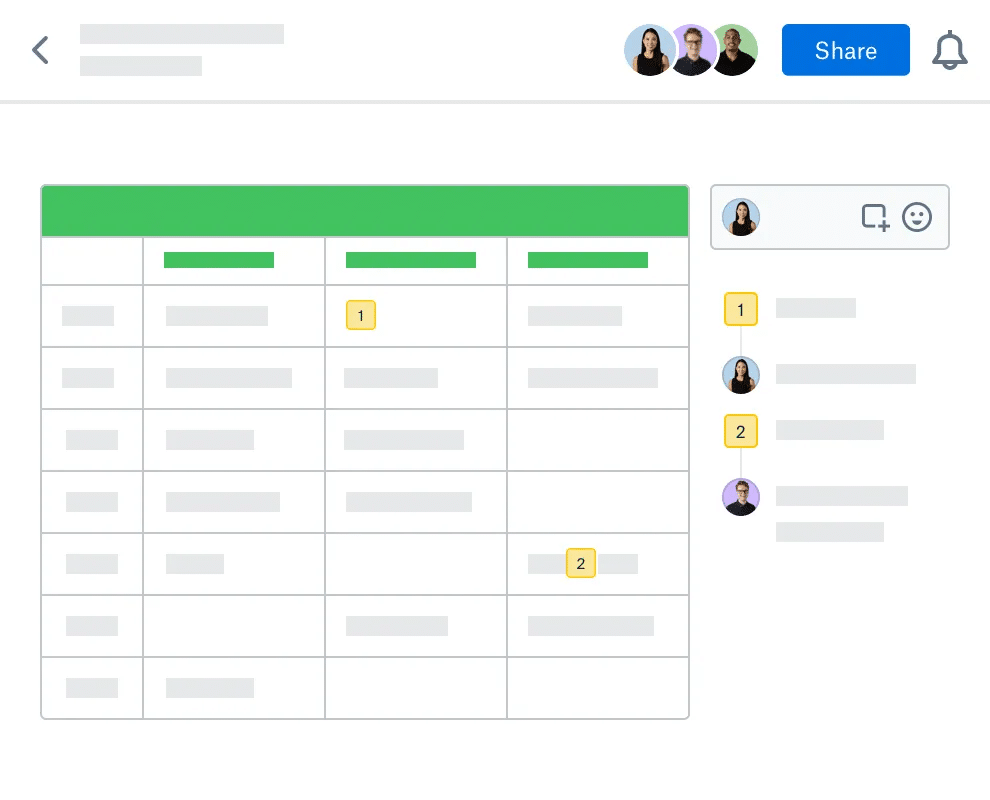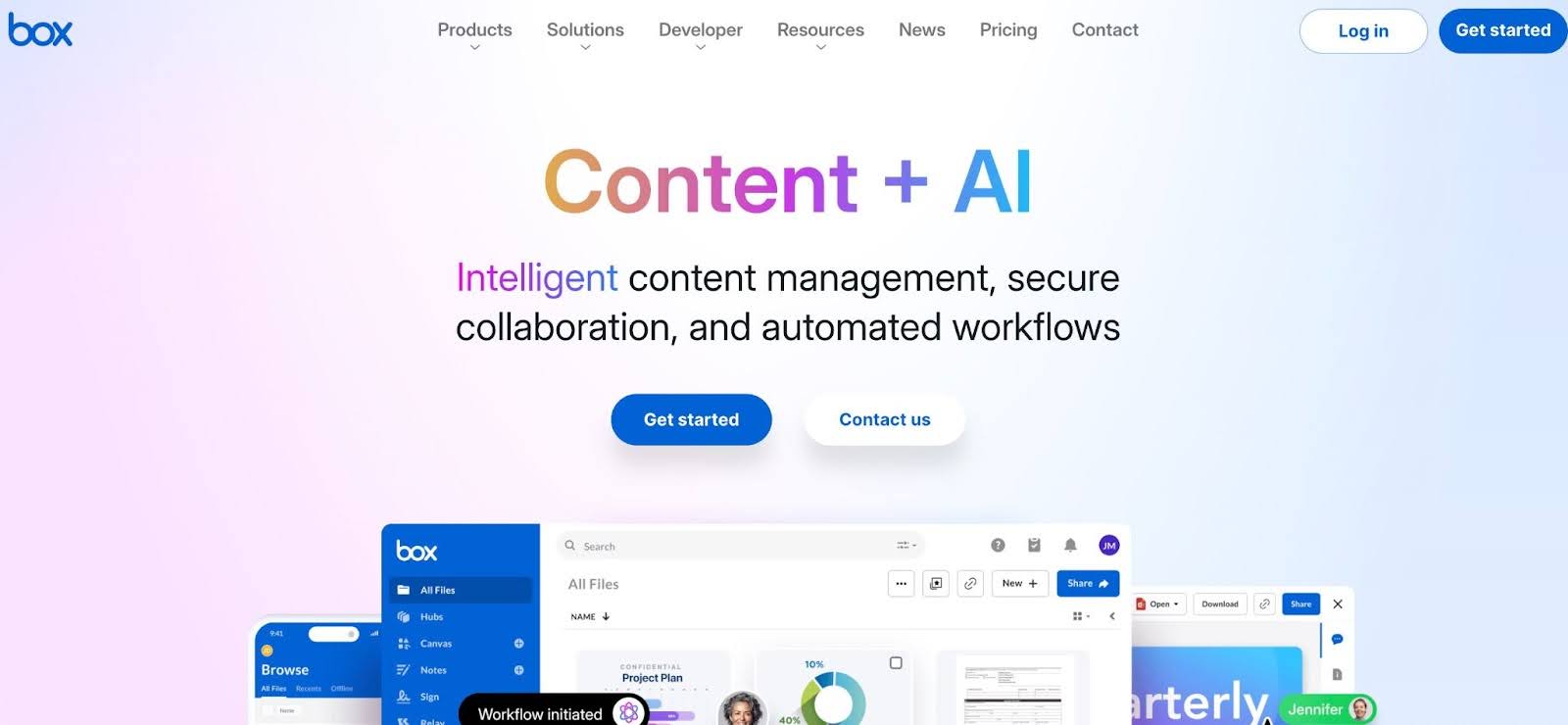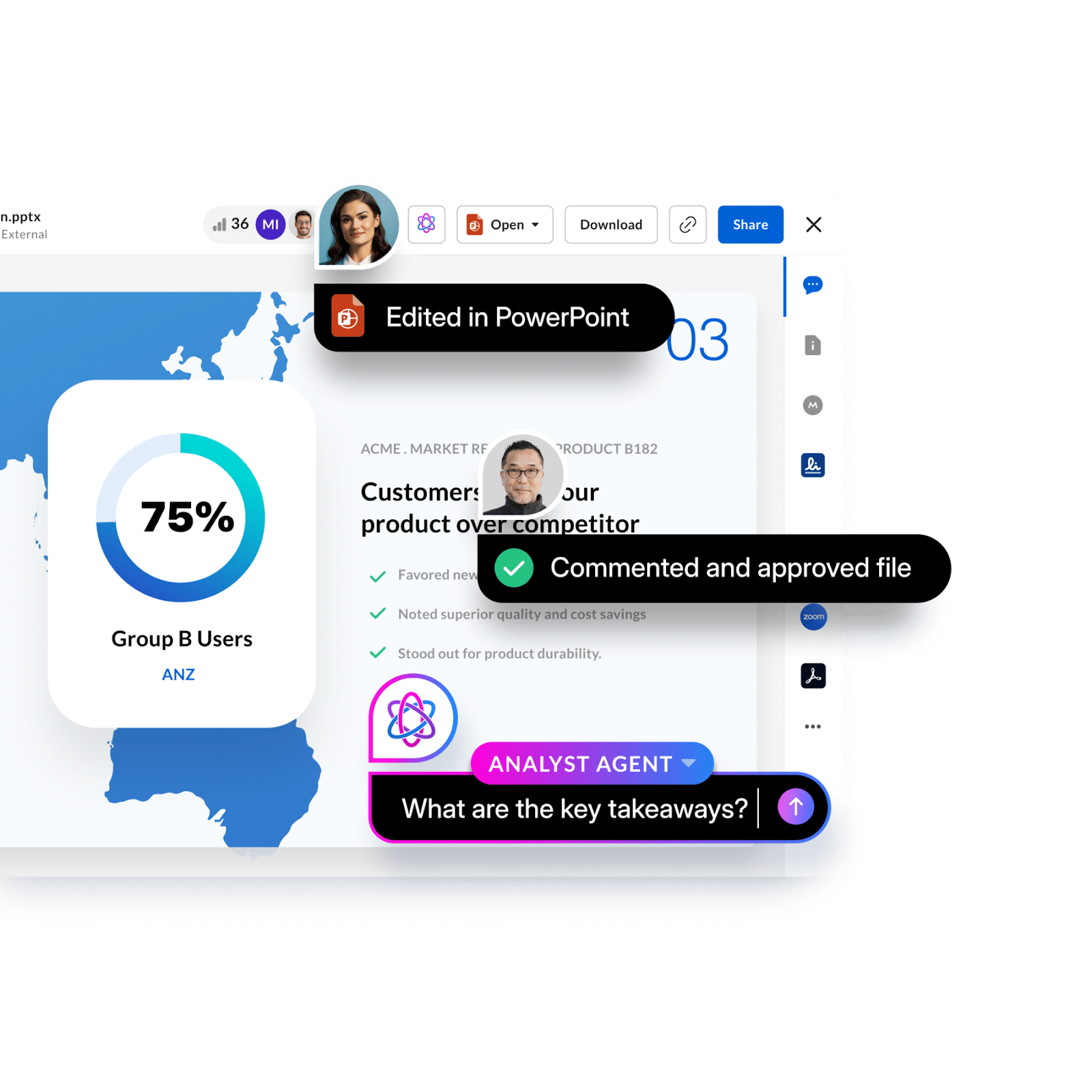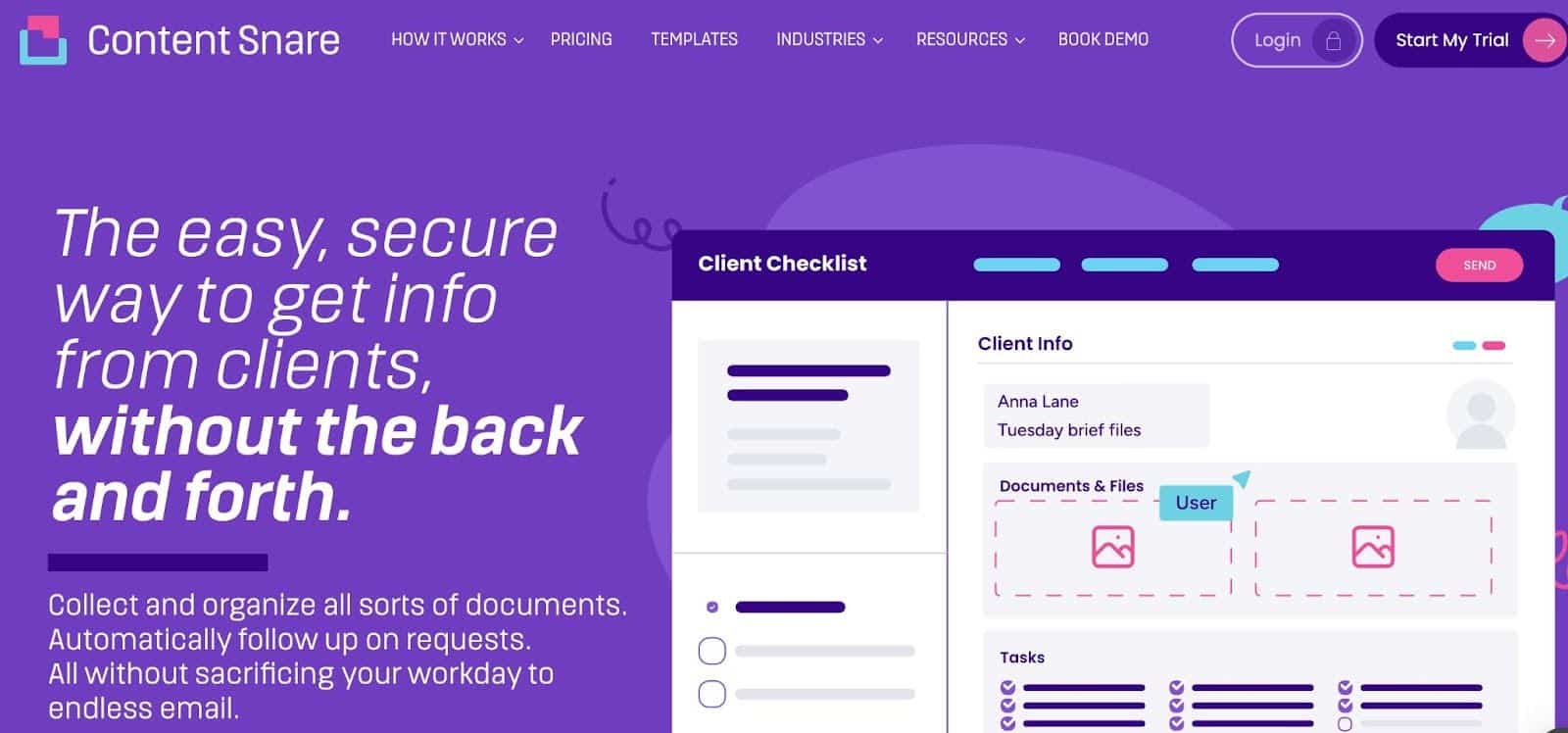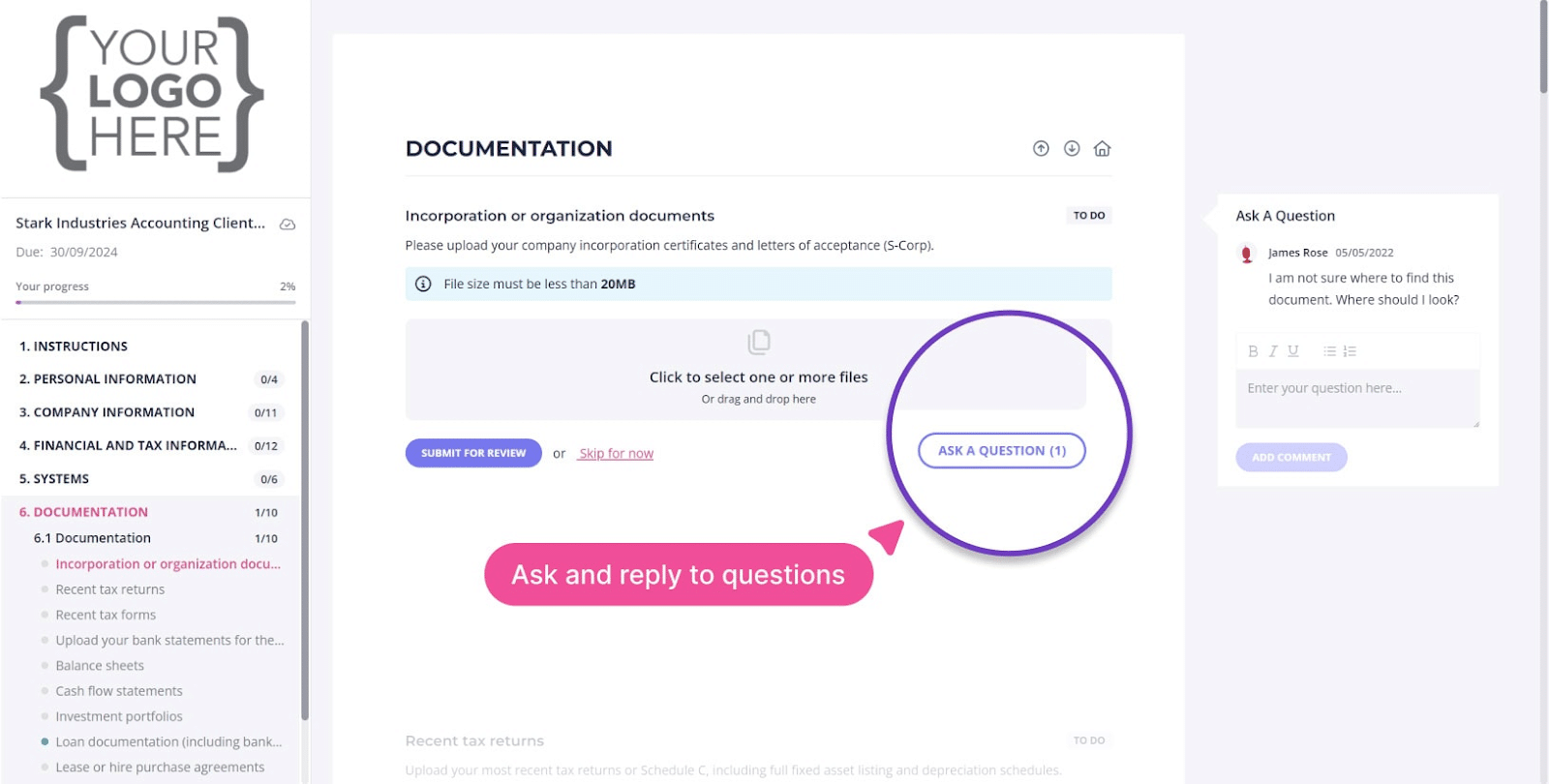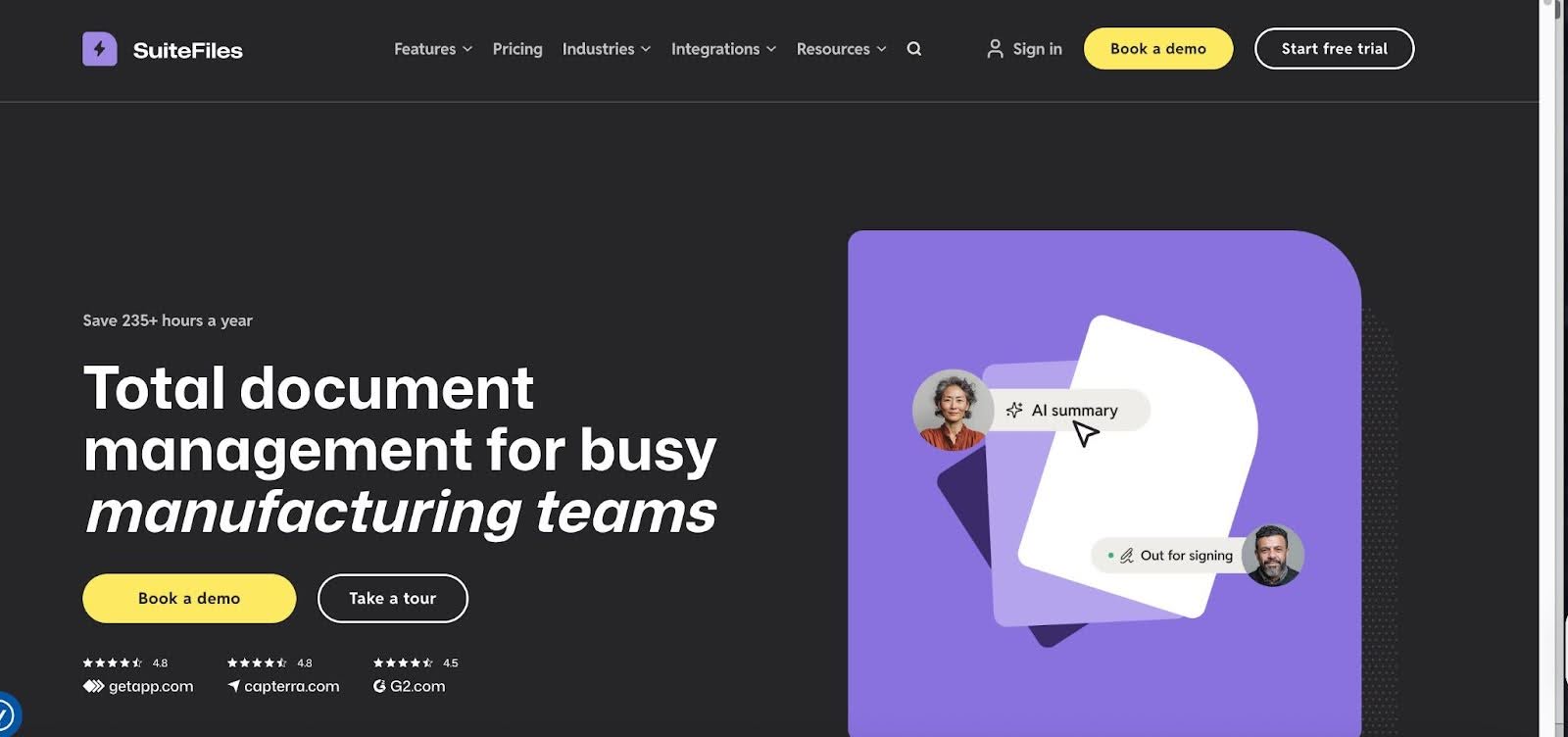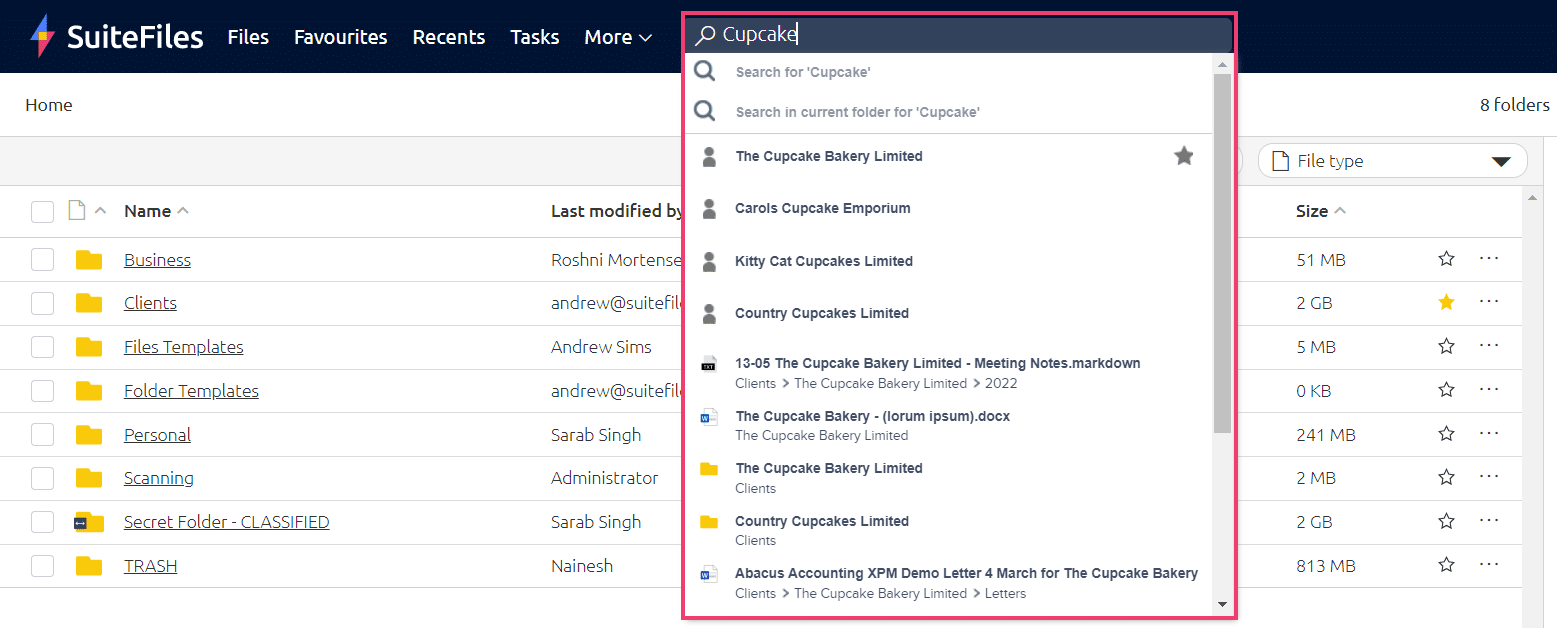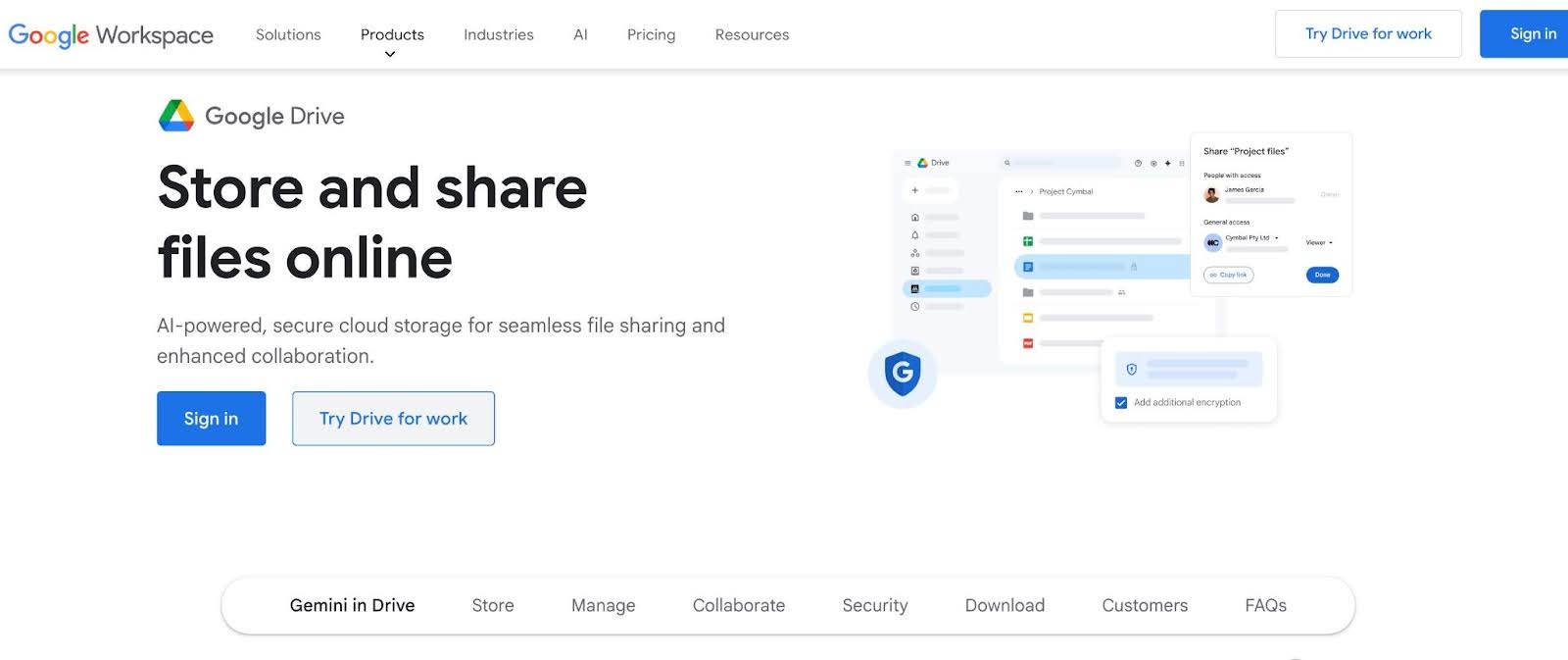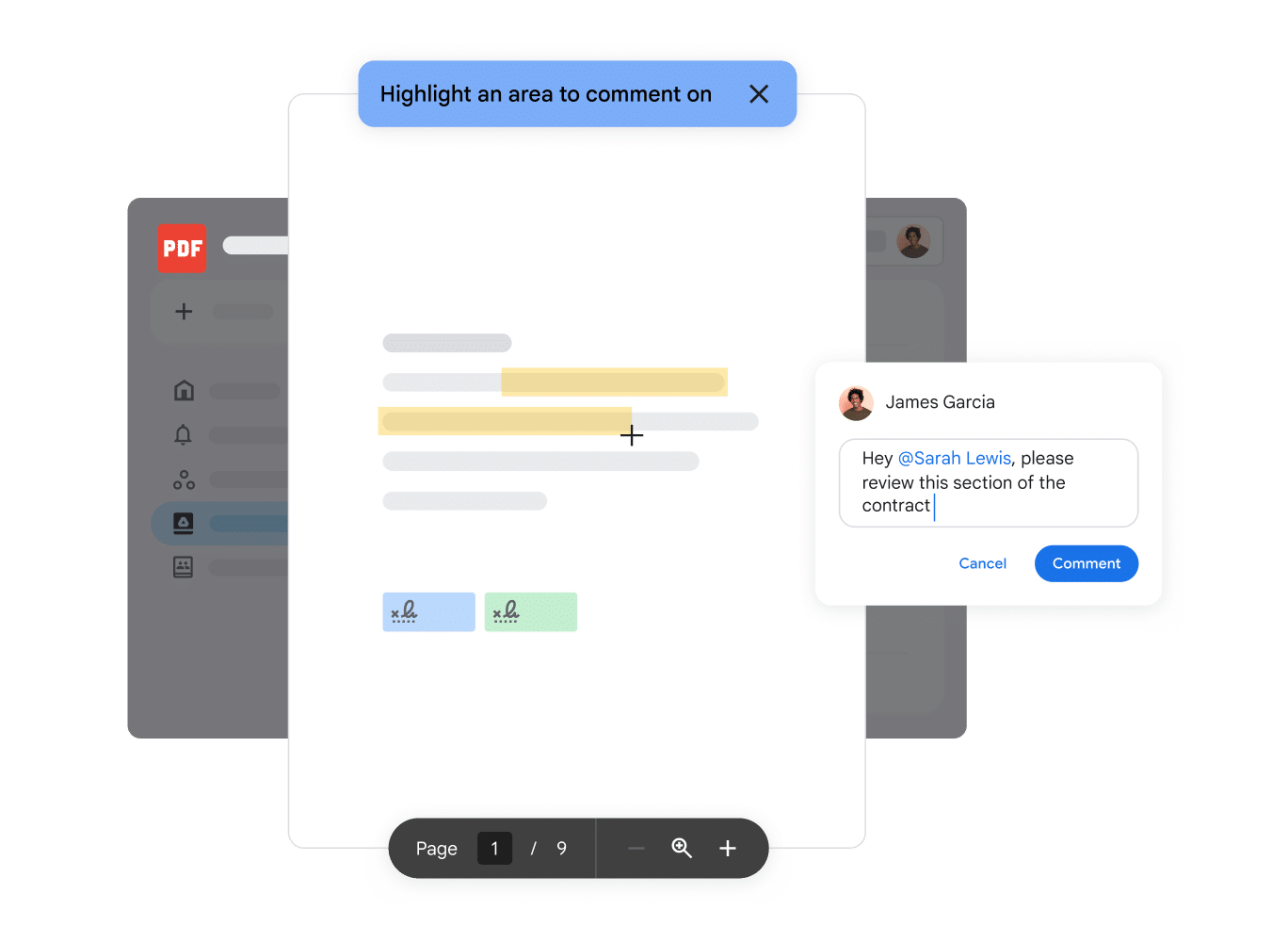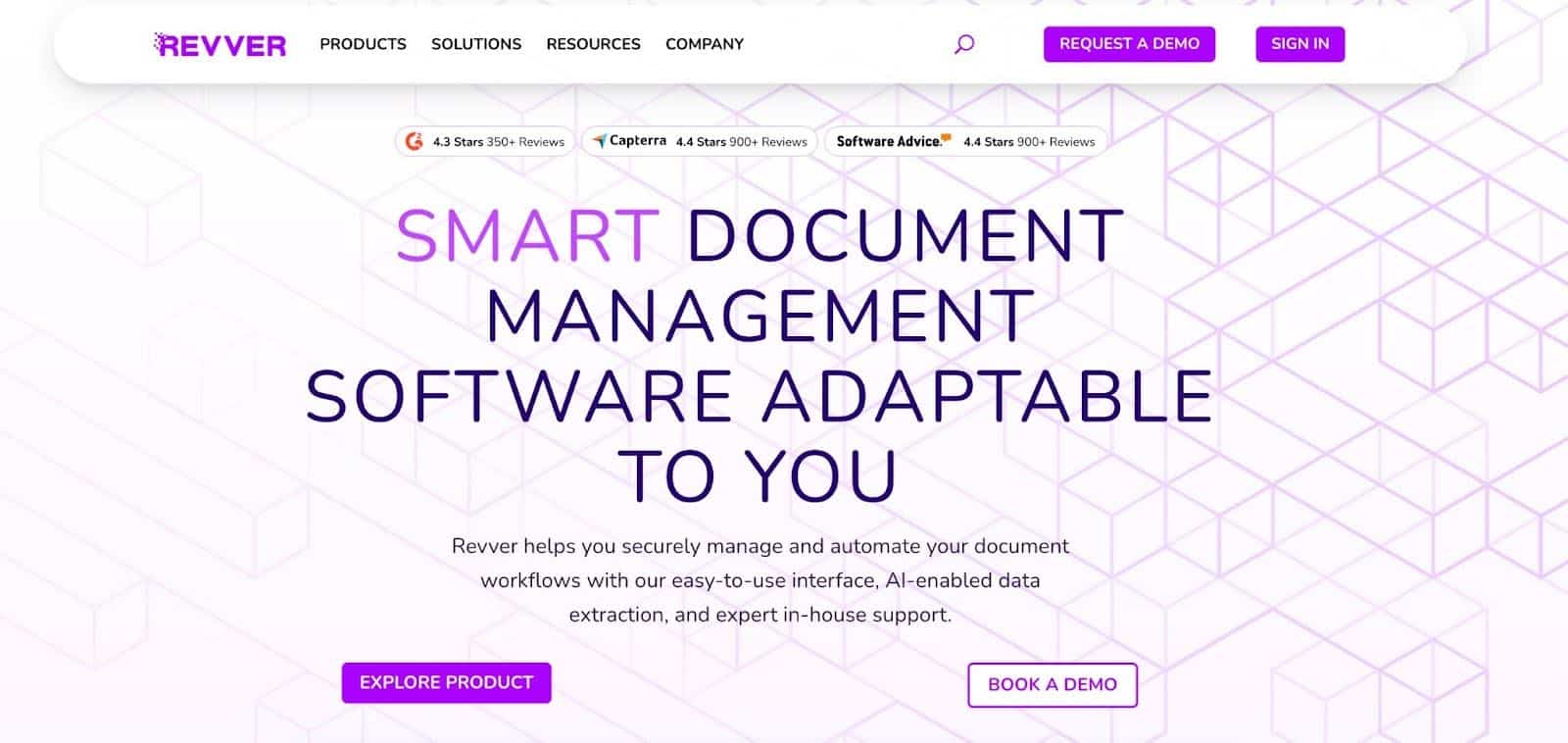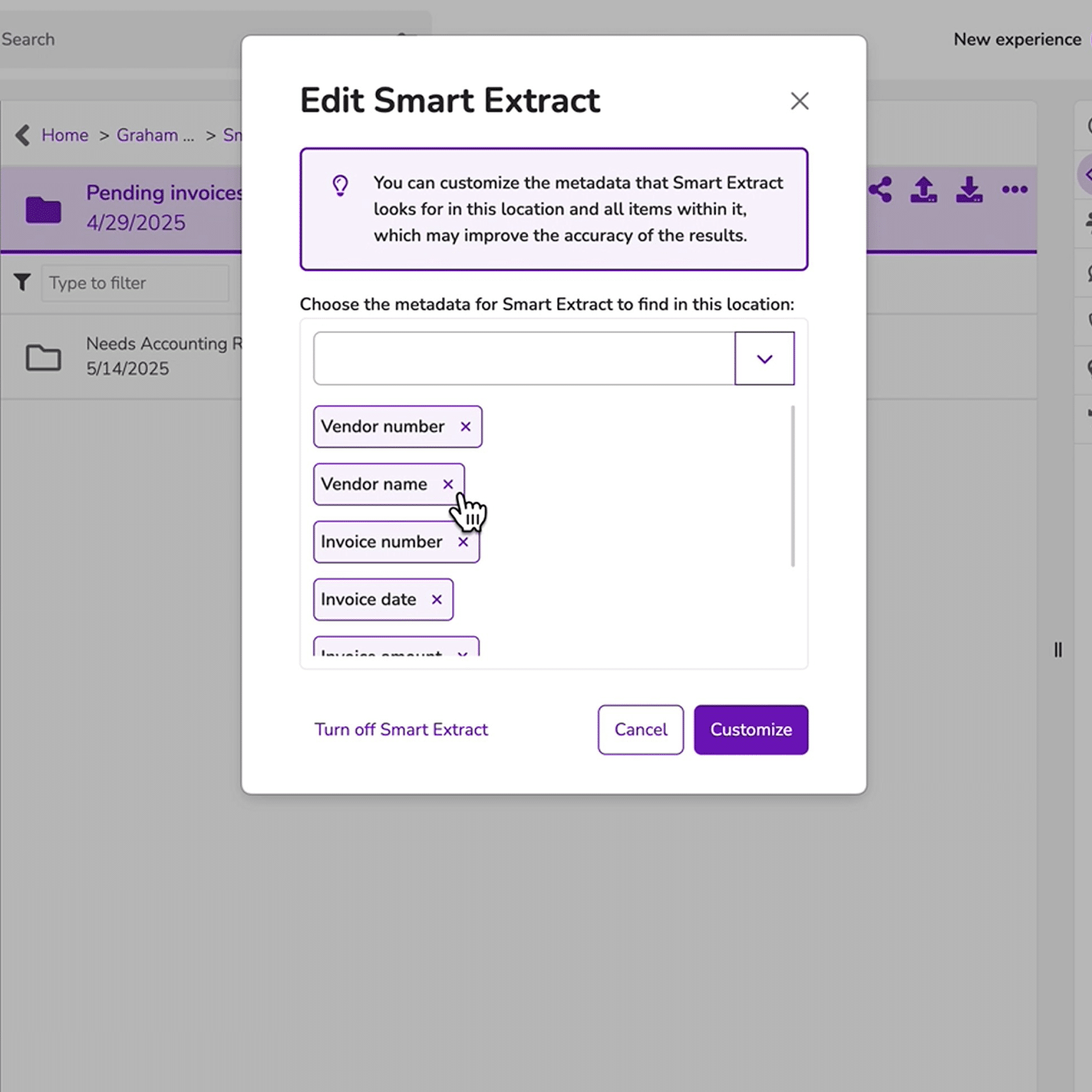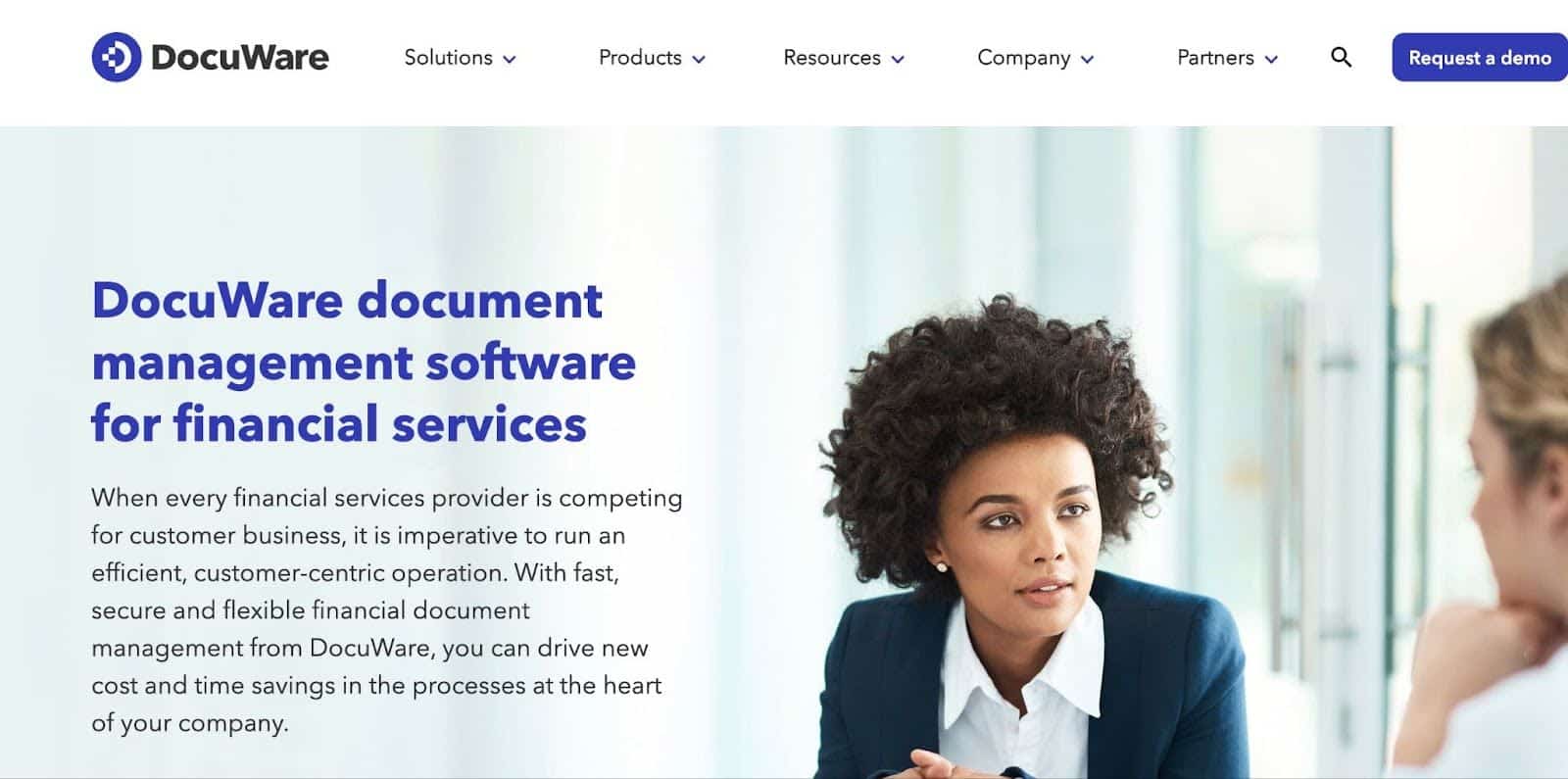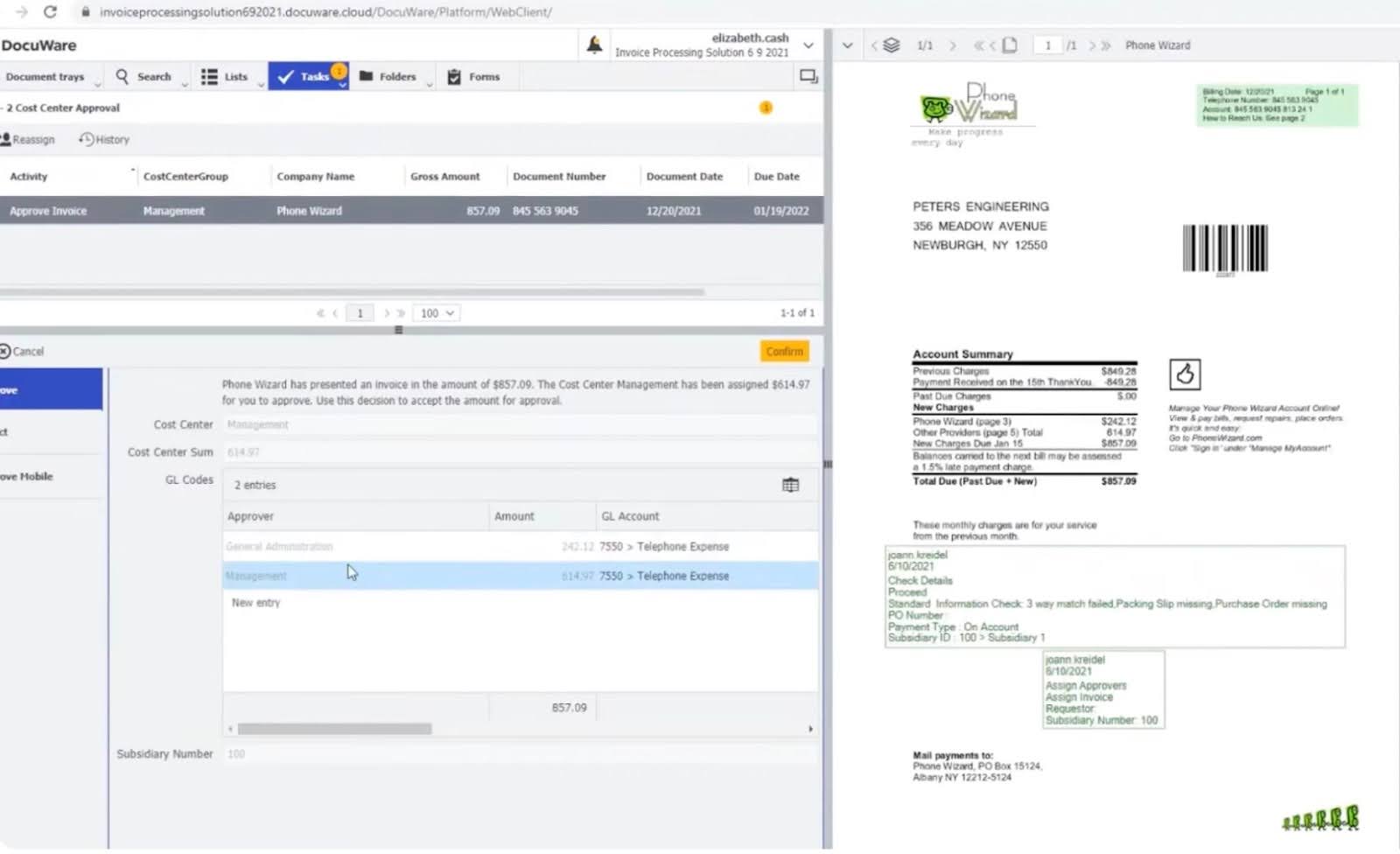Accounting teams are only as fast, accurate, and efficient as their ability to find the documents they need to complete client engagements.
When document stacks grow daily and files go missing just when they are needed, you can hardly blame your staff for struggling to deliver quality client service (and experience).
Even the most meticulous accountants are just a few clients away from forgetting where they stored which document.
Kathy once prided herself on her ability to look at stacks of folders and know exactly what was in each of them
I was one of those people who could have a stack of document folders and know what was in each stack. But we grew to the point where I couldn't remember which stack had which document. I would dig through piles to look for certain pieces of paper or files."
Kathy Nash, Founder of Nash Financial Solutions, LLCIn an industry where a misplaced decimal can undo months of hard work, spending your time and mental energy on such processes would turn simple tasks into administrative headaches for any accounting team.
A solid accounting document management software does not just organize accounting documents; it ensures data security, improves client trust, and automates tedious tasks to help accounting teams reclaim their time and mental resources.
Let’s examine the ten (10) best document management software solutions that will strengthen your workflows in 2026 and how you can make the decision for your firm.
What is accounting document management software?
Accounting DMS is a cloud-based program that stores and organizes all the documents in an accounting firm to make it easier for team members to access and share them with clients when needed.
The accounting DMS replaces the scattered email attachments, shared drives, and desktop folders by centralizing all work-related documents in one digital location.
It also integrates directly into accounting projects, general ledger, and client management tools to auto-sync financial information, speed up workflows, and increase the team’s accuracy levels.
Essential Features to Look For in an Accounting-Focused DMS
a. Security and Compliance
Security and compliance with relevant data privacy regulations are crucial because of the sensitivity of the financial information that accounting firms handle.
While some security features, like data encryption and multifactor authentication, prevent unauthorized access to client information, others, like audit log and data retention, enable accounting firms to comply with regulatory requirements.
Compliance with global security standards like SOC 2, ISO, and GDPR improves customers’ confidence in the firm’s ability to protect their data at rest and in transit.
b. Integrated Client Portal
An integrated client portal improves the speed and quality of client communication and collaboration by enabling clients to access, upload, download, and e-sign documents without relying on email attachments.
Sharing information in the client portal takes clients a few straightforward steps, which has made clients more responsive.
Top document management software solutions include custom branding, which allows accounting firms to customize their portal using their logo, colors, and URL.
c. Workflow Automation
Workflow automation helps accounting teams to handle document-dependent tasks without manual effort.
Whether it’s following up with clients on outstanding document requests, notifying team members when clients share documents, or re-routing files to third-party document management software, the more automations an accounting DMS provides, the better the team’s ability to complete client engagements faster and focus on tasks that mean the most for client satisfaction.
d. Document uploads tracking
If you’ve ever delayed a task or project because you were not sure whether the client had sent the document you needed, it’s because you didn’t have the document upload tracker.
A good document management software for accountants should display which document a client has uploaded and which one is pending. This will save you and your clients the time and energy of arguing about whether a document has been sent.
e. Collaboration and file sharing
Built-in collaboration features enable accountants to work together without overwriting other people’s contributions.
Secure file-sharing links and in-app messaging allow multiple team members to exchange files, comment on documents, and control document versions, while activity logs give the firm owner or manager visibility into what’s happening with each document.
f. Document organizer
The document organizer makes accounting documents accessible for accounting team members.
It enables teams to create folders, rename documents, and categorize documents inside the client profile so that team members know where to find all receipts, tax returns, and financial statements without wasting time and creative energy.
This prevents the chaos of scattered files that causes errors and delays client deliverables.
g. Access control
Access control features enable the firm owner, manager, or administrator to authorize who can view or modify files.
When you can’t control who has access to a document, it becomes difficult to correct erroneous actions and restore lost documents, which compromises your ability to meet data retention requirements.
f. Client management
When client management and document management are integrated, everything related to client relationship building (communication, document requests, contact information, and client activity) flows into one system.
This saves your team the stress of juggling emails, spreadsheets, and disconnected accounting CRM tools to see where each engagement stands.
Advanced systems go even further. For example, Financial Cents allows firms to manage client billing and generate invoices directly within the same platform where client documents live.
g. Integration
The right integrations determine how seamlessly an accounting DMS fits into the rest of an accounting firm’s tech stack.
By prioritizing solutions that connect with relevant tools like QuickBooks, Xero, and E-signature tools like Adobe Sign or DocuSign, you reduce double data entry and ensure a continuous flow of information between all your apps, which saves costs and increases data integrity.
The 10 Best Document Management Software Solutions for Accounting Firms in 2026
1. Financial Cents
Financial Cents is an all-in-one accounting practice management platform with a built-in document management system designed specifically for accounting firms.
Accounting firms value Financial Cents because it enables them to manage everything in one place, instead of juggling separate tools for client communication, document exchange, workflow tracking, and file storage.
Its DMS system allows accounting firms to securely store, share, track, and organize documents directly inside each client profile and project, which creates a single source of truth that reduces context switching, improves collaboration, and keeps every document tied to the relevant work.
Financial Cents’ Document management features include:
Document Organization
Financial Cents eases document storage and retrieval through:
- Folder creation: allows you to group documents of the same type (receipts, balance sheet) in one place.
- Search feature: Uses keywords to filter the dashboard to surface the document you need quickly and easily.
- Document customization: Each document in Financial Cents can be renamed, previewed, and downloaded to suit the team’s file storage system.
- Move documents: Enables the movement of documents across folders to improve visibility.
Security and compliance
Financial Cents is built with the security controls accounting firms need to safeguard sensitive financial and personally identifiable information. It complies with FTC, SOC, ISO, and GDPR standards, ensuring data protection across both U.S. and international regulatory requirements.
- Data Encryption: All documents and data are encrypted in transit and at rest, with TLS-secured connections preventing unauthorized access before decryption. Its multi-factor authentication adds a layer of protection, while role-based access controls allow only authorized staff to view or handle specific client documents.
- SOC 2 Type 1 Certification: Financial Cents also maintains a SOC 2 Type 1 certification, meaning an independent auditor has verified that its systems and processes meet the AICPA Trust Services Criteria for security, confidentiality, and integrity.
File sharing and collaboration
Financial Cents stores documents on the client project and client profile for team members to retrieve:
- Client Files: Files uploaded by the accounting team to aid client deliverables.
- Project Files: Automatically generated from client uploads.
Client Management
Team members can manage documents directly inside each client’s profile, alongside emails, contact details, billing information, and project history.
By keeping all client communication and documents in one place, Financial Cents makes it easier for firms to track interactions, monitor deliverables, and maintain stronger client relationships.
Workflow Automation
Financial Cents automates document-related tasks through:
- File Segmentation: Allows you to automatically organize client files into different folders to make them more accessible.
- Client Portal Notifications: The Financial Cents client portal automatically notifies your team and clients about any actions taken to modify documents in a shared folder, empowering related teams to take the necessary next steps.
- E-signature: Your clients wouldn’t have to leave Financial Cents. Once the client signs, your team is automatically notified, and the signed documents are organized in the Client Files section of the client’s profile.
- Automated Folder Structure: Document folder structure can be duplicated for multiple clients to eliminate the manual work of recreating it.
Document Storage
- Multi-Country Data Residency Compliance: Financial Cents enables firms to determine where their clients’ data will be stored. From the U.S. to Canada, the U.K., to Australia, its multi-country data storage feature empowers its users to comply with all relevant data residency regulations.
- Unlimited Storage Capacity: All Financial Cents users enjoy unlimited data storage. This enables them to retain their data for as long as needed.
Pricing: free trial and cost
- Solo: $19/month
- Team: $49/month (per user)
- Scale: $69/month (per user)
- Enterprise: Custom pricing
Financial Cents offers a 14-day free trial.
Pros
|
Cons
|
2. SmartVault
SmartVault is one of the most advanced accounting document management systems on the market. Unlike generic cloud storage tools, it is built around the accounting workflow: gathering, organizing, reviewing, and securing client financial documents.
SmartVault mirrors accounting firms’ client file structure and connects directly with leading tax and accounting software.
SmartVault’s document management features include:
- Unlimited cloud storage: Provides unlimited space for all years, entities, and document types without extra fees.
- Custom folder templates: Applies standardized folder structures across all clients automatically.
- Branded client portal: Gives clients a password-protected space to upload documents and keeps both staff and clients organized in one place.
- Document requests: Sends document request lists and tracks submission status in real time to speed up accounting workflows.
- Bulk file sharing: Allows firms to deliver the same document to multiple clients at once to save time, especially during the busy season.
- Secure links: Enables you to share documents with clients using encrypted links instead of attachments.
- Audit-ready activity logs: Tracks every login, download, upload, and change for audit trails during regulatory reviews.
- Linked clients: Connects related client entities so staff can view documents across linked accounts.
- Integrated e-signatures: Collects signatures through SmartVault using DocuSign.
- Financial Cents integration: Connects directly with Financial Cents to sync documents into your workflows in Financial Cents, which allows your team to manage projects, track deadlines, and communicate with clients in Financial Cents while accessing their files in SmartVault with the click of a button. Learn more about Financial Cents and SmartVault integration.
Pricing: free trial and cost
- Business Pro: $50/month per user,
- Accounting Pro: $55/month per user
- Accounting Unlimited: $75/month per user
Pros
|
Cons
|
Ratings
SmartVault has 4.3/5 stars on both Capterra and G2.
3. OneDrive
OneDrive offers structured, secure document storage for firms already operating within the Microsoft suite of apps, like Outlook, Teams, or Microsoft 365.
Accounting firms use it because of its ability to keep their documents in the same environment as their email, communication, meetings, and daily operations.
OneDrive’s document management features include:
- Cloud Storage: Stores documents, PDFs, images, and firm files in a secure Microsoft cloud environment.
- PC Folder Backup: Automatically syncs the Documents and images on a Windows PC to OneDrive.
- Version History: Allows users to view and restore previous versions of files for up to 30 days.
- Files Backup: Syncs files to the cloud in real time to reduce the chances of data loss.
- Markup Tool: Enables teams to highlight and annotate scanned or uploaded documents for review during internal prep and client meetings.
- Personal Vault: Provides an additional layer of identity-verification security for sensitive files stored in OneDrive.
- Integrated Microsoft Security: Uses Microsoft 365’s enterprise-grade security, encryption, and access controls.
- Teams and SharePoint Integrations: Links OneDrive files directly to Teams channels and SharePoint document libraries.
Pricing: free trial and cost
- Microsoft 365 Family: $129.99/year
- Microsoft 365 Personal: $99.99/year
- Microsoft 365 Basic: $19.99/year
- Microsoft 365: Free
Pros
|
Cons
|
Ratings
OneDrive has:
4. Dropbox
Dropbox Business is a popular cloud storage tool among accounting firms because of its simple and reliable features that enable staff to work within a Desktop-like folder structure, while it handles syncing, version control, and secure sharing in the background.
Its strong version history is especially useful for tracking revisions of returns, workpapers, and client deliverables during tax seasons.
Dropbox’s document management features include:
- Dropbox Paper: Offers a collaborative workspace for teams to create, edit, and organize content using timelines, tasks, tables, and real-time co-editing.
- Familiar Folder-Based Structure: Dropbox folders work like desktop folders to minimize training time for staff.
- Secure Links: Allow users to share any file or folder with clients through secure links.
- Access Control: Lets you control who can view, download, or open shared files.
- Disaster-Proof File Recovery: Allows users to recover deleted files or undo unwanted edits for up to 30 days.
- Data encryption: Ensures client financial information is protected while offering the visibility IT teams need to stay compliant.
- Integrated eSignatures: Allows teams to collect legally binding eSignatures without extra apps.
- Annotations: Let users comment on images, PDFs, and preview media files without downloading them.
- Integration with Communication Tools: Centralizes Communication in Microsoft Teams and Zoom.
Pricing: free trial and cost
- Plus: $9.99/month
- Professional: $16.58/month
- Standard: $15/month per user
- Advanced: $24/month per user
Dropbox offers a 30-day free trial.
Pros
|
Cons
|
Ratings
Dropbox has:
5. Box
Box is an advanced document management software that gives accounting firms strong control over sensitive client data and enterprise-grade security designed for regulatory environments.
Unlike basic storage tools, Box supports automated permissions and advanced indexing, which makes it ideal for firms managing large teams and high-compliance workloads.
Box’s document management features include:
- AI-Powered Collaboration: Allows users to create, edit, and share documents with clients, staff, and partners.
- Intelligent Portals: Creates dedicated portals where staff and clients can find documents without IT involvement.
- Automated Folder Permissions: Applies permission rules automatically across client folders, service lines, or teams.
- Integrated eSignatures: Provides built-in eSignatures at no extra cost, with integrations for CRM systems and third-party tools.
- Automated Document Workflows: Routes files for review, approval, or signature using configurable rules.
- Advanced Data Protection: Uses threat detection, version controls, and retention schedules to protect sensitive files in compliance with requirements like IRS 4557, GLBA/FTC Safeguards Rule, and SOC 2.
- Activity Insights: Shows who viewed, downloaded, or interacted with files, with visual reporting.
- API-Driven Customization: Offers open APIs for building custom workflows, syncing client folders, or integrating with practice management systems.
Pricing: free trial and cost
- Business: $17.30per user/month
- Business Plus: $28.70per user/month
- Enterprise: $40.30per user/month
- Enterprise Plus: $57.50 per user/month
Box offers a 14-day free trial.
Pros
|
Cons
|
Ratings
Box has:
6. Content Snare
Content Snare is a document collection tool that eliminates the constant back-and-forth of requesting paperwork by sending clients an automated, organized checklist.
While its document management features are not as advanced as some others on this list, its document processing capabilities speed up document-related workflows, and it integrates with dedicated document storage solutions.
Content Snare’s document management features include:
- Automated Reminders: Content Snare sends automatic follow-up emails or SMS reminders so you don’t have to manually chase clients.
- Custom Reminder Schedules: Let you customize how often reminders are sent, what they say, and the tone they use.
- Pre-Loaded Templates: Provides preloaded email templates, SMS templates, and full reminder schedules.
- Placeholders Fields: Automatically pulls client names, due dates, completion percentages, and request details into messages.
- Approval Tracking: Lets you approve uploaded items, which are then locked to prevent further changes.
- Dashboard Overview: Shows all client request progress in one place. This makes it easy to spot bottlenecks and identify lagging clients.
- Folders and Filtering: Organizes requests by client, team member, year, project type, or custom structure.
- Table View: Provides a compact, spreadsheet-like view for firms handling large request volumes.
Pricing: free trial and cost
- Basic: $35/month
- Plus: $71/month
- Pro: $119/month
- Custom: $215+/month
Content Snare offers a 14-day free trial.
Pros
|
Cons
|
Ratings
Content Snare has:
7. SuiteFiles
SuiteFiles provides accounting firms with a document management solution that is embedded directly within their Microsoft 365 environment and connects seamlessly to Xero Practice Manager for tasks and client management.
It centralizes client workpapers, tax returns, engagement letters, and reports in one secure cloud location.
SuiteFile’s document management features include:
- Centralized Document Storage: Allows teams to store, edit, and manage all firm and client documents in one place through a Microsoft SharePoint environment.
- Version Tracking: Automatically track document changes and ensure you and your clients are always working on the correct version.
- Secure Links: Provide clients with protected access to files using links and controlled permissions.
- Enterprise-Grade Security: Documents are stored within the Microsoft 365 environment, using Microsoft’s retention, encryption, and compliance systems.
- Granular Access Controls: Assign access by team, role, or folder with tailored permissions.
- Advanced Document Search: Searches file names and file contents, filters by file type.
- Document Packs: Bundle multiple documents with predefined signing roles and signing order to enhance multi-party approval workflows.
- Traceable eSignatures: End-to-end signing workflow with digital certificates and full audit trails.
- Custom Branding: You can apply your firm’s brand to signing requests and templates.
Pricing: free trial and cost
- Semi-Suite: $250/month
- Super Suite: $225/month
- Super Suite for Enterprise: Price on application
SuiteFiles offers a 14-day free trial.
Pros
|
Cons
|
Ratings
SuiteFiles has:
8. Google Drive
Google Drive is another popular and familiar document management software that makes it easy for accounting teams to collaborate in real time.
It has strong sharing controls and integrates with accounting practice management solutions like Financial Cents. It is especially beneficial for small to mid-size firms already in the Google Workspace.
Google Drive’s document management features include:
- Gemini in Drive: Summarizes long documents, extracts insights, and surfaces facts without needing to manually scan files.
- AI-assisted Search: You can search across content, file types, and versions with activity-based ranking.
- Shared Drives for Teams: Create department- or client-specific shared drives with ownership and permissions.
- Desktop Sync: Keep local folders synced with Drive via Drive for Desktop.
- Version History: Review or restore previous versions of files with one click.
- Real-Time Editing and Commenting: Accounting teams can work simultaneously on spreadsheets, docs, and financial reports.
- Electronic Signatures: Let you request and manage signatures directly inside Drive.
- PDF Annotation: Highlight text and add comments directly within PDFs.
- Access Permissions: Enables you to grant view, comment, or edit access and set link expiration dates.
- Zero-Trust Controls: Includes client-side encryption, ransomware detection, and Vault retention for added protection for sensitive financial information.
Pricing: free trial and cost
- Starter: €6.12/month per user
- Standard: €12.2/month per user
- Plus: €21.10/month per user
- Enterprise: Let’s talk
Google Drive offers a 14-day free trial.
Pros
|
Cons
|
Ratings
Google Drive has:
9. Revver
Revver is a document management software for firms that work with SOC-audited clients, government contractors, multi-entity structures, or regulated industries with airtight compliance, detailed audit trails, and strict document governance needs
Its AI-assisted metadata extraction and workflow solution prevent document misplacement and incorrect processing during peak seasons.
Revver’s document management features include:
- Folder Templates: Revver automatically structures folders and names documents using metadata.
- Workflow Builder: Automates tasks, reviews, and approvals for engagements.
- Smart Extract AI: Automatically extracts key metadata from documents for search and routing.
- AI-assisted Search: Pulls up documents quickly using metadata and version history.
- Version Control: Tracks edits and locking documents during work.
- Secure Document Sharing Portal: Allows internal and external file sharing via password-protected links.
- Co-Authoring: Edit documents together with commenting, annotations, and redaction.
- Integrated eSignature: Collects signatures and approvals directly in Revver.
- Access Permissions: Ability to control view, edit, admin, or restricted access at the document or folder level.
- Automatic Retention: Automates compliance with retention schedules and secure disposal.
Pricing: free trial and cost
Pricing and free trial information are not publicly available.
Pros
|
Cons
|
Ratings
Revver has:
10. Docuware
DocuWare’s document management features enable enterprise-grade control over document approvals and compliance. It helps firms with multi-location firms, large internal finance teams, and CPA practices with complex client deliverables to keep files secure, compliant, and fully traceable.
Docuware document management features include:
- Instant access to any document: Quickly retrieve client files or internal reports from a single, organized repository.
- Metadata extraction: Documents are categorized on upload, making searches faster and more accurate.
- Automated filing rules and version control reduce errors and improve consistency.
- Approvals and routing: Tasks flow seamlessly between departments with reminders and deadlines.
- AI-Enabbled Document Processing: Intelligent Document Processing (IDP) that uses AI to extract, classify, and route key data as soon as a document enters the system.
- Data Encryption: Keeps sensitive financial data safe in transit.
- Role-based permissions: Tightens control over who can view or edit each document.
- Co-authoring and annotations: Teams can collaborate without altering the original files.
Pricing: free trial and cost
Docuware costs €15 and €60 a month per user, depending on the required functionality and your firm’s size.
Pros
|
Cons
|
Ratings
DocuWare has:
How to Choose the Right Document Management Software (DMS)
Here’s how to evaluate a document management software to select one that meets your accounting firm’s unique document management needs.
-
Pricing model
Accounting teams manage thousands of files and often expand during peak seasons, so understanding the pricing model will help you determine whether your DMS remains affordable as you grow.
Most document management software for accounting firms uses a per-user model, which can be more suited for solo CPAs or small accounting teams with stable staffing. But costs can increase quickly if you hire seasonal staff or expand your team over time.
Other tools use flat-fee or per-firm pricing, which gives unlimited team and client access. These models are ideal for firms looking for predictable costs and the freedom to add users without worrying about their expenses increasing drastically.
-
Ease of use for staff and clients
Most accounting teams will abandon a software solution that is too difficult to implement and use, so you must choose a document management solution that your team can navigate without needing to call customer support at every turn.
Even your clients will resort to email and other insecure file-sharing systems if they can’t understand how a DMS works quickly enough.
-
Document storage capacity and retrieval speed
Some document management tools put caps on the storage space you can use at certain price points. They require additional fees to unlock more storage capacity, which can significantly increase costs.
Before choosing a DMS, evaluate whether the platform’s storage model can support your growth trajectory.
- Does it scale automatically?
- Is additional storage capacity affordable?
- Will archived documents remain as searchable and accessible as active ones?
Retrieval speed is another factor. An accounting DMS should make it possible to surface a file from years ago as easily as a file from yesterday.
-
Remote work support
Modern accounting firms cannot rely on a document management software that only functions within an office network. Your DMS must be cloud-based, secure, and accessible from any location.
This enables your team to retrieve client files, collaborate on workpapers, and complete reviews whether they’re in the office, at home, or on the road during busy season.
-
Support, training, and vendor viability
A document management system is only as strong as the company that builds and supports it. Even the most feature-rich DMS becomes a burden if the vendor cannot provide reliable guidance, responsive support, or consistent product improvements.
That’s why it’s critical to choose a provider with a proven history of serving accounting firms and a reputation for ongoing customer support.
Beyond day-to-day support, you should evaluate the vendor’s long-term viability. Review their product roadmap, frequency of updates, and commitment to features tailored specifically to accounting workflows and compliance requirements.
Implementation Best Practices for Firms
-
Use demos and free trials
Before committing your time and money to an accounting DMS, request a demo to see its speed, usability, and automation capabilities.
While Demos show what a tools can do, a free trial allows you to test its features and functionalities for your specific clients and workflows.
-
Establish folder structures, naming conventions, and metadata
Defining standard folder hierarchies, naming conventions, and metadata rules ensures that your entire team stores and retrieves documents the same way.
This consistency reduces your staff’s mental load and frees them to focus on billable work rather than struggling with disorganized folders.
-
Train staff and set adoption goals
Even the best document management software will fall short if your team doesn’t fully embrace it, and adoption is not automatic. You have to plan for it.
Provide staff with structured training to understand how to upload, organize, share, and secure documents, using the vendor’s training materials as a foundation. Every team member should understand what successful use of your accounting document management software looks like.
-
Establish workflows for document requests, approvals, and archival
A well-defined document workflow outlines every step your documents should take as it moves through the steps of a client’s engagement.
This improves efficiency and accountability across all client engagements, improving audit trail and compliance with regulatory requirements.
-
Set security policies and configure access controls
A DMS is only as secure as the policies and controls you put in place. Before onboarding clients, configure role-based permissions and two-factor authentication to ensure each user can only access the documents and folders they need.
-
Continuously monitor usage, bottlenecks, and client feedback
Continuous monitoring helps you understand how well the system is supporting your team and where it’s falling short.
Using the analytics feature in your document management software for accountants, you can track adoption, identify bottlenecks, and address recurring challenges in your document processes.
Build a Secure and Scalable Accounting Document System with Financial Cents
Whatever your document management challenges look like today, they will only intensify as client volumes increase, regulatory requirements tighten, and digital document exchange becomes even more central to accounting workflows.
The right accounting document management system for accounting firms should make scattered files, unsecured email attachments, and version confusion a thing of the past.
Beyond improving security and compliance, it should protect sensitive financial data, reduce time wasted searching for documents, and free your team to focus on serving clients and scaling your firm.
That’s why Financial Cents keeps every document tied directly to the client and the work being done for them. Every file exchanged with a client is automatically stored in their client profile, their project, or both, and clients can access any shared file on demand through their portal.
Combined with its all-in-one practice management features, Financial Cents enhances collaboration, strengthens workflows, and improves firm-wide visibility, which positions your firm to deliver more advisory services and grow profitably.
Use Financial Cents to start managing your firm and documents today. Click here to start your 14-day Free Trial.