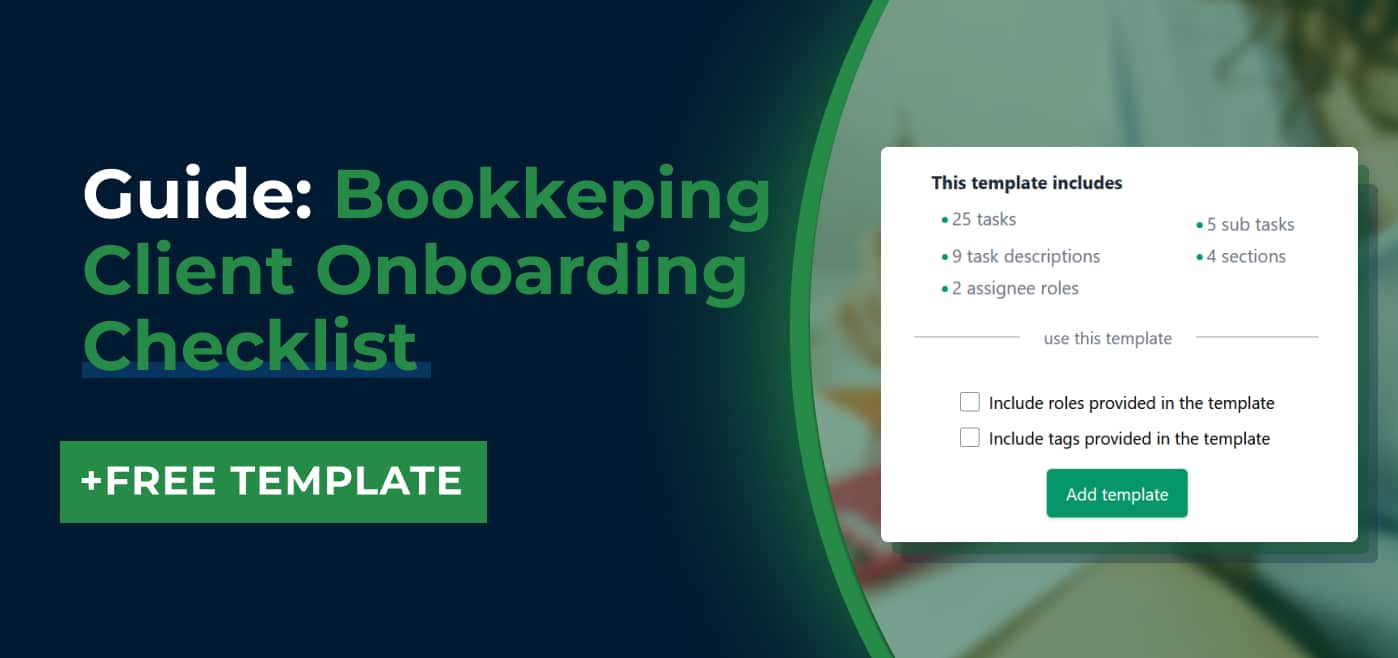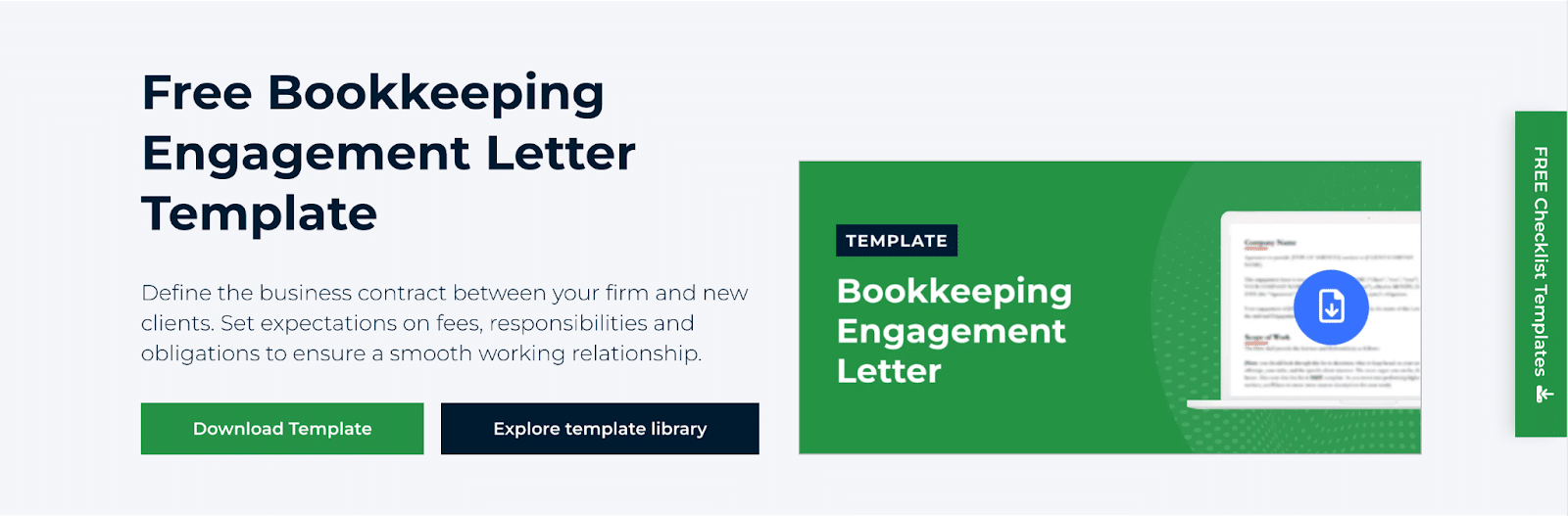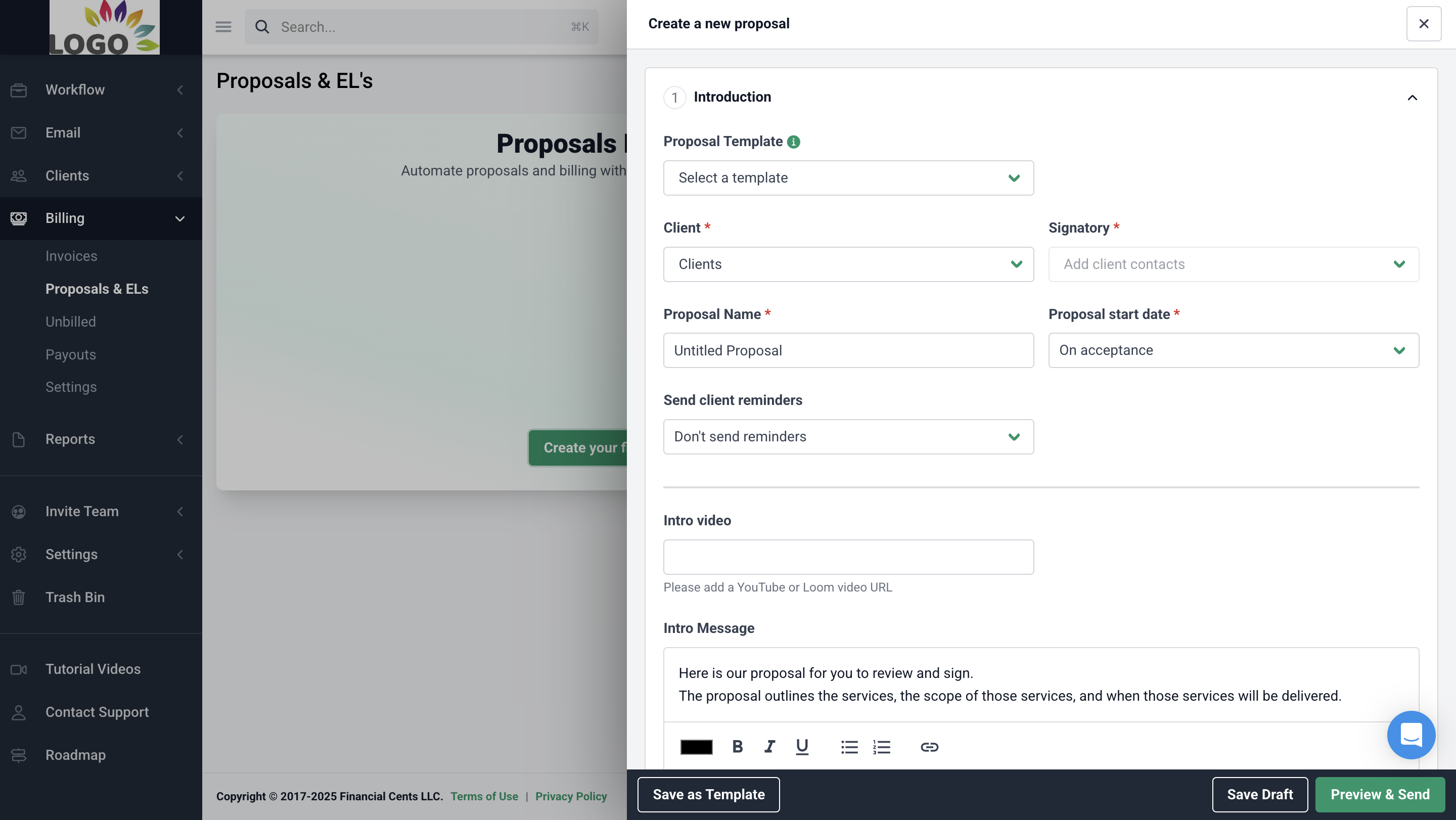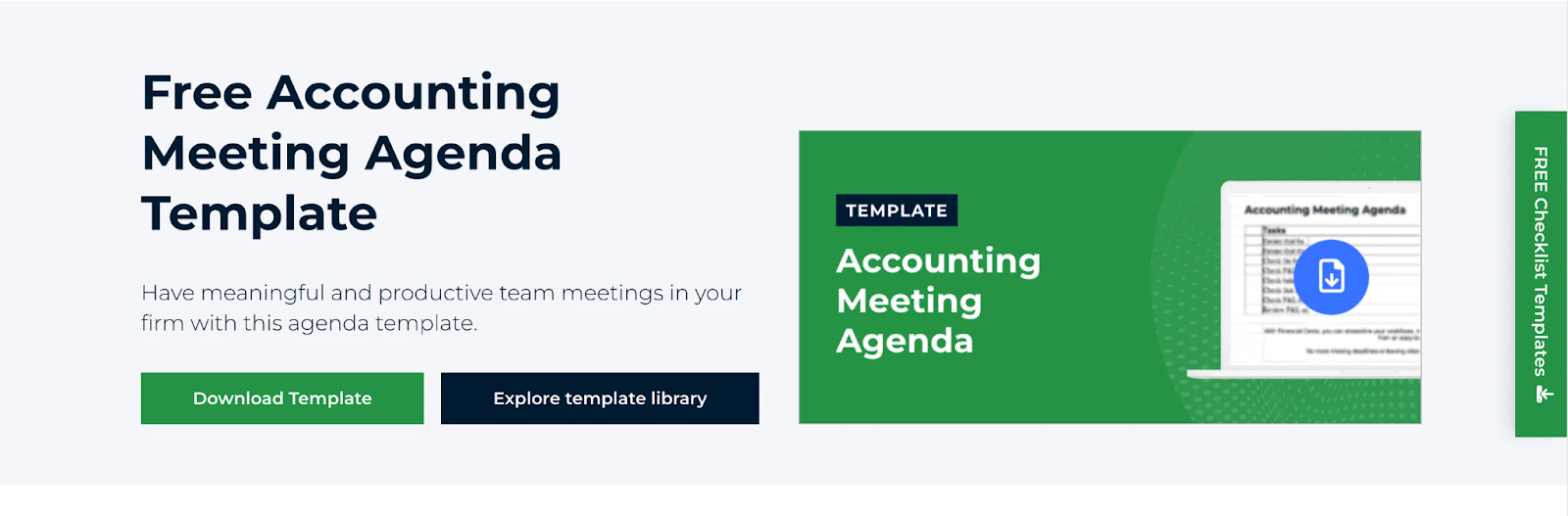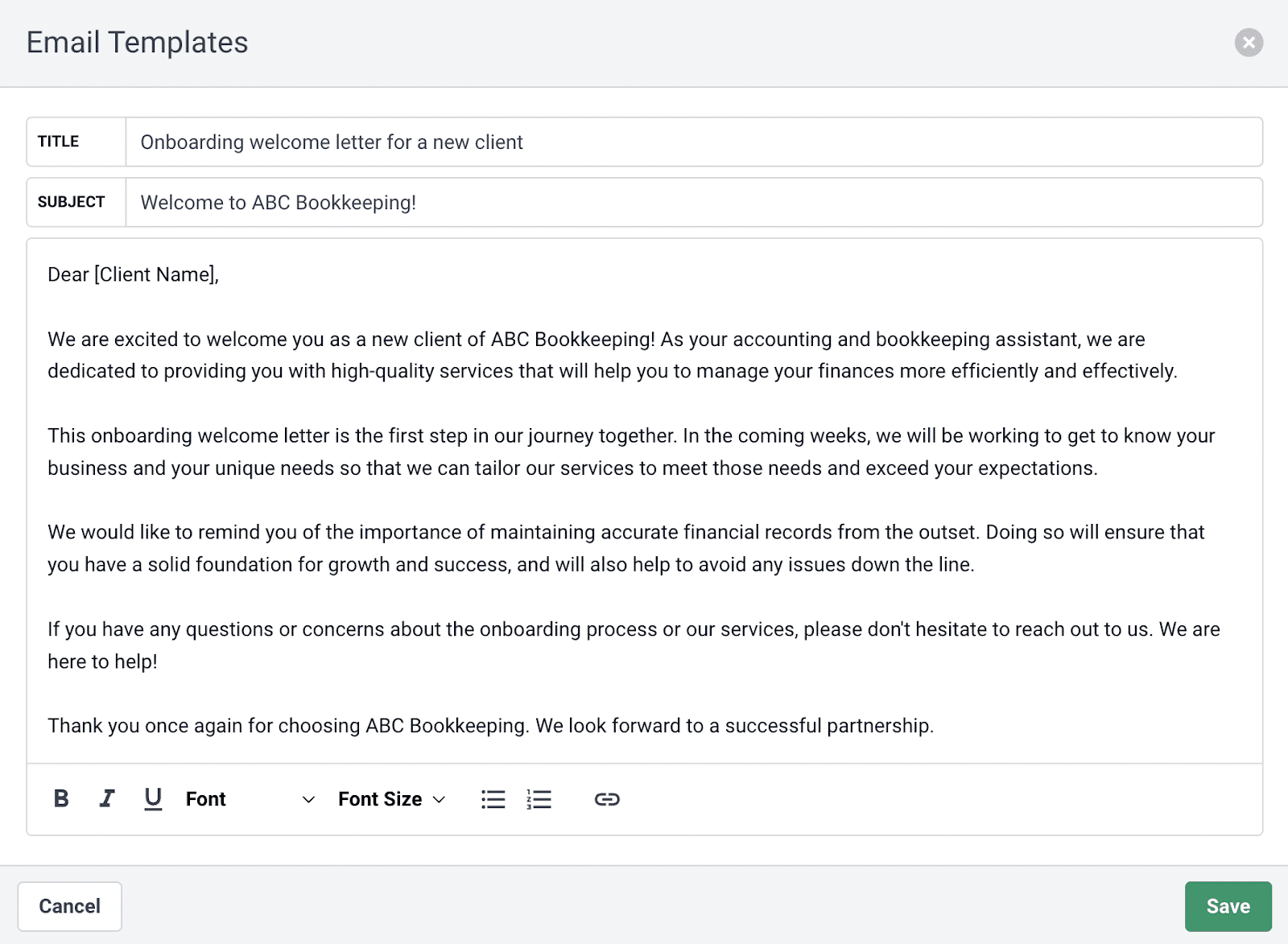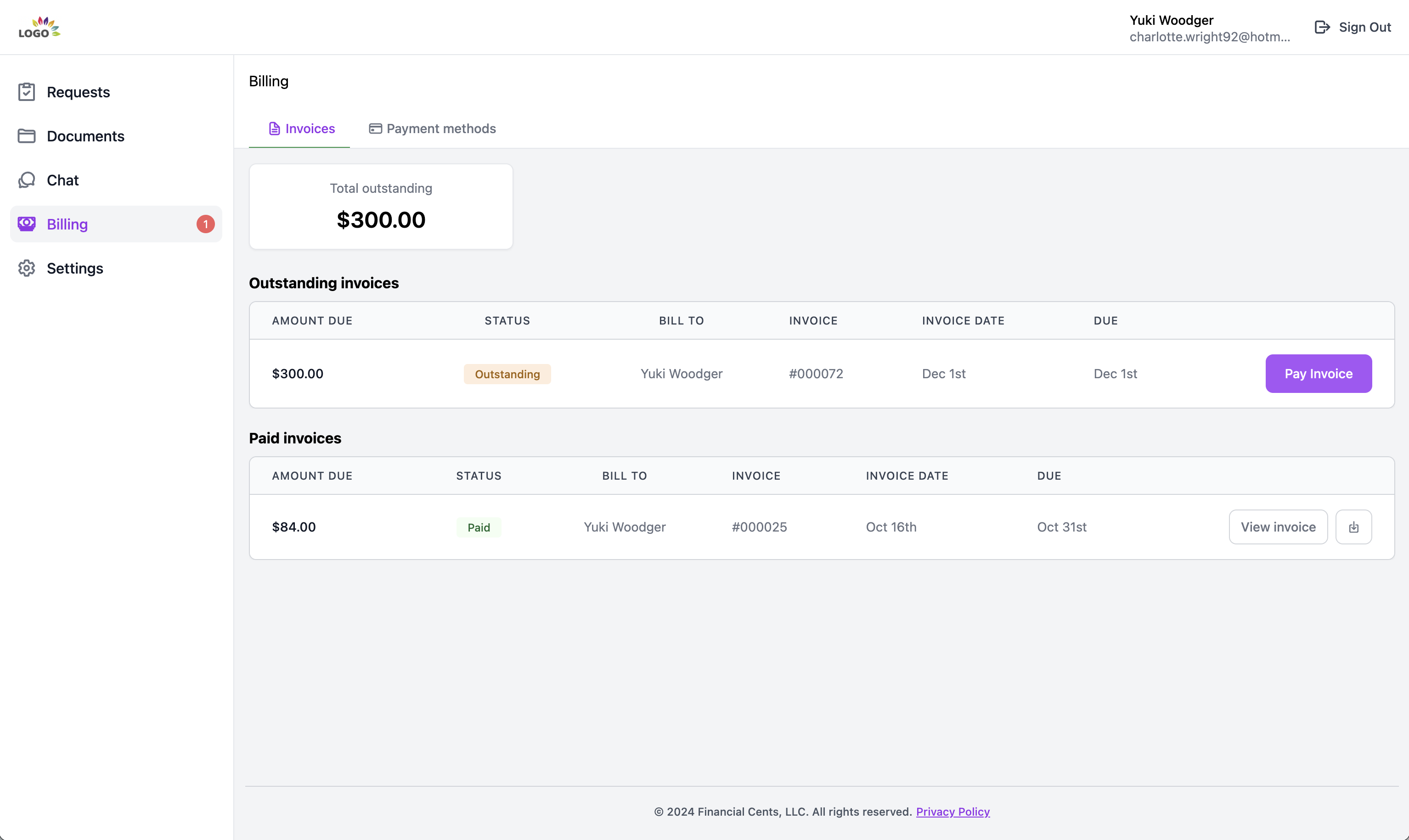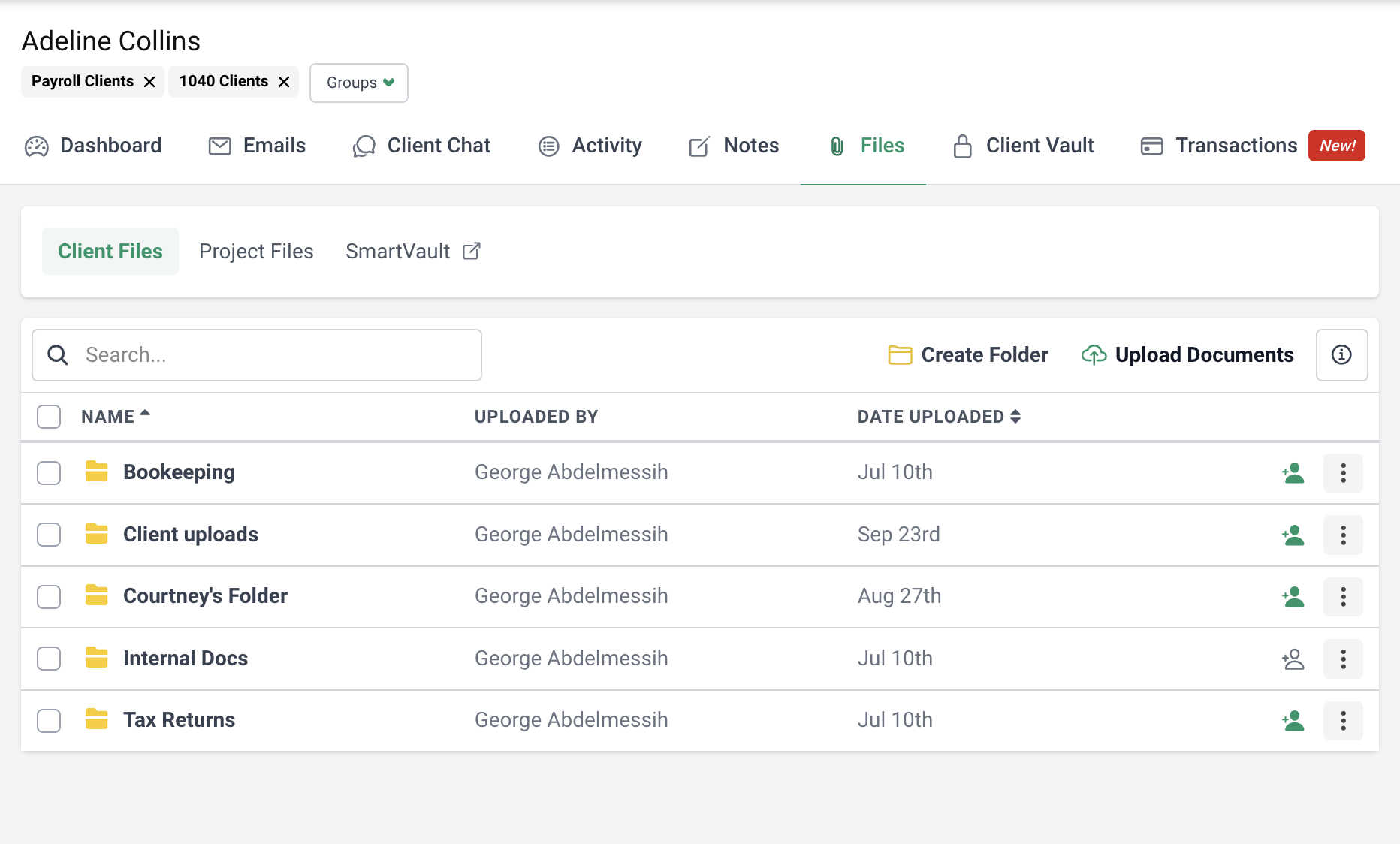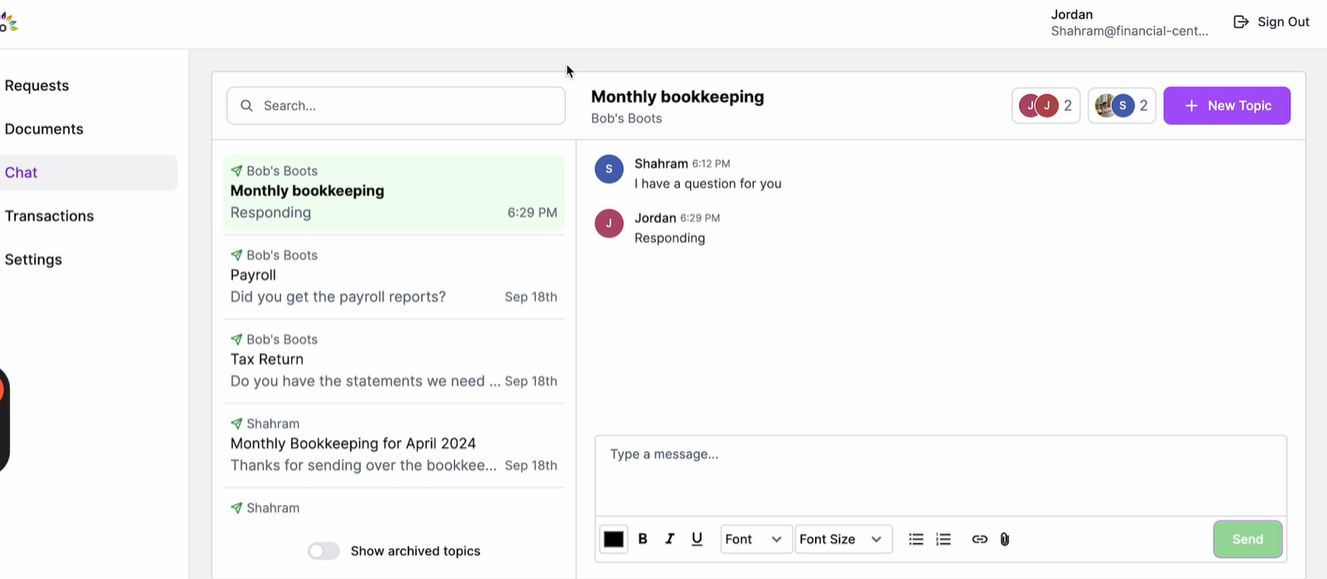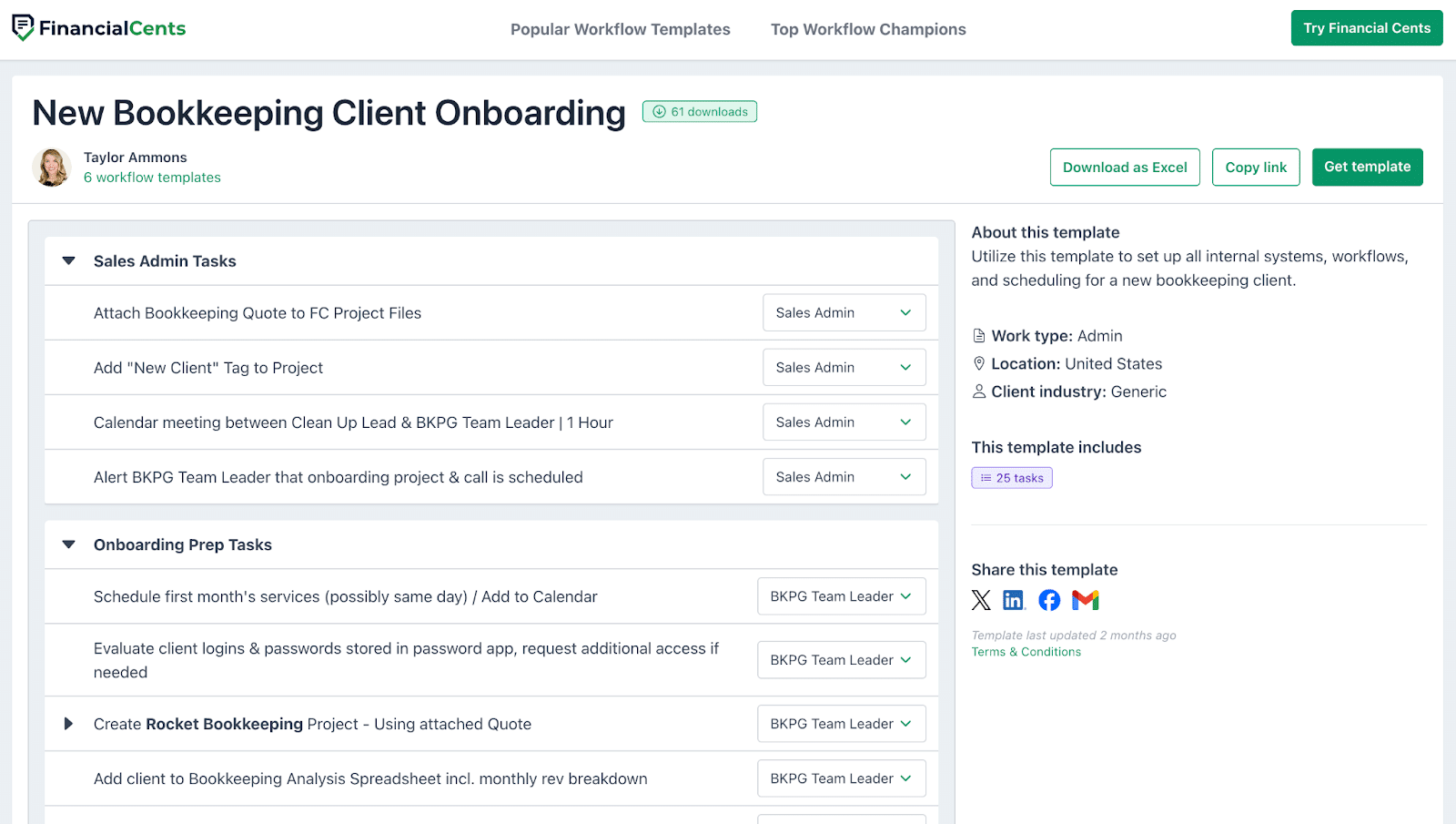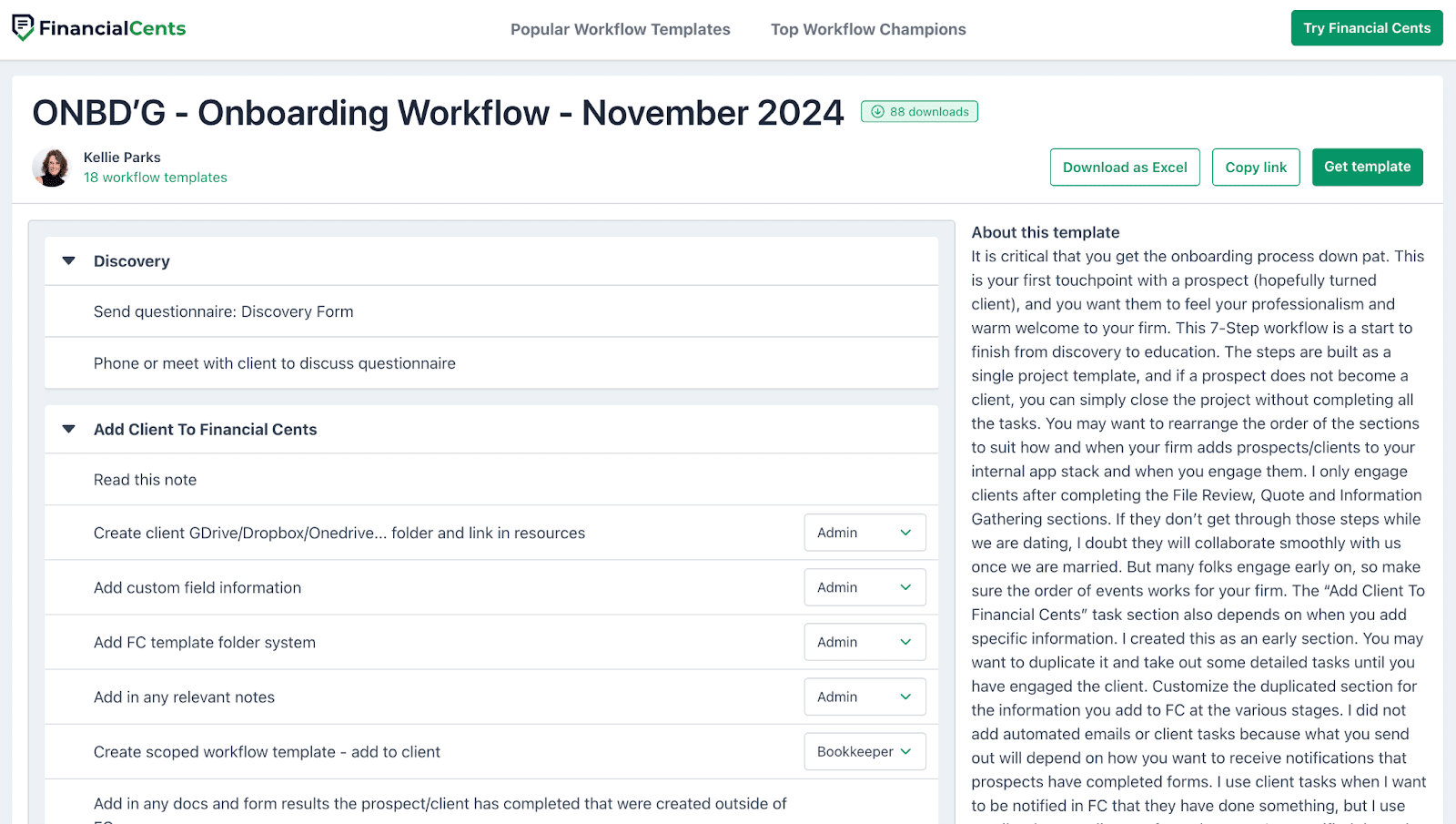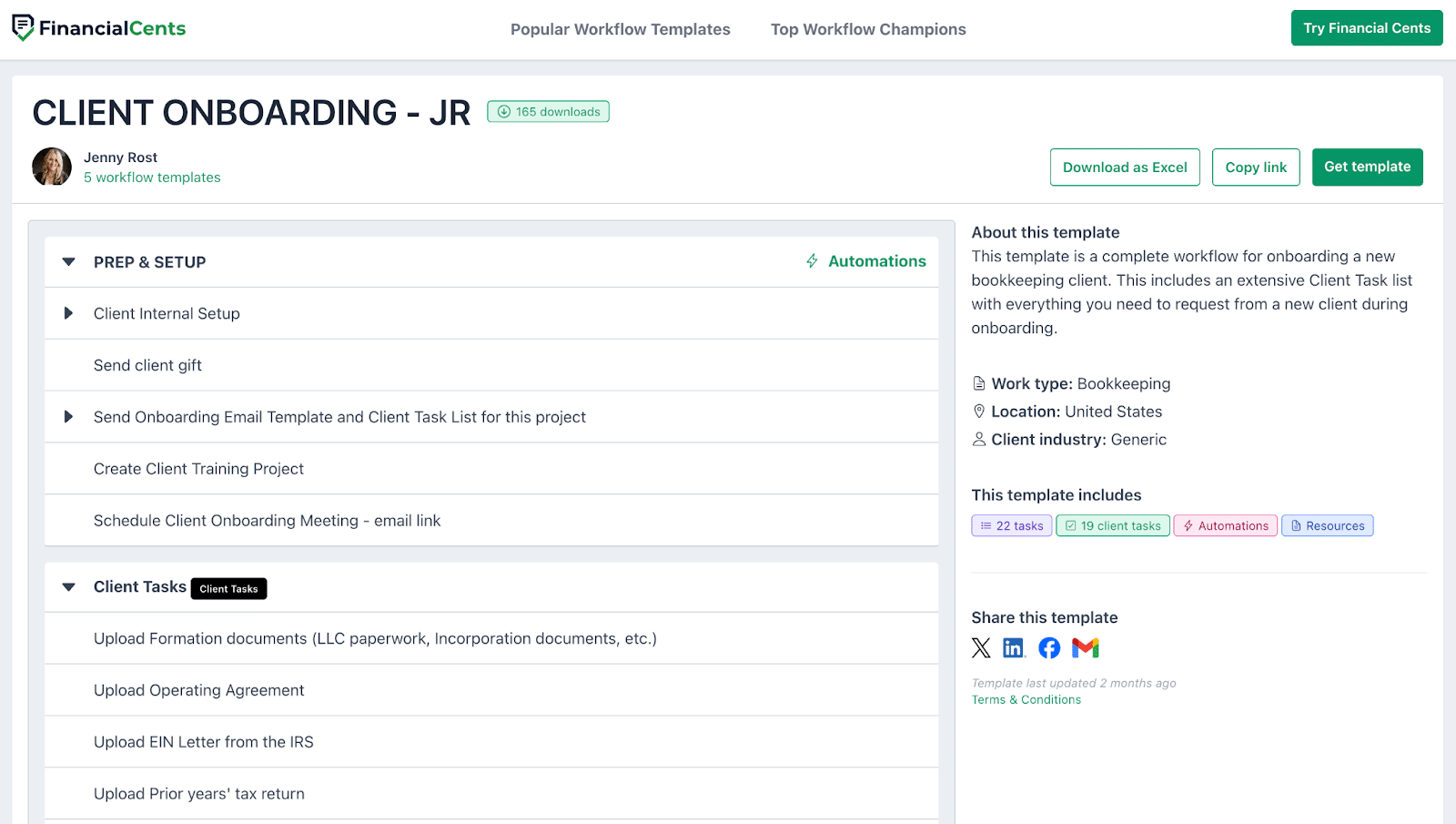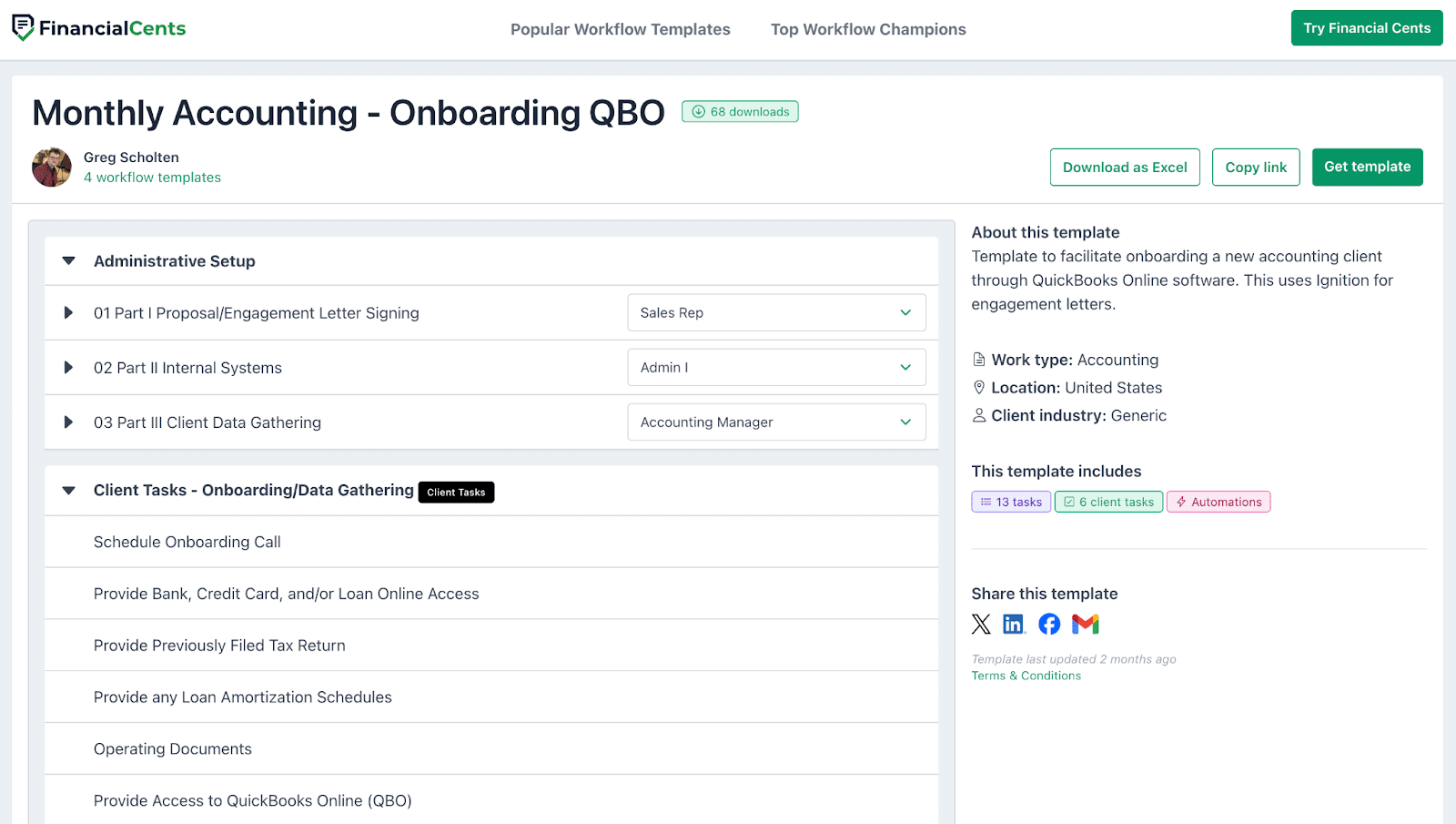Getting a new client on board, especially as a bookkeeper is always exciting—it’s proof that all your hard work is paying off. But acquiring a client is only half the battle. The real key to long-term success is how you bring them in. Think of all the work you put into marketing your services, networking, and sending bookkeeping proposals – you don’t want all that work to go to waste.
For your clients, a seamless onboarding sets the tone for a great working relationship. For you, it means less back-and-forth, better communication, and a clear path to doing your best work. Oh, and let’s not forget—it also increases the chances of your clients sticking around for the long haul. Since acquiring new clients can be 5 to 25 times more expensive than retaining existing ones, focusing on effective onboarding is a smart investment. After all, the cost of acquiring a client is no joke, so retention is everything.
Onboarding clients can be a lot of work, and a well-thought-out onboarding checklist is the tool that keeps you organized and ensures every step—big or small—is covered. With a checklist, you don’t have to reinvent the wheel for every new client. You follow the process and create systems around your onboarding workflow.
Why Bookkeeping Client Onboarding Matters
Onboarding might seem like a behind-the-scenes process, but it plays a huge role in shaping your relationship with your clients.
First impressions count, especially in bookkeeping, where clients trust you with their financial records. A smooth, professional onboarding process reassures clients that they’ve made the right choice. When you guide them step-by-step, answer their questions, and make the process easy, it sends a clear message.
Also, a structured onboarding process ensures that you collect all the necessary details upfront, from bank account information to past financial records.
This means less frustration for both you and your client—and it allows you to focus on what you do best.
Furthermore, a great onboarding process outlines what the client can expect from you—and what you need from them. Things like deadlines, preferred methods of communication, and the scope of your services all get clarified during onboarding.
A streamlined onboarding process saves time—not just for you, but for your clients too. With a checklist to guide you, you can quickly gather documents, set up software, and get to work. For your clients, this means they see results sooner. When they see how smoothly the process goes, it builds confidence in your abilities. That trust makes it easier to navigate challenges, upsell services, and retain clients for years to come.
Key Elements That Should Be in Your Bookkeeping Client Onboarding Checklist
A solid onboarding process ensures every essential step is covered, leaving your clients feeling confident and excited to work with you. In this section, we’ll walk you through the key elements every bookkeeping client onboarding checklist should include. Or, if you’re ready to dive in, feel free to skip ahead to the Templates section to explore real examples.
1. Proposal/Engagement Letter Signing
Your onboarding process begins the moment a client officially says “yes” to working with you. This step involves sending and signing the bookkeeping proposal and engagement letter—two essential documents that outline the scope of work, your responsibilities, and your fees.
To streamline this process and make it easier for your clients, consider using an accounting practice management software like Financial Cents. With Financial Cents, you can quickly create a bookkeeping proposal by:
- Filling in client details.
- Outlining the scope of your bookkeeping services.
- Setting the terms of engagement, including specific clauses or conditions.
- Adding a personalized touch by attaching a video walkthrough of your proposal to stand out from the competition.
- Specifying and setting up payment methods (Credit/debit card or ACH wire transfer) directly in the proposal.
Once your proposal is ready, you can preview it before sending it off to your client within Financial Cents. While tools like DocuSign or PandaDoc are great for signing proposals, Financial Cents goes a step further by saving you time across the entire process—from proposal creation to signing.
Need a head start? Get your Bookkeeping Proposal Template & Bookkeeping Engagement Letter
2. Kickoff Call/Meeting
Once the paperwork is signed, schedule a kickoff call or meeting to introduce yourself (and your team, if applicable). This is your chance to:
- Walk the client through the onboarding process.
- Answer any initial questions.
- Set expectations about timelines and deliverables.
If you’re unsure about what to discuss in your kickoff meeting, you can use this free accounting meeting template that we created with the help of bookkeepers like yourself.
3. Send a Welcome Email
After the kickoff call, follow up with a warm welcome email. This is your chance to make a great impression while keeping your client informed about the next steps. Here’s what to include:
- Links to onboarding resources or forms your client needs to complete.
- Your contact information to ensure they know how to reach you.
- A clear timeline for the onboarding process so they know what to expect and when.
This email serves as a handy reference point for your client, making the onboarding experience feel smooth and well-organized. You can simplify this process by using AI within Financial Cents to create an email template that you send to new bookkeeping clients or use this accounting welcome email template.
What’s more, Financial Cents allows you to integrate your email directly within your dashboard, so you can send emails to clients without leaving the platform.
4. Share a Client Onboarding Questionnaire
A bookkeeping onboarding questionnaire is your go-to tool for gathering all the critical information you need from your client—quickly and efficiently. It helps you extract important information that will form the basis of your working relationship.
It’s important to include:
- Business Details: Legal name, address, business structure, tax ID, and contact information.
- Access to Accounts and Financial Data: Request login credentials or access to platforms like bank accounts, bookkeeping software, and payment processors.
- Key Contacts: Identify the people you’ll work with directly (e.g., business owners, finance managers).
- Special Requirements: Allow space for clients to mention unique needs, goals, or challenges you should know about.
Check out our Bookkeeping Client Onboarding Questionnaire Guide for more details on what to include.
Remember to make this process as simple and user-friendly as possible. Use tools like Google Forms, Typeform, or Jotform to create an intuitive form that your clients can fill out on their own time.
5. Receive Client Documents and Information
Once your client has completed the onboarding questionnaire, it’s time to gather all the essential documents and data to get started. This step ensures you have everything you need to hit the ground running with accurate records.
Here’s what to request:
- Bank and Credit Card Statements
- Tax Filings
- Payroll Records
- Invoices and Receipts
- Access Credentials
To make document collection easy and stress-free for both you and your clients, use Financial Cents to:
- Request for documents: Use the Client Tasks feature to create a clear, organized list of required documents and send it directly to your client.
- Send Automated Reminders: Avoid chasing clients for missing documents—set reminders that do the follow-up for you.
- Provide a Secure Upload Option: Clients can safely upload sensitive data directly through the Client portal.
Once the documents are received, store them securely in the Financial Cents Client Vault, a centralized location for all client information.
6. Set Clients Up in Your Firm’s Apps
This is a crucial step in the onboarding process as it makes things easier for you and your client. It’s best to start with your bookkeeping practice management system or accounting CRM software.
If you use Financial Cents, you’re already ahead of the game. Why? When you create a proposal or engagement letter in Financial Cents, the client’s basic information (like their name, email, and business details) is already added to your dashboard. That means their initial setup is practically done before you even send the proposal.
Plus you save time and make it super handy to set up billing and invoicing for your clients. With everything in place, you’re ready to send invoices and receive payments easily.
Once your practice management system is ready, move on to other essential tools your firm uses:
Document Management
Whether you’re handling contracts, receipts, or financial reports, having a secure place to store and share documents is vital. Here are some options to consider:
- SmartVault document management system built for accountants.
- Google Drive or OneDrive for easy sharing and collaboration.
- Financial Cents, which offers a built-in document management feature that integrates with SmartVault, Google Drive, or OneDrive (depending on your plan).
Pick the tool that fits your workflow and make sure your client knows how to use it.
General Ledger Software
Set your client up in your preferred bookkeeping platform, such as QuickBooks Online, Xero, or FreshBooks. These tools allow you to start tracking income, expenses, and other financial activities seamlessly. Be sure to link your client’s accounts, import any historical data, and set up recurring transactions if needed.
Expense Management
If you’re helping your client track and manage expenses, set them up with tools like Expensify, Receipt Bank, or Hubdoc. These tools make it easy to capture receipts, categorize expenses, and sync everything with the general ledger software.
Handle Uncategorized Transactions
Dealing with uncategorized transactions can be a time drain, but tools like Financial Cents ReCats simplify this. Use this feature to automate categorization and keep their books clean and accurate.
Communication Tools
If you use tools like Slack, Microsoft Teams, or even email, make sure your client knows the best way to reach you. If you use Financial Cents, its built-in communication tools let you keep everything in one place—emails, messages, and documents all linked to the client.
Setting up clients in your apps ensures everything is ready to go as soon as you start working together. It keeps information accessible, automates tedious tasks, and allows you to focus on delivering value to your clients.
7. Organize Client Training on Systems and Processes
Once your client is onboarded, the next step is to empower them with the tools and knowledge they need to collaborate effectively.
You don’t have to create all the training materials yourself. Most bookkeeping tools and platforms offer helpful resources, like email templates, videos, and guides, that you can share with your clients.
For example, Financial Cents provides an email template you can use to introduce the platform to your clients. If they’re more visual, you can use this video. Sending this alongside your notes or instructions can make the transition even easier for them.
8. Introduce the Bookkeeping Team (If Applicable)
If you’re part of a team, introducing the people who will be working with your client is a great way to build rapport and set expectations. Clients like knowing who’s behind the scenes handling their books—it makes the process feel more personal.
A simple introduction works wonders. Share the names and roles of key team members, like the primary contact person or the one handling specific tasks such as payroll or reconciliations.
9. Discuss Communication and Reporting Channels
Clear communication is the backbone of a strong client relationship. During onboarding, take time to explain how and when you’ll communicate. Will you check in monthly? Do you prefer email, phone calls, or a client portal? Laying this out upfront makes everything smoother.
Be clear about how and when you’ll stay in touch. Cover:
- Preferred communication methods (email, phone, chat apps).
- Reporting frequency (weekly, monthly, quarterly).
- Response times for questions or concerns.
Establishing these boundaries early prevents miscommunication down the line.
10. Send Regular Feedback and Check In
Onboarding doesn’t end after the first week. Check in with your client regularly during the early stages to ensure they’re happy with the process and that everything is running smoothly. Use these check-ins to:
- Request feedback on their experience so far.
- Ask for updates on any pending information, access or documents.
- Address any concerns or questions.
- Update them on progress, such as completed tasks or upcoming milestones.
This consistent communication shows your clients that you’re invested in their success and helps foster long-term trust.
Download: Free Bookkeeping Client Onboarding Checklist Templates
To make your life easier, we’ve gathered some free bookkeeping client onboarding checklist templates, designed with the help of bookkeeping and accounting professionals who know exactly what you need. These templates will help you streamline your process, stay organized, and give your clients the best possible experience from day one.
1. New Bookkeeping Client Onboarding
This template helps you organize all the internal systems, workflows, and scheduling tasks needed for onboarding a new bookkeeping client. It’s a detailed, step-by-step guide with 25 tasks to ensure nothing gets missed—from the initial meeting to wrapping up the first month of services.
The template includes:
- Sales Admin Tasks
- Onboarding Prep Tasks
- 1st Month Bookkeeping
- Onboarding Wrap-Up Tasks
2. ONBD’G – Onboarding Workflow
This 7-step workflow is designed to help you set up an organized, professional onboarding process. It covers everything from the first touchpoint with a prospect to their education once they become a client. You can customize this template to fit your firm’s needs, rearranging sections to match how you engage with clients. It includes important tasks like sending quotes, gathering information, and setting up apps, as well as automations for easy follow-up.
The template includes:
- Discovery
- File Review
- Quote & Engagement
- Information Gathering
- App Implementation
- Client Education
3. CLIENT ONBOARDING – JR
This template is a comprehensive workflow for onboarding a new bookkeeping client. It includes an extensive client task list that covers everything you need to request from your client during the onboarding process. From setting up their internal systems to reviewing business documents, it’s all laid out for you.
The template includes:
- 22 Tasks
- 19 Client Tasks
- Automation and Resources
4. Monthly Accounting – Onboarding QBO
This template is designed to help you onboard accounting clients through QuickBooks Online (QBO). It includes 13 tasks, with 6 client tasks and several automations to make the process as efficient as possible.
The template includes:
- Administrative Setup
- Client Tasks (such as gathering data and scheduling calls)
- QBO Setup and Configuration
- Plooto Setup (if applicable)
- Internal and External Handoff Meetings
Grab this workflow template and simplify your onboarding process now.
Seamlessly Onboard and Manage Clients with Financial Cents
Take the stress out of onboarding and managing clients with Financial Cents. From proposals and engagement letters to a CRM with a client portal, automated client requests, and workflow management, our tools make your processes faster and easier. You can even streamline communication with email, and securely manage documents—all in one place.
Use Financial Cents to onboard clients seamlessly and simplify your bookkeeping business.