Businesses need data from QuickBooks to understand their financial position, create forecasts, and prepare their taxes accurately.
Without sufficient QuickBooks experience, business owners often make mistakes (including neglecting their books) that compromise the integrity of their QuickBooks files, resulting in inaccurate financial data.
As a result, they are always looking for bookkeepers to help them straighten out their QuickBooks data. That is why these projects have become so profitable. In fact, QuickBooks cleanup drove the most profits for accounting and bookkeeping firms in 2023.
Knowing how to bring order and clarity to the chaos in a client’s QuickBooks file will enable you to earn more money in 2024–and beyond.
This article discusses how to complete QB cleanups so that you will handle your next projects confidently.
What is QuickBooks Cleanup?
QuickBooks Cleanup is the review of your client’s financial transactions to fix all errors and make them more complete, accurate, and tax-ready.
These errors could be missing or duplicate entries and are most often seen if the foundation of the file is set up incorrectly.
At the end of a cleanup, the business’s financial data will represent the company’s finances more accurately. This will give the business owner the confidence to manage their resources and grow their business.
Getting Set for QB Cleanup
a. Have a Signed Engagement Letter (and Upfront Payment) from the Client
Until you have a signed service agreement and upfront payment from your clients, they are not clients. They are prospects."
Veronica Wasek, Founder of 5 Minute BookkeepingA signed engagement letter marks the beginning of your QuickBooks cleanup project. Engagement letters clarify conditions of service, such as roles, responsibilities, payment, deliverables, and timelines.
Starting a cleanup work without agreeing on these is unprofessional and can set you up for regrettable outcomes.
Similarly, making payments demonstrates a client’s commitment to fulfilling their part of the bargain.
b. Backup the client’s QB data before starting the cleanup process
Backup prevents the loss of your client’s QuickBooks data before starting their cleanup project and provides proof of services completed.
Your client’s historical data can also help you understand the context of your client’s financial reporting and compliance requirements.
c. Gather All Necessary Documents Before Starting
Completeness, a primary goal in QuickBooks cleanup, is only possible with access to all relevant documents.
Veronica Wasek of 5 Minute Bookkeeping sees QuickBooks cleanup as a puzzle and believes all the puzzle pieces are needed to get it done.
Doing a thorough cleanup work depends on your access to all necessary documents and information, including bank statements, credit card statements, receipts, previous year-ends, bank deposits, last tax returns, etc.
You should also get access to their QuickBooks account and an introduction to their tax preparer (if you need to work with them at some point).
Any document or information you need to have could cause delays later on.
Steps to Perform a Comprehensive QuickBooks Cleanup
Here is a general workflow for completing a QuickBooks cleanup (thanks to insights from Veronica Wasek of 5 Minute Bookkeeping). Be sure to diagnose your client’s QuickBooks file to understand their issues and tailor your steps accordingly.
a. Fill Out Client Information
Your QB cleanup should begin with entering client information like:
- Business name
- Relevant tax form (could be S-Corp, C-Corp, or Partnership for businesses in the US)
- The clean period
- Start and end date of the cleanup work
- Year-end date
- State whether there is Schedule L in their tax
- Whether they use the cash or accrual accounting?
b. Reconcile Balance Sheet to Tax Return (Schedule L)
Once you have documented the client’s information, proceed to reconcile the balance sheet to the tax return (Schedule L). This applies only to S-Corporation, C-Corporation, and Partnerships.
To do this:
- Check the client’s last tax return for Schedule L
- If there is Schedule L, reconcile the balance sheet in QBO with the balance sheet in the Tax Return (Schedule L)
- The two balance sheets should match. If they don’t reconcile, review your opening balances for adjustment.
- Bear in mind that the balance sheet on the last tax return might be incorrect. In that case, you may need to contact the tax preparer to resolve the discrepancy.
c. Verify Commingling
This step will help you determine the extent of the mix between personal and business expenses (if any) in the client’s QuickBooks file.
Find out if your client’s personal expenses or accounts are part of their QBO file and determine how they will be reported.
The goal is to eliminate personal expenses. They should not be in the QuickBooks file.
d. Verify Transactions in QuickBooks and Add Missing Information
Are all transactions recorded in QuickBooks? If not, import or enter the missing transactions into QuickBooks to complete the books. You can also comb through the transactions in the Bank Feed section of QBO.
e. Bank and Credit Card Reconciliation
Bank and Credit Card reconciliation begins with ensuring your opening balances are clean and accurate. Opening balances are the balance sheet balances as of the end of the previous year (the client’s asset, liability, and equity) or last tax return.
Inaccurate balances will keep your bank and credit card from reconciling, so you need to address the opening balances first.
-
Address Opening Balances
Here‘s how to address opening balances:
- Were the Bank and Credit Card account balances in QuickBooks reconciled to bank and credit card statements in previous years?
If not, do a catch-up reconciliation (and enter the catchup reconciliation date in the comment section.
- Are there differences in the bank and credit card reconciliation opening balances? If yes, they need to be adjusted.
-
Current Period
With Opening Balances addressed, you can proceed with the Bank and Credit Card Reconciliation with the following steps:
- Adjust the beginning balances in the previous reconciliation according to the corrections you have made to the opening balances.
- Prepare a monthly reconciliation for bank and credit card accounts during your cleanup.
- Review, void, and delete old uncleared transactions (because they are usually duplicates or erroneous transactions).
- Old, uncleared payroll checks should be kept.
PRO TIP:
Always clean up the balance sheet, or the errors on the balance sheet will haunt you forever. "
Veronica Wasek, Founder, 5 Minute Bookkeeper.Balances on the balance sheet are cumulative, and errors will only disappear if the books are cleaned up.
f. Cleanup Accounts at a Transactional Level
You may also have to clean up some transactional accounts in QuickBooks. These transactions include undeposited funds, unapplied cash bill payments, uncategorized assets and expenses, Etc.
Clean up these transactions to ensure an accurate opening balance in the balance sheet.
At the end of this cleanup, all transactions should be:
- Complete by entering all missing transactions (bank feeds come in handy here).
- Categorized by moving transactions to the appropriate accounts. You may need to work with your client to know where certain transactions belong.
PRO TIP: Reduce the time and energy your team wastes on uncategorized transactions with the Financial Cents’ Month-end close feature.
The Month-end close feature eliminates the need to share spreadsheets of uncategorized transactions back and forth with clients. The feature uses Financial Cents’ integration with QBO to:
- Ask clients questions (and automatically remind clients) about uncategorized transactions.
- Categorize the transactions in QuickBooks inside Financial Cents.
Click here to read more about the Month-end close feature.
Other accounts you can clean up at a transaction level include:
i. Undeposited funds
ii. Inventory: if the client uses QuickBooks Inventory items, make adjustments.
iii. Accounts Payable and Receivables: Make sure all bills and invoices are cleared as they should be. You may need to write some of these items off.
iv. Profit and Loss, including income, expenses, and cost of goods sold
g. Examine Chart of Accounts
The chart of accounts shows a company’s historical trends and forms the basis of a company’s forecast.
The goal here is two-fold:
- Examine each account for accurate entries and categorizations.
- Ensure the chart of accounts is set up to support the business’s operations and provide the owners with information to run their business efficiently.
Common errors in the chart of accounts include:
- Inconsistent naming system: the names of transactions should be uniform across the board to prevent confusion.
- Insufficient details: Transactions should have enough details to make interpretation easy, but they should also not be too overwhelming to consume.
- Outdated data: these should be merged or archived.
- Inactive Accounts: these should be made inactive since they are no longer relevant to your client’s business operations.
- Duplicate Accounts: these should be merged to prevent inflated figures.
- Misclassified Transaction: these should be moved to the appropriate account.
These will keep your client’s books in step with their evolving business activities.
h. Review and Report
This is where you review all accounts (like income statements and balance sheets). You want to ensure you have everything and that your client’s books are complete, accurate, and tax-ready.
Once you have confirmed that every transaction and account is accurate, you create a report for the client.
The report should state the level (or scope of work) you did, the accounts you worked on, the specific actions you took, your findings, and recommendations to the clients to keep their books in good health.
Best Practices and Tips for QB Cleanup
a. Document Changes as You Make Them
Taking note of the changes you make to a client’s books will give you more control of the process. If you need to restore an account to its former state, you can do that more easily.
If you do this well enough, you will have standard operating procedures to give to your team members.
It also helps you communicate the changes you made to a client’s book (when necessary).
b. Have a Workflow or a Checklist Template to Streamline Your Process
Understanding the flow of work in a QBO cleanup project can be challenging. The start and end points are some of the decisions to make, but thanks to cleanup workflow checklists, you can handle it easily.
Having a checklist gives you an overview of your cleanup process and what you need at each stage.
The best part is that you do not have to create one whenever you need to do a QuickBooks online cleanup. You can always customize your existing checklist to suit your clients based on the issues in their books.
c. Clean Up Data in Smaller Batches, Especially for Massive Cleanup Projects
Don’t try to do everything at once. Take it one entry at a time so you don’t get confused or overwhelmed.
It is even easier if you use a checklist. You can focus on one task at a time as the project goes through the stages.
d. Use Workflow Management Software to Keep Track of Work, Especially if You Have Multiple Cleanup Projects
The average bookkeeping firm has multiple QuickBooks cleanup works running simultaneously.
With each QBO cleanup having so many moving parts, trying to stay on top of your cleanup projects with a spreadsheet (or in your head) will overwhelm you and cause things to slip through the cracks.
Workflow management software takes the stress of storing and retrieving information (and remembering where each QBO cleanup work stands) from you. It gives you a central hub for all work-related information so that you can focus on service quality and your firm’s growth.
Save Time on QuickBooks Cleanup Projects with Financial Cents’ Workflow Management Features
QuickBooks cleanups can be overwhelming to deal with. Each project comes with the need to manage numerous transactions, chase clients for missing information (unless you have the Month end close feature), and manage your team.
You may even be required to work with the client’s tax preparer (if you need to do their taxes). These can make staying organized difficult.
However, with the right accounting workflow management software, you can store and manage all project and client information in one central place, where your team can always find it for work.
Financial Cents gives you a workflow dashboard to see where each work is at a glance, a CRM tool to keep track of client information, and other workflow management features to satisfy your QBO clients at scale.
Take Financial Cents for a spin today to see what it can do.
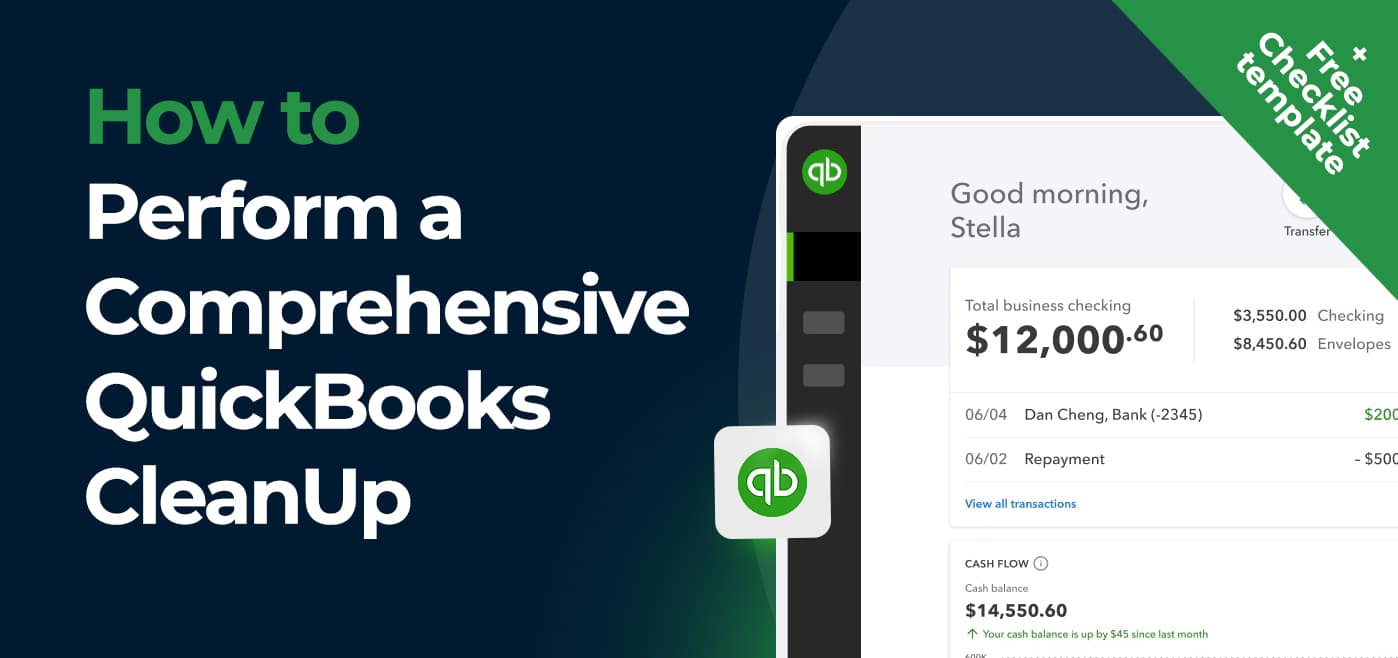






Excellent article!