Best for:
-
Managers struggling with uneven work distribution across their teams.
-
Firm owners aiming to prevent employee disengagement and burnout due to over or underutilization.
-
Firm owners and operations managers who want to ensure sustainable productivity and efficiency.
It is impossible to build the firm of your dreams (whatever that dream is) when your staff are:
- Suffering from mental and physical health issues resulting from burnout.
- Disengaged due to underutilization.
That is why it is critical to understand when workload imbalance results from understaffing, overstaffing, or uneven work distribution.
Here’s how to use Financial Cents’ capacity management report to track your team’s workload, redistribute work effectively, and hire more hands when necessary.
Step-by-Step Guide:
Mass Request Payment Methods from Clients Without Payment Methods On File
We know how time-consuming it can be to request each client’s payment method individually. That is why we allow you to request payment methods in bulk.
Step 1: Visualize Team Capacity with Dashboards
The Financial Cent’s Capacity Management Report helps you to see who can be assigned more work and who is overburdened.
Here’s how it works:
Step 2: Use the Capacity Management Report to Identify Workload Imbalances
To understand the information on the dashboard (and identify workload imbalance), you need to understand the metrics discussed in this short video:
Step 3: Reallocate Tasks Effectively
This step enables you to move work away from your overutilized to the underutilized team members to create team balance and keep everyone working at peak capacity.

Sam S., CPA
Brianna Goodman
Angela Brewer
Step 4: Plan Proactively for Future Projects
Once you’ve reallocated work to your team members, you can view how much work each team member has to do for the week, month, quarter or year to maintain workload balance.
Here’s how to view your firm’s one year’s worth of work:
Why Capacity Management Is a Game Changer
No firm can enjoy the benefits of a well-managed team capacity—which includes team satisfaction, improved productivity, and client service—without sufficient data to track their team’s daily, weekly, and monthly workload.
Our capacity management solution makes this data available to firm owners and managers. It tracks your staff member’s assigned and completed projects to show how much they have on their plate per day, week, and month.
It is automatic and saves you the stress of manually gathering and analyzing employees’ work hours to assign work and make capacity-related decisions.
Identify and Address Workload Imbalance in Real Time
Your team is either overutilized or underutilized, but you won’t know until you use a capacity management solution.
Financial Cents’ Capacity Management Report provides real-time visibility into your team’s workload.
When used well, it will solve all problems around:
- Even distribution and redistribution of work
- Hiring decisions on time
- Redundancies and burnout in your accounting or bookkeeping firm.
If you have any questions, book a personalized demo. You can also use our 14-day Free Trial to see this feature for yourself.





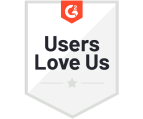



Many of the other tools are poor at managing updates and bugs. Some use subcontracted developers, providing real client data samples. Others have suffered breaches without proper notifications.
Of the pre-built systems out there, I do think Financial Cents has a solid offering.
One of my top goals is to make the process easier for clients. Glad I made the switch!
Many of the other tools are poor at managing updates and bugs. Some use subcontracted developers, providing real client data samples. Others have suffered breaches without proper notifications.
Of the pre-built systems out there, I do think Financial Cents has a solid offering.
One of my top goals is to make the process easier for clients. Glad I made the switch!
If you’re not using this feature, I highly recommend it! Remembering to follow up with clients can be a serious bottleneck and I love how this solved that problem!
If you’re not using this feature, I highly recommend it! Remembering to follow up with clients can be a serious bottleneck and I love how this solved that problem!