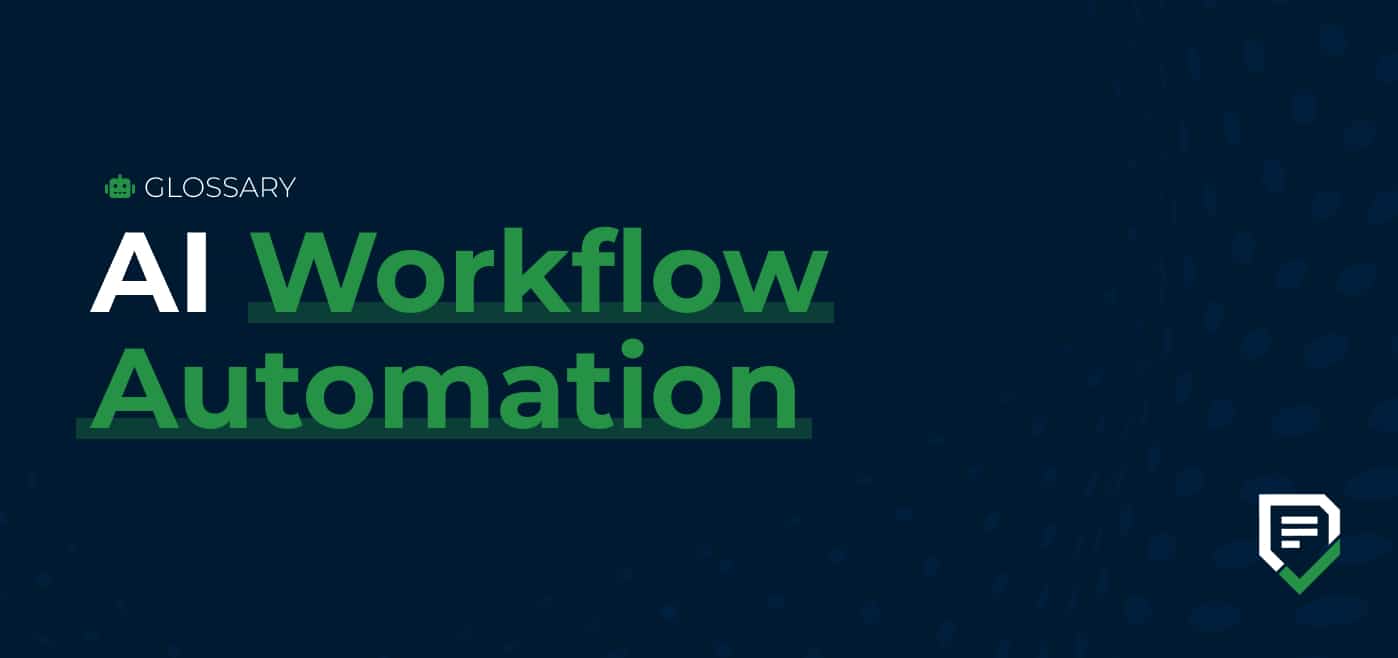In our 2024 State of Accounting Workflow Survey, 63% of accounting, bookkeeping, and tax firm owners listed workflow as their biggest hurdle. They spent too much time on repetitive tasks and chasing down clients, which led to erratic work quality, missed deadlines, and a poor work-life balance.
The good news? Recent advancements in technology like Artificial Intelligence (AI) are helping firms streamline their accounting workflows. It can automate repetitive tasks and improve efficiency, allowing you to focus on scaling your firm.
What is AI Workflow Automation?
AI Workflow Automation refers to the use of artificial intelligence technologies to streamline business processes. In accounting firms, AI-powered automation software can handle invoice processing, reconciliation, compliance checks, and client communication tasks.
Integrating AI into your workflow management can save time, reduce costs, and boost productivity. Instead of spending hours on repetitive administrative work, you can focus on attracting more clients or providing additional services to your clients, such as client advisory services.
Key Components of AI Workflow Automation
Here are some core elements that power AI accounting workflow automation.
APIs
APIs (Application Programming Interfaces) act as the bridge between different software applications. They enable seamless integration between accounting software, banking systems, and third-party financial tools.
Robotic Process Automation (RPA)
RPA handles tasks like data entry, bank reconciliation, report generation, and invoice processing. It mimics human actions in software applications, reducing errors and improving efficiency.
Generative AI
Generative artificial intelligence, such as ChatGPT, Claude, or Gemini, can create content, financial reports, summaries, or email responses based on user prompts. Handling these routine tasks frees accountants to focus on profitable tasks.
Machine Learning (ML)
ML algorithms can analyze historical financial data to detect anomalies, predict trends, and optimize workflows. They can also help in fraud detection, risk assessment, and cash flow forecasting.
Optical Character Recognition (OCR)
OCR technology extracts text from scanned documents, invoices, receipts, and PDFs and converts it into machine-readable data. This process speeds up document processing, reduces human errors, and ensures accurate data entry.
Natural Language Processing (NLP)
Natural Language Processing (NLP) is the technology behind AI-powered chatbots, virtual assistants, and automated reporting tools. It allows accountants to interact with software using simple voice commands or text, making retrieving data, generating reports, and communicating with clients easier.
Uses Cases of AI Workflow Automation in Accounting
Automate Routine Tasks
Artificial intelligence can handle several tasks, such as data entry, invoice processing, and reconciliations. Integrating it with your accounting software allows you to automate these repetitive tasks, improving efficiency, speed and accuracy.
For example, Financial Cents’ AI feature allows you to create workflow templates in seconds to help streamline tasks for any project. By simply entering a prompt (or description) for your project, the ai tool automatically generates checklists/steps for you to complete the work.

Automated Data Entry & Reconciliation
Manually entering data from invoices, receipts, and bank statements can be time-consuming and full of mistakes. AI takes this off your plate by automatically extracting and reconciling financial data, ensuring your records are always accurate and up to date.
Invoice Processing & Accounts Payable Automation
AI-powered tools can auto-match invoices with purchase orders, flag discrepancies, and schedule payments, improving efficiency and reducing late fees.
Expense Management & Fraud Detection
AI can analyze spending patterns, detect anomalies, and flag potentially fraudulent transactions in real-time, helping firms maintain compliance and financial security.
Tax Preparation & Compliance Monitoring
Keeping up with tax laws and regulations can be overwhelming, but AI makes it easier. To ensure compliance, it can automate tax calculations, monitor regulatory changes, and cross-check transactions against tax codes. By reducing manual errors and minimizing the risk of penalties, AI helps you confidently stay ahead of tax deadlines.
Client Communication & Reporting
AI-powered chatbots and virtual assistants can respond to client inquiries, provide immediate responses, schedule appointments, and generate real-time financial reports. They help to streamline customer service interactions and improve client experience.
Forecasting & Financial Planning
AI eliminates the guesswork in financial planning by analyzing past and present data to uncover trends and predict future cash flow. It helps you plan smarter, spot growth opportunities, optimize budgets, and make informed financial decisions.
Importance of AI Workflow Automation
Reduce Manual Labour
AI-powered automation handles tedious, time-consuming tasks, allowing you to focus on what truly matters. Instead of spending hours on data entry or manually processing invoices, you can dedicate more time to client interactions, financial analysis, and strategic planning.
Improve Accuracy and Reduce Errors
Mistakes happen, especially with manual accounting processes. They can be simple data entry errors or miscalculations. Accounting workflow automation ensures accurate data, reliable reports, and compliance. It strengthens your firm’s reputation and builds trust with your clients.
Enhanced Decision-Making
AI workflow automation provides real-time insights that empower you to make informed decisions. By leveraging AI to analyze data and identify trends, you can better understand your firm’s performance, forecast financial outcomes, and identify areas for improvement.
Cost Savings and Resource Optimization
By automating workflows, your firm can achieve significant cost savings over time. Reducing the need for manual labor cuts operational costs and optimizes resource allocation. With AI handling routine tasks, your team can devote more energy to high-value activities, driving growth and increasing profitability.
Stay on Track with Deadlines
For many firm owners, meeting deadlines remains a constant struggle. In our aforementioned workflow automation report, 40% of firm owners blame missed deadlines on inefficient manual processes. Using AI to automate your accounting workflows helps you stay organized, reduce last-minute scrambles, complete tasks on time, and improve customer satisfaction.
Flexibility and Scalability
As your accounting firm grows, manual processes can only take you so far before they start slowing you down. With AI, you can automate recurring tasks, which increases efficiency and allows you to handle more clients without sacrificing quality or deadlines.
How to Implement AI Workflow Automation in Your Firm
Understanding how AI workflow automation operates is key to maximizing its potential.
Set Clear Objectives
Before implementing AI-driven workflow automation, define your goals. Do you want to improve efficiency, reduce errors, meet deadlines, or achieve work-life balance? Having clear goals helps you remain focused throughout the transition process.
Map Out Your Workflows
Not every task needs immediate automation. Start by analyzing your current workflows to pinpoint repetitive, time-consuming, and error-prone processes. You can involve your team in this process to gain more insights. Identifying these areas helps prioritize where AI can make the most significant impact.
Choose the Right AI Tools
Research and select AI technology that best meets your firm’s needs. Ensure it has all the necessary features, integrates seamlessly with your existing systems, and is scalable as your firm grows.
Train Your Team
Even the best AI tools won’t be effective if your team doesn’t know how to use them. Provide hands-on training, tutorials, and knowledge base materials to help them become comfortable with the new software. The more confident your team is, the smoother the transition will be.
Monitor and Improve
Automation isn’t a one-and-done process. Monitor AI performance, collect feedback from your team, and fine-tune your workflows as needed. Regularly optimizing your AI systems ensures they continue to support your firm’s growth.
Challenges and Considerations in AI Workflow Automation
Here are some challenges you might encounter when integrating artificial intelligence with your accounting processes.
Security and Compliance Concerns
Artificial intelligence has become a game-changer in the accounting industry but also raises valid security concerns. Since these systems handle large amounts of sensitive data, they can be exposed to data breaches.
Implement strong security measures like encryption and multi-factor authentication to protect your firm and client information.
Integration Problems
Implementing AI into your accounting firm’s existing setup isn’t always seamless, especially when working with traditional systems. Compatibility issues can slow integration, and getting everything together takes patience and effort.
To ensure a smooth transition, be prepared to invest in the right tools, allocate resources for integration, and work closely with IT teams or reputable vendors.
Employee Worries
It’s natural for your staff to feel uneasy about AI, wondering if it will replace their jobs. The key is to show them AI isn’t here to take over but to make their work easier and free them up to focus on more meaningful work. Open communication, proper training, and ongoing support will help employees see AI as a partner rather than a threat.
Lack of Accurate Data
Poor data quality can cause major issues when using AI in accounting. If your data is incomplete, outdated, or inconsistent, the system may generate inaccurate reports, misidentify trends, or make unreliable predictions. It can lead to financial errors, poor decision-making, and compliance risks. Therefore, it’s essential to maintain clean, accurate, and well-structured data.
Conclusion
Accounting AI workflow automation allows firm owners to optimize processes, improve efficiency, and scale operations. By automating recurring tasks, you can meet deadlines, provide quality work, and stay on top of tasks in the highly competitive accounting industry.
Use Financial Cents AI feature to streamline your processes, create workflow templates, save time and scale your practice.