Best for:
-
Firm owners looking to reduce the time spent following up with unresponsive clients.
-
Firm owners and managers dealing with slow and inefficient client communication.
-
Managers and Operators struggling to centralize client file-sharing.
Manual data collection puts you and your clients in a lose-lose situation.
- You’ll either sacrifice billable hours chasing clients OR most of them will forget to send the documents or take the action you need.
- Your team either wastes mental energy retrieving documents and tracking conversations across multiple email threads OR files and information will be lost.
Financial Cents makes the process beneficial to everyone by:
- Enabling you to create and send the list of documents and information you need from clients.
- Auto-reminding clients until they grant your requests.
Here’s how accounting firms use this solution 👇
Step-by-Step Guide:
Step 1: Create a Client Task Request
The first step is identifying and outlining the documents and information you need from clients. You can also request e-signatures and transaction information or send documents to clients.
Here’s how it works: 👇
Step 2: Customize Notifications and Reminders
With the checklist created in the previous step, this step allows you to adjust the email to suit your brand’s communication style. You can also determine when the client should be notified about your request here.
This short video shows how 👇
Best Practices for Timely Client Engagement
- Set Expectations: Make the client understand the likelihood of missing compliance deadlines if they fail to provide needed information on time.
- Communicate Clearly: Be clear in your requests. If your clients are not sure what to do, they’ll keep your request aside and move to other urgent tasks.
- Ask Clients for Feedback: Ask your responsive clients what you’re doing well to get their responses on time. Ask your unresponsive clients what you can do better to help them respond faster.
Step 3: Automate Follow-Ups
Clients are largely unresponsive because of their busy schedules. Creating a system that follows up with them will help both of you. That’s where auto-reminders come in.
Here is how to set it up: 👇
How Pathway (Accounting) Reduced Manual Follow-Up with These Auto-Reminders
As the Pathway Accounting team grew, their struggle and frustration with getting information from clients became more glaring, to clients’ dissatisfaction.
After months of searching for a solution, Peter Piluk, the firm’s founder, implemented Financial Cents. The impact of this solution was immediate.
Step 4: Organize and Track Documents and Responses in One Place
When you receive client information in different places, you’ll spend more time tracking the documents your clients have sent. You’ll also struggle to understand which documents have not been sent.
This short video shows how Financial Cents makes client requests and documents accessible. 👇
Step 5: Address Client Questions Directly in Financial Cents
Answering your client’s questions across multiple email addresses and threads can prevent clarity.
Financial Cents allows you and your client to discuss client tasks and document needs in its central, passwordless client portal.
See how here 👇
Why Automatic Data Collection Is a Game Changer
At a time when technology and artificial intelligence are leveling the playing field for accounting firms, automating client data collection helps you to set your firm apart by:
- Saving Hours of Admin Time: the time your team spends calling and emailing clients for data is the same time they need to do the work that generates revenue and brings your staff and clients satisfaction.
- Ensuring Faster Client Response: Even if you had all the time in the world (which no accounting professional does), you wouldn’t be prompt with manual reminders. You may even forget to send reminders consistently.
Automatic follow-up ensures clients receive follow-up emails and SMS every one, two, or three days (depending on your reminder frequency). This keeps the client conscious of your requests, which reduces their response time. - Prevent Missing Documents: Financial Cents’ client task feature allows you to receive and share all documents with clients inside the client portal. All document-related client conversations also happen here, enabling you to collaborate with your clients in context.
- Improve Client Experience: When your clients don’t have to jump through hoops to send documents and answer your questions, they’ll be able to collaborate with your team on the go.
This simplicity improves the quality of the client experience, which improves your client retention drive.

Sam S., CPA
Brianna Goodman
Angela Brewer
Automated reminders will continue to go out to them (at the frequency we set) until they send in the required information.”
Save Time and Improve Client Experiences with Financial Cents Client Tasks
Getting client documents and information has been the biggest obstacle to efficient service delivery for most accounting and bookkeeping firms.
You don’t have to lose another hour chasing clients for information.
Financial Cents automates data collection by ensuring your clients receive emails that outline the required documents, information, and actions to complete their work every week, month, or quarter.
When combined with Financial Cents’ Recurring Work feature, every document or information your team needs to complete client projects will be waiting inside the project (or client profile) whenever your staff sits to do the work.
Otherwise, you will struggle with manual data collection, which is time-consuming. We know that you will make better use of your time than creating client requests from scratch every week, month, or year (and chasing) busy clients to complete them.
Start saving time and providing better client experiences today.





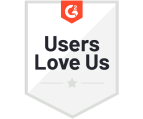



Many of the other tools are poor at managing updates and bugs. Some use subcontracted developers, providing real client data samples. Others have suffered breaches without proper notifications.
Of the pre-built systems out there, I do think Financial Cents has a solid offering.
One of my top goals is to make the process easier for clients. Glad I made the switch!
Many of the other tools are poor at managing updates and bugs. Some use subcontracted developers, providing real client data samples. Others have suffered breaches without proper notifications.
Of the pre-built systems out there, I do think Financial Cents has a solid offering.
One of my top goals is to make the process easier for clients. Glad I made the switch!
If you’re not using this feature, I highly recommend it! Remembering to follow up with clients can be a serious bottleneck and I love how this solved that problem!
If you’re not using this feature, I highly recommend it! Remembering to follow up with clients can be a serious bottleneck and I love how this solved that problem!