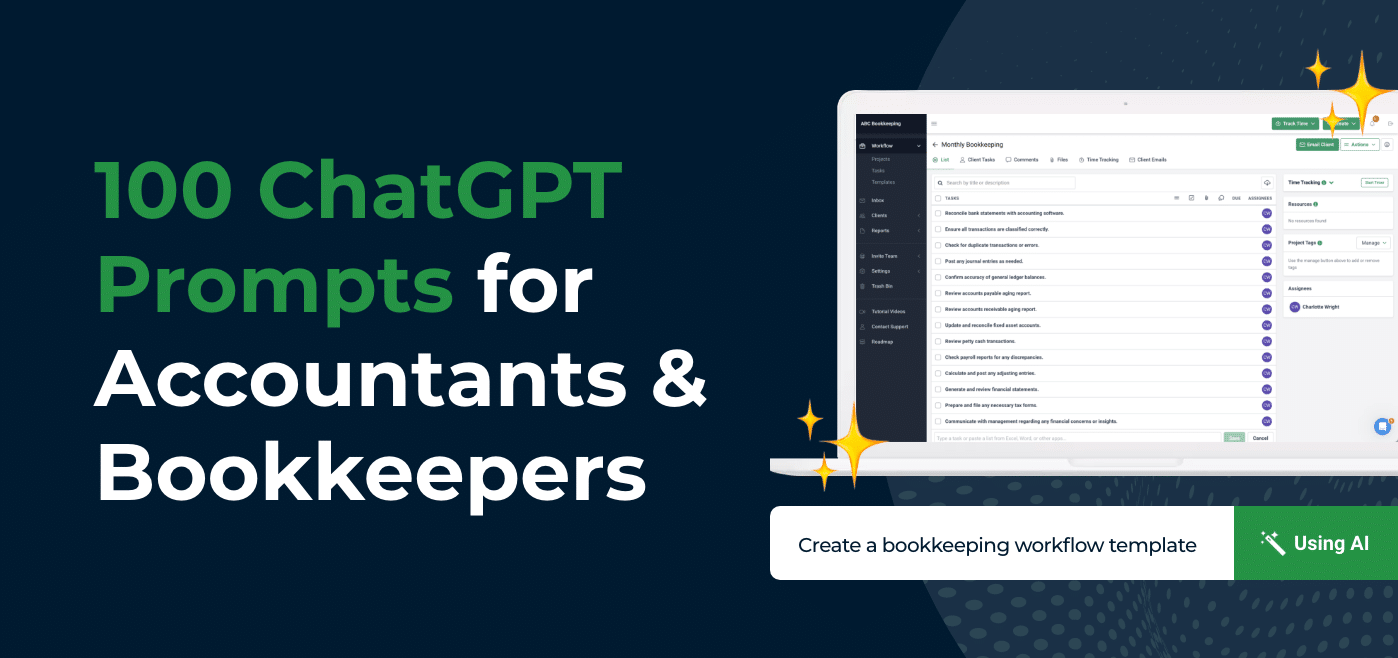Every industry is currently looking for the best use cases for AI. In the accounting industry, AI tools like ChatGPT have gotten so good at recognizing patterns, solving problems, and using data to automate manual tasks that days-worth of work can now be completed in minutes.
As we unravel the capabilities of the different AI tools, it has become clear that maximizing ChatGPT in the accounting industry depends on a firm’s ability to:
- Blend ChatGPT with human judgment to get the most accurate and reliable results.
- Feed the system with the right ChatGPT prompts for accountants to complete tasks and meet client deliverables at scale.
Accountants and bookkeepers should keep their eyes open for new ways AI and ChatGPT can make their jobs more efficient, impactful, and relevant to evolving client needs and regulatory requirements.
Use this list of 100 ChatGPT Prompts for accountants and bookkeepers to make your team more productive:
100 ChatGPT Prompts for Accounting and Bookkeeping
Prompts are the queries that get ChatGPT productive. They can be as long or as short as necessary to get the machine in the mood for your tasks.
Here are some prompts you can feed the system today. Feel free to copy and paste them directly into ChatGPT to complete relevant accounting and bookkeeping tasks faster.
NB: Be sure to add specifics to the parentheses for more tailored outputs.
1. ChatGPT Prompts for Bookkeeping Tasks
Revise Annual Income Forecast
Prompt:
“Revise my annual income forecast based on the following (current annual income forecast), (actual performance data), (Reasons for revision), (relevant business updates), (historical data).”
Reviewing Estimated Tax
Prompt:
“I have provided (Income details), (Expense details), (Tax deductions and credits), (Previous tax filings), (Tax obligations and jurisdiction) below. Analyze them and tell me if the business owes state or federal estimated tax payments.”
Reviewing Past Due Accounts
Prompt:
“Analyze the following (list of past due accounts), (age of the past due accounts), (terms and conditions), and (communication history) to help me know whether to issue more reminders.”
Reviewing Financial Reports for Tax Returns
Prompt:
“Here are (financial statements), (tax documents), (tax returns for previous years) and (expenses & deductions) and (revenue and income sources). Help me review tax returns.”
Reviewing Quarterly Sales Tax
Prompt:
“With the following sales records, (sales tax rates), (exemptions or exceptions), and (sales tax collections), review my sales tax with this (reporting requirement)”
Balancing and Reconciling Business Accounts
Prompt:
“Use these (account information), (account statements), (internal records), (transaction details) to reconcile my business accounts with (reconciliation process).”
Reviewing Projected Cash Flow
Prompt:
“Review this company’s cash flow by analyzing (sales and revenue forecasts), (expense forecasts), (timing of cash flows), (A/R and A/P), (cash reserves or loans).”
Making Adjusting Entries
Prompt:
“Analyze my (trial balance), and ( supporting documents) to (specific adjustments needed) for (the month, quarter, or year).”
Reviewing Account Receivable
Prompt:
“Here are my current account receivable details: (accounts receivable details) including their payment history, communication history, allowance for doubtful accounts, and credit terms. Please review the outstanding invoices.”
You can use this Financial Cents’ Account Receivable template inside the app or download it for use in Excel Spreadsheet.
Reviewing Accounts Payable
Prompt:
“Here are my current accounts payable details: (accounts receivable details) including payment history, communication history, allowance for doubtful accounts, and credit terms. Please review the outstanding invoices for me.”
2. ChatGPT Prompts for The Client Onboarding Process
Client Onboarding Questionnaire
Prompt:
“Suggest a list of questions to ask new clients during client onboarding.”
Financial Cents has a more personalized accounting client onboarding questionnaire. Click here to access it.
Research Your New Payroll Client’s Requirement
Prompt:
“What should I do to understand the requirements of my new payroll client?”
Create A Client Onboarding Workflow Checklist
Prompt:
“Suggest a list of questions to ask a new client with [number of employees] and [annual revenue] during client onboarding for me.”
Check out this Financial Cents’ client onboarding checklist.
Conduct Better Client Kick-off Calls
Prompt:
“Give me ideas to conduct a kick-off call with a new accounting client with [number of employees] and [annual revenue]?”
Here’s a client meeting agenda that you can use on the go.
Setting Client Expectations
Prompt:
“Give me ideas to set expectations for my new accounting client with [number of employees] and [annual revenue].”
Discussing Client Requirements
Prompt:
“How do I best discuss accounting requirements with my new clients?”
Client Engagement Letter
Prompt:
“What should I include in my accounting client engagement letter for a client with [specific but non-personal identifiable details]?”
You can check our free bookkeeping engagement letter template.
Collect Documents from Clients
Prompt:
“What documents should I collect from my new accounting client with [specific details]?”
Company Formation for New Clients
Prompt:
“What steps should I take to help my new clients form new companies?”
Here’s a new company formation checklist template.
Meeting New Company Formation Requirements
Prompt:
“What are the compliance requirements for new company formation for my accounting client based in [state]?”
3. ChatGPT Prompts for the staff onboarding process
Staff Onboarding Checklist
Prompt:
“Help me create an accounting staff onboarding checklist for my accounting firm”
Standardize your accounting staff onboarding process with this template from Financial Cents.
Welcome Email
Prompt:
“Can you create a welcome email for a new accounting staff joining my firm of [number of employees] working [fully remotely or specify State]?”
New Staff Orientation and Training
Prompt:
“Ideas to conduct orientation and training for my new accounting hire”
Help Your New Hire Learn Your Internal Systems
Prompt:
“How to best help my new employee learn my accounting firm’s internal systems.”
Keep Employee Information from Falling Through the Cracks
Prompts:
“Brainstorm a system to help me record and store new employee details efficiently.”
Conduct Better Onboarding Calls with New Hires
Prompt:
“How do I conduct kick-off calls with your new hire that lives in another country?”
Employee Agreement Letter
Prompt:
“What should be in an employee agreement letter for my new (Position).”
Employee Background Check
Prompt:
“How can I best conduct a background check on my new hire [specify job role and any other important information]?”
Setting Goals for Your New Hire
Prompt:
“How can I set better goals for my new accounting hire who is just starting in (role)?”
Conducting Employee Check-ins
Prompt:
“What do I discuss with my new accounting hire [specify role or responsibilities] during daily or weekly check-ins?”
4. ChatGPT Prompts for Client Communication
Price Increase Letter
Prompt:
“Compose a price increase letter for my accounting clients [specify previous rates, new rates, and your reason for the increase].”
Use this accounting price increase letter from Financial Cents to sound more convincing to your clients.
Client Task Email
Prompt:
“Draft an email requesting additional information [e.g. about financial statements] from an accounting client.”
Setting up client tasks should be short and straightforward so you don’t overwhelm your clients. See how it works in Financial Cents
Welcome Email Template
Prompt:
“Help me draft a welcome email template for [client with specific but non-personal identifiable details]”
Financial Cents accounting welcome email template is designed to help get your client relationships to a positive start.
Client Reminder Email
Prompt:
“Write an email to my clients to remind them about sending their invoices by (1st September 2023).”
Communicating Completion of Tax Returns
Prompt:
“Write an email informing my client [include specific but non-personal identifiable details] that their taxes have been completed and remind them how much time they have left to perform (action).”
Sending Payment Reminder Emails
Prompt:
“Compose an email to remind (client name) of (client business) of their unpaid fees.”
Quarterly Review Summary
Prompt:
“Give me ideas to write an email summarizing my client’s quarterly income, and expenses, and discussing opportunities for growth based on [specific but non-personal identifiable details]”
Here’s a free quarterly review checklist template.
Update on a New Tax Regulation
Prompt:
“A new tax regulation has just been passed and I need to update my clients on what it means for their business. How can I go about it?”
Cash Flow Management Advice
Prompt:
“I have reviewed my client’s email and noticed (add observation) in their cash flow management system. Write an email communicating how they can leverage (strategy) to improve their cash flow.”
Template for Conducting Online Meetings with Clients
Prompt:
“How can I best conduct virtual meetings with my accounting clients?”
5. ChatGPT Prompts for Accounting Workflow
Financial Cents has an integration with ChatGPT so that you can create your workflow checklists where the work is being done. Check it out here.
Payroll Workflow Template
Prompt:
“Create a monthly payroll checklist template for a client with [specific but non-personal identifiable details].”
You can access our free Payroll Checklist Template here.
Year-End Review
Prompt:
“Create a year-end review template for a client with [specific but non-personal identifiable details].”
Check out our free Year End Review checklist template.
Month-end Close
Prompt:
“Create a checklist for the month-end close process for a client with [specific but non-personal identifiable details].”
Check out our free month-end close checklist template.
Weekly Bookkeeping Workflow Checklist
Prompt:
“Create a weekly bookkeeping workflow checklist for a client with [specific but non-personal identifiable details].”
You can download our free weekly bookkeeping checklist template.
1040 Individual Tax Return
Prompt:
“Create a workflow checklist for 1040 individual tax returns for a client with [specific but non-personal identifiable details].”
Check out our free 1040 individual tax return checklist template.
Business Tax Return Workflow
Prompt:
“Create a tax return for a married couple filing jointly who own rental properties and have a business.”
Annual Sales Tax
Prompt
“Create a workflow checklist for 1040 individual tax return for a client with [specific but non-personal identifiable details].”
Check our free annual sales tax checklist template.
Quarterly Financial Report
Prompt:
“Create a quarterly financial report checklist for a client with [specific but non-personal identifiable details].”
You can download our free quarterly financial report checklist template.
Cash Flow Cycle
Prompt:
“Create a free cash flow cycle checklist.”
Download our free cash flow cycle checklist template here.
Monthly Bookkeeping
Prompt:
“Create a monthly bookkeeping checklist.”
Access our free monthly bookkeeping checklist template here.
6. ChatGPT Prompts for Marketing
Create an Ideal Customer Profile
Prompt:
“How can I create an ideal customer profile for my accounting practice?”
Creating a Website
Prompt:
“Guide me on how to create a website.”
Pay-per-click Strategy
Prompt:
“Create a pay-per-click strategy to convert accounting clients”
Optimize Your Landing Pages
Prompt:
“Give me ideas to optimize this website’s landing pages (website link)”
Lead Tracking Template
Prompt:
“I offer bookkeeping services to construction firms that make a minimum of $25 million in annual sales.
Create an accounting lead tracking template for fortune 500 real estate prospects”
Calculating Marketing ROI
Prompt:
“Calculate the return on investment on these clients based on (revenue from clients) and customer acquisition costs)”
Creating a Community Marketing Strategy
Prompt:
“I own an accounting firm that focuses on (firm details). Create a community marketing strategy for my firm.”
Building Your Brand Awareness Through Webinars
Prompt:
“Suggest webinar ideas my accounting business focused on [client profile] can host to build brand awareness”
Nurturing Leads By Email
Prompt:
“I provide (services) to (ideal clients), create a strategy to nurture leads via email for my firm”
Following Up with Prospects
Prompt:
“How should I follow up with marketing prospects effectively?”
7. ChatGPT Prompts for Data Entry
Extract Information from Receipt
Prompt:
“Extract key information from the following receipt: (Add receipt text)”
Categorize Expenses from Credit Card
Prompt:
“Categorize accounting expenses from a credit card statement based on the following names of vendors and amounts”
Post Transactions to Account Receivables
Prompt:
“Here are my (Customer information), (Invoice details), (payment information, and (aging report). Help me post it to account receivables.”
Categorizing Expenses
Prompt:
“Here’s a list of transactions I need you to allocate to their appropriate accounts: [Transaction List]”
Sample Data Entry Report
Prompt:
“Write a sample report template for summarizing data entry results”
Extracting Data from Bank Statement
Prompt:
“Identify and categorize expenses from the bank statement below (add bank statement text)”
Summarizing Financial Figures
Prompt:
“Summarize the key financial figures from the following financial statement (add financial statement text)”
Post Journal Entries
Prompt:
“Use the following transaction details (add transaction text) and amount to record these transactions to (Add accounts) using (Add accounting system)”
Extracting Information from Invoices
Prompt:
“Extract invoice details from this invoice information (add invoice text]”
Update Account Payable
Prompt:
“I will provide you with a table containing account information, vendor, invoice, purchase, and payment details. I need you to update the accounts payable”
Update Account Receivable
Prompt:
“What information do I need to provide you to help me update my account receivables?”
Bank Reconciliation
Prompt:
“Show me the quickest and most accurate way to do bank reconciliation”
Recording Transaction
Prompt:
“With the information I have provided below, help me separate client names, the service rendered, and the fee”
Uncategorized Expenses
Prompt:
“Categorize uncategorized expenses in the following financial records”
8. ChatGPT Prompts for Financial Analysis and Forecasting
Trend Analysis:
Prompt:
“Analyze and compare the revenue, expenses, and profitability of the following financial statements to measure the company’s financial health”
Cash Flow Analysis
Prompt:
“With these (Add financials), analyze the operating activities and investing activities of my business to point out any impending cash flow issues”
Budgeting and Forecasting
Prompt
“Here are my projected financial statements, create financial budgets and forecasts for my business”
Financial Statements Review
Prompt:
“Review my financial statement to show how each line item contributes to my company’s financial health. Here are my (balance sheet), (income statement), and (cash flow statement).”
Keeping up with relevant news and reports
Prompt:
“What is the latest news or report on (relevant topic)?”
Extracting insights from financial data
Prompt:
“Process this (financial data) and summarize the key insights for me.”
Generate Insights from Data Sets
Prompt:
“Provide economic commentary from the following data:
Year: 2020. Inflation Rate: 4%, Unemployment Rate 3, GDP Growth: 5%
Year: 2021. Inflation Rate: 3%, Unemployment Rate 4, GDP Growth: 4%
Year: 2022. Inflation Rate: 4%, Unemployment Rate 2, GDP Growth: 5%”
Understand Your Client’s Area of Improvement
Prompt:
“Based on this [Income Statement], what are the areas of improvement for this company”
Improving Your Client’s Financial Position
Prompt:
“Based on this balance sheet, how can this company’s financial position be improved?”
Sales projection
Prompt:
“What are the sales projections for this business in the next six months based on this (previous sales data)?”
9. ChatGPT Prompts for Tax Preparation
Calculate Above-line deductions
Prompt:
“How can I subtract above-line deductions from my client’s tax data?”
Calculate Standard Deductions
Prompt:
“Determine my client’s standard deduction or itemized deductions”
Determine tax liability
Prompt:
“How can I determine my client’s tax liability?”
Step-up in basis
Prompt:
“When should I use a step-up basis for my client?”
Calculating Adjusted Gross Income
Prompt:
“As a Tax professional, help me to calculate my client’s adjusted gross income”
Updating tax filing for the digital age
Prompt:
“How do we update taxes for the digital age?”
Tax Research
Prompt:
“What tax updates should filers in the US take note of this year?”
Documents Required for Individual Tax Returns
Prompt:
“What documents do I need to file an individual tax return in the United States?”
Filing jointly as a couple
Prompt:
“What advantages does my client get from filing jointly as a couple with [unique circumstance]?”
Handling Refunds
Prompt:
“How should I advise my client to handle their US tax refunds?”
10. ChatGPT Prompts for Excel Formulas
Calculating sales data
Prompt:
“The following table contains my sales data. Column A is the sales figures and column B has the states. Sum all sales figures for (State) in the table.”
Adding the value in multiple cells together
Prompt
“Give me the formula to sum cells that meet a certain criterion in Excel”
Finding the largest and smallest values in a data set
Prompt:
“How do I use the MAX and MIN functions to find the largest and smallest values in the following table?”
Collapsing cells in a spreadsheet into one cell
Prompt:
“In the cells below, combine text from multiple cells into one cell”
Rounding numbers to their decimal places
Prompt:
“How can I round up the numbers in the following spreadsheets to a decimal place?”
Inserting data in cells using the PI function
Prompt:
“How can I insert a number into a cell using the PI function?”
Using the SUM function
Prompt:
“Give me the formula to use the SUM function to add (CELL) to (CELL)”
Creating dynamic cell references
Prompt:
“Give me the formula to create a dynamic cell reference with the INDEX, MATCH, and INDIRECT functions”
How Do You Want To Use ChatGPT?
Most firms only require ChatGPT for one or two components of their accounting practice so that their teams can focus on the more complex tasks. Looking to use AI beyond ChatGPT? See the best AI Accounting Software to use in your firm.
The most important thing for your team right now might just be data entry, client communication, or workflow.
Speaking of workflow; Financial Cents integration with ChatGPT is set to further reduce the time you spend setting up your common work processes.
You will soon be able to generate and store internal firm documents (like engagement letters and employee handbooks) inside Financial Cents.
But currently, you can:
1. Create Any Workflow Template in Seconds:
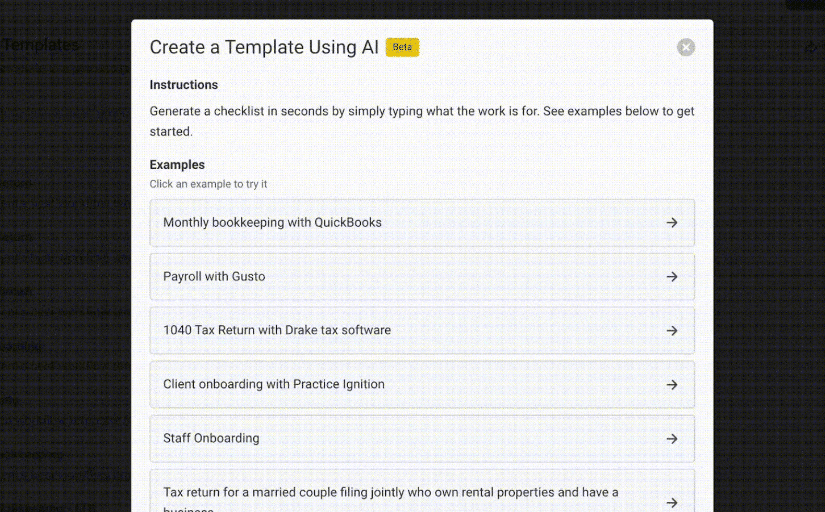
Assuming you want to create a workflow checklist for monthly bookkeeping, all you need to do is
- Click Templates
- Click + Template
- Click Use AI
- Type Monthly Bookkeeping into the search box of work you need a workflow for.
2. Create Email Templates for Easy Client Communication
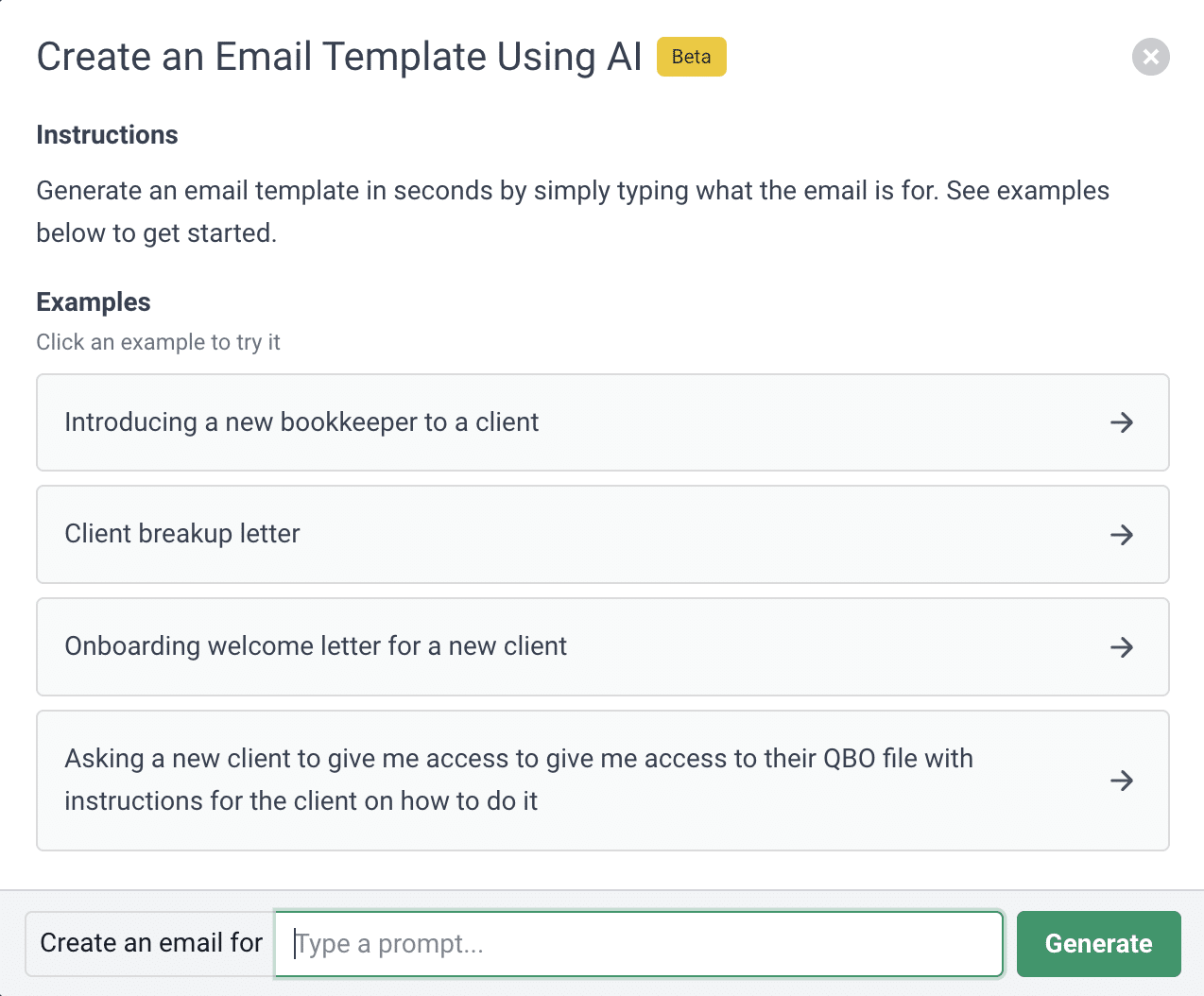
You no longer have to brainstorm ideas when you want to send emails to clients. Use AI inside Financial Cents to create client emails on the go.
The best part is that you can save them inside Financial Cents, so you don’t have to generate them each time.
Here’s how it works:
- Click Email
- Click Inbox
- Select Use AI
- Select the type of email you want to create
- Click Create and Customer Template
Start using AI and ChatGPT inside Financial Cents to streamline your workflow today.