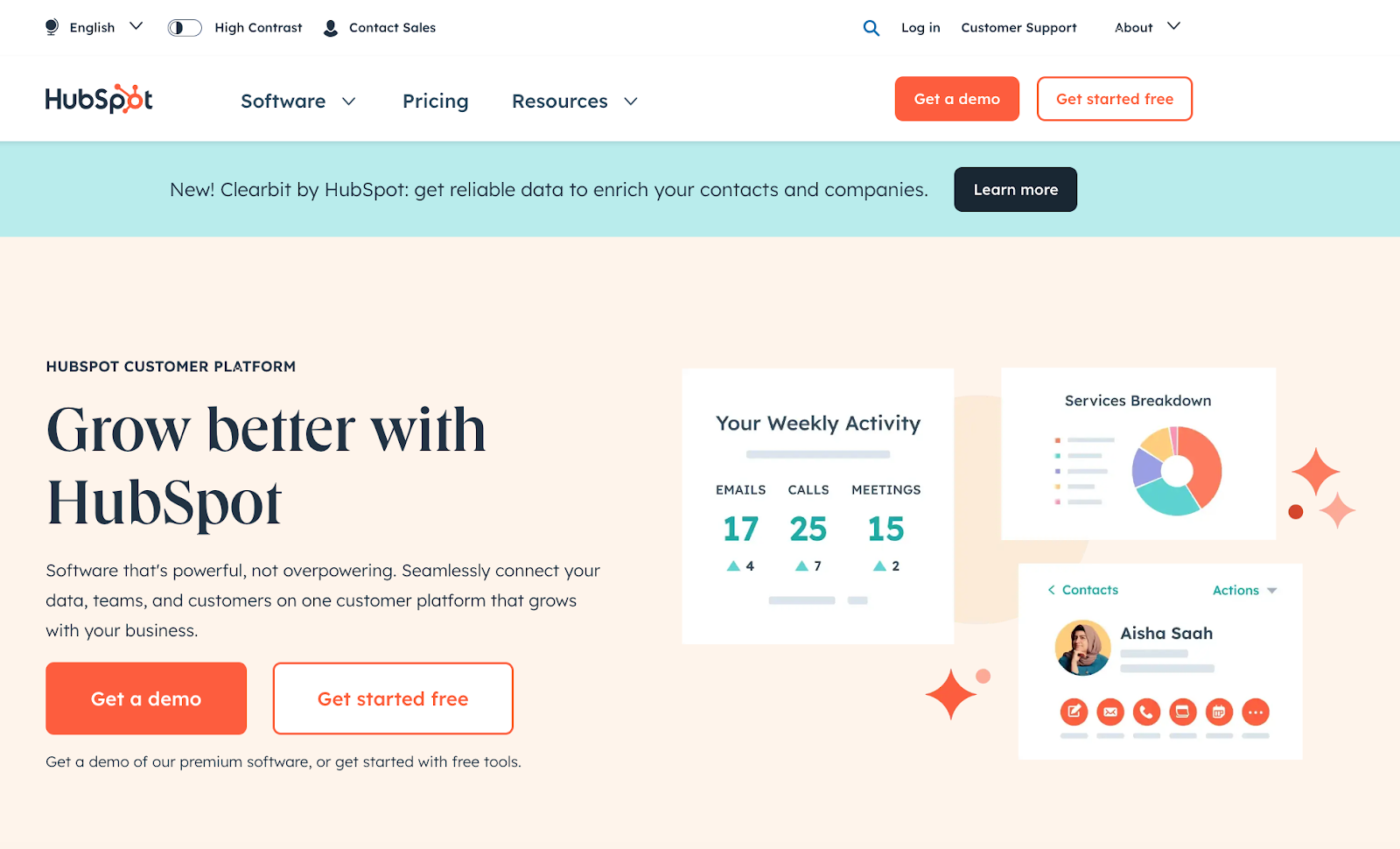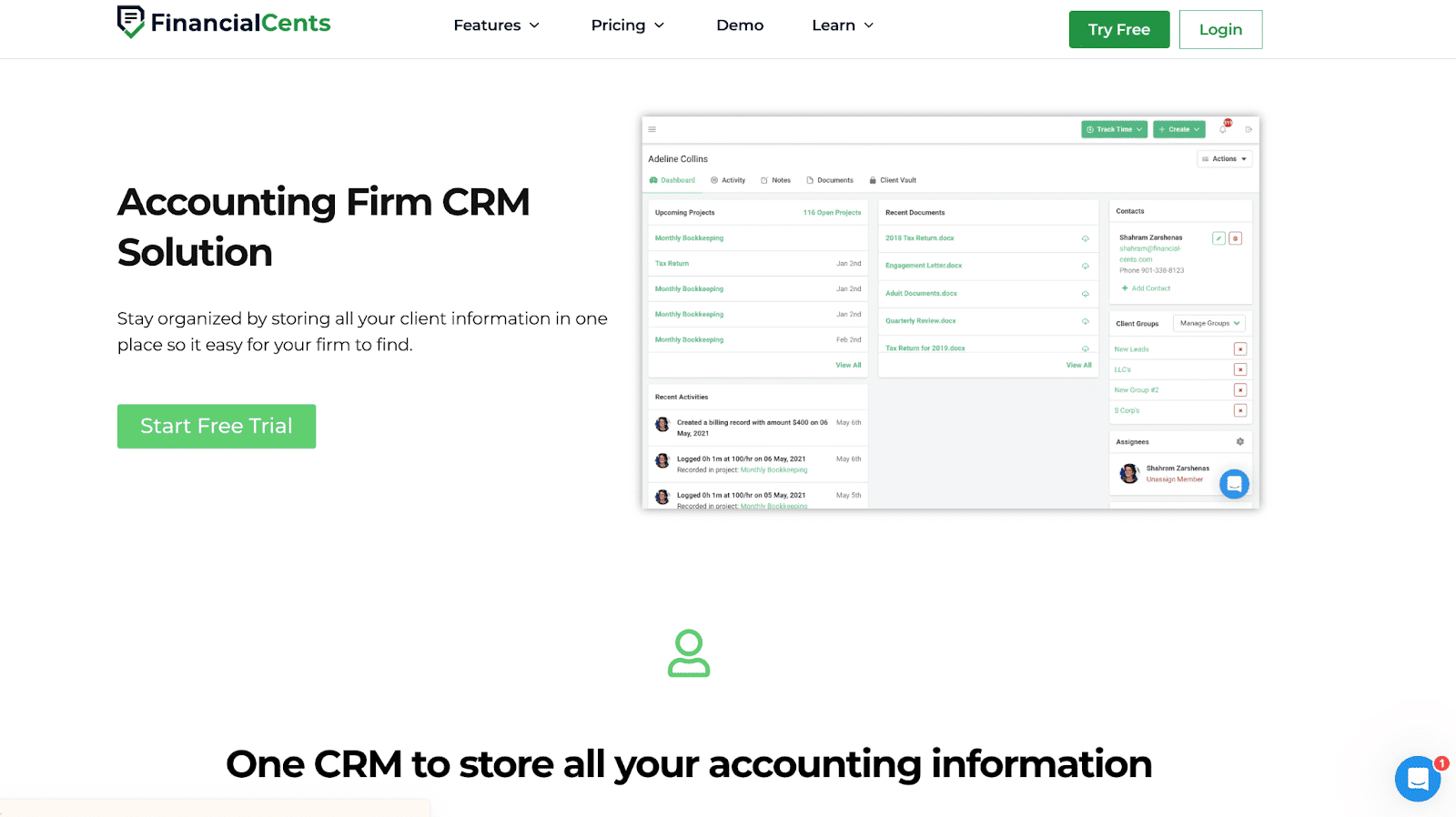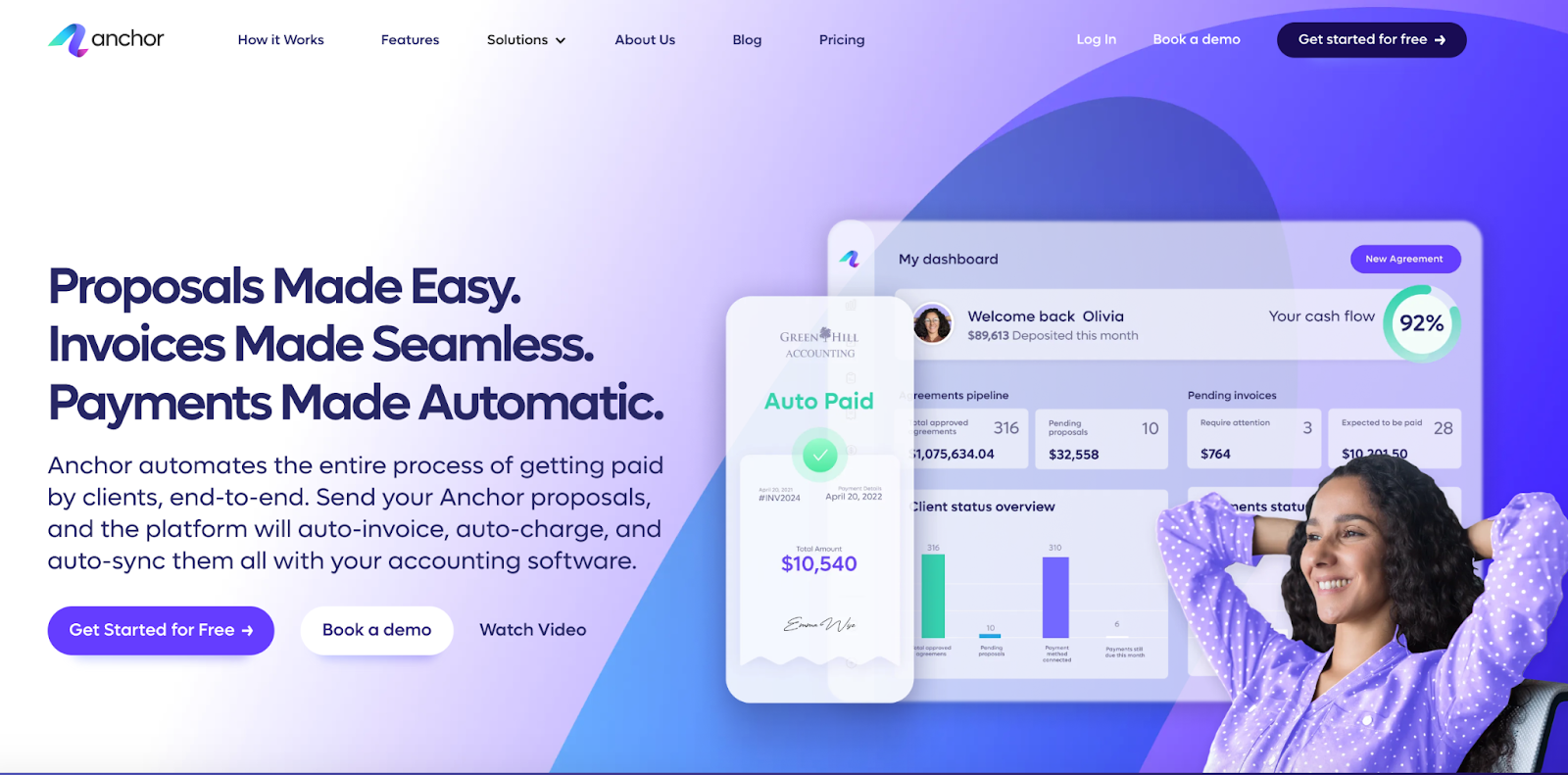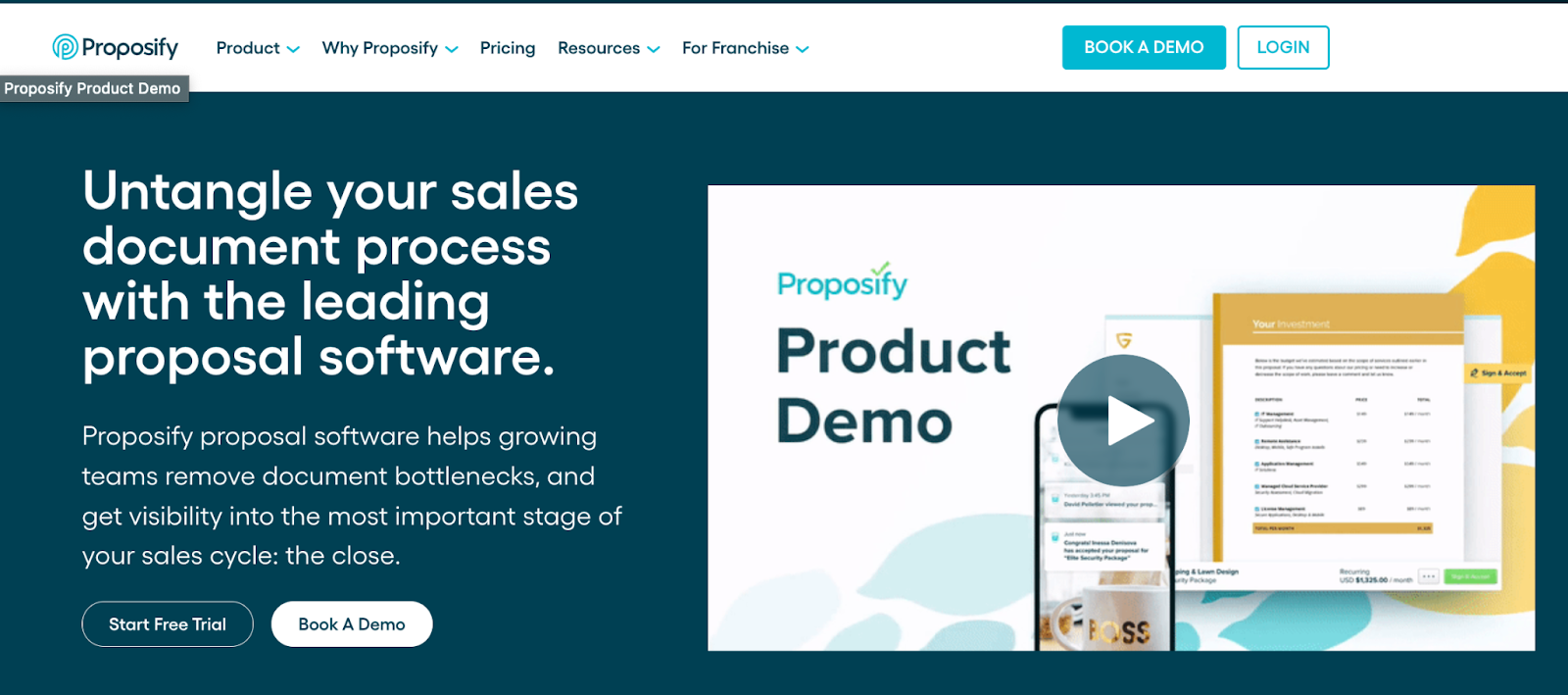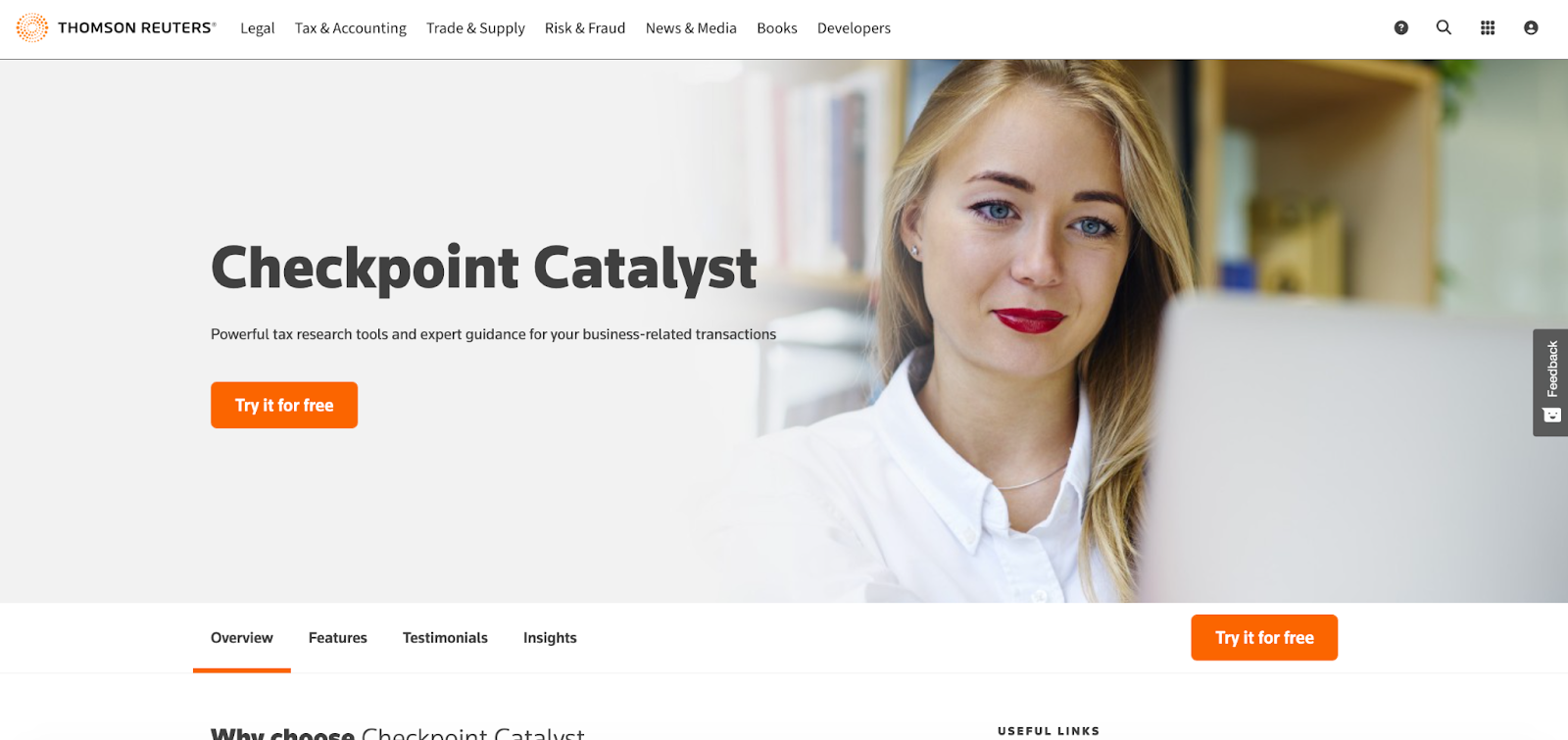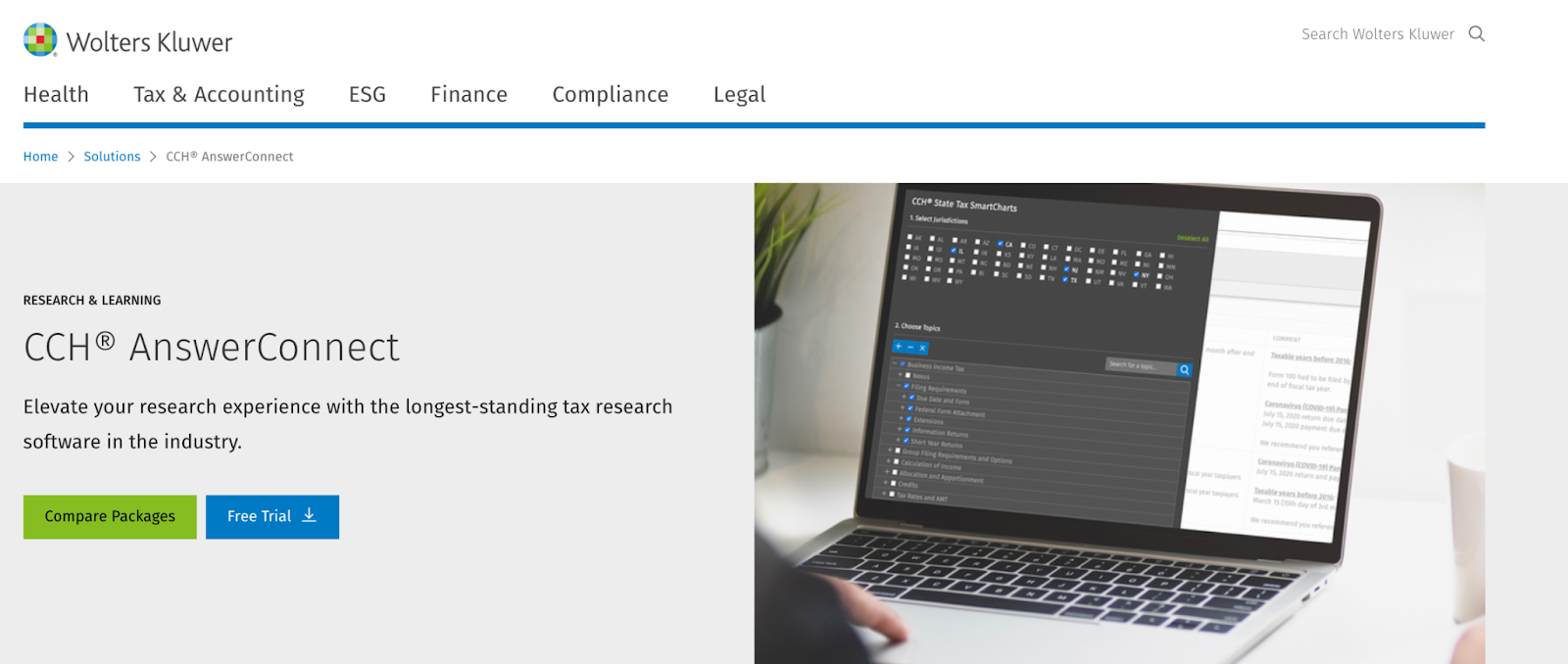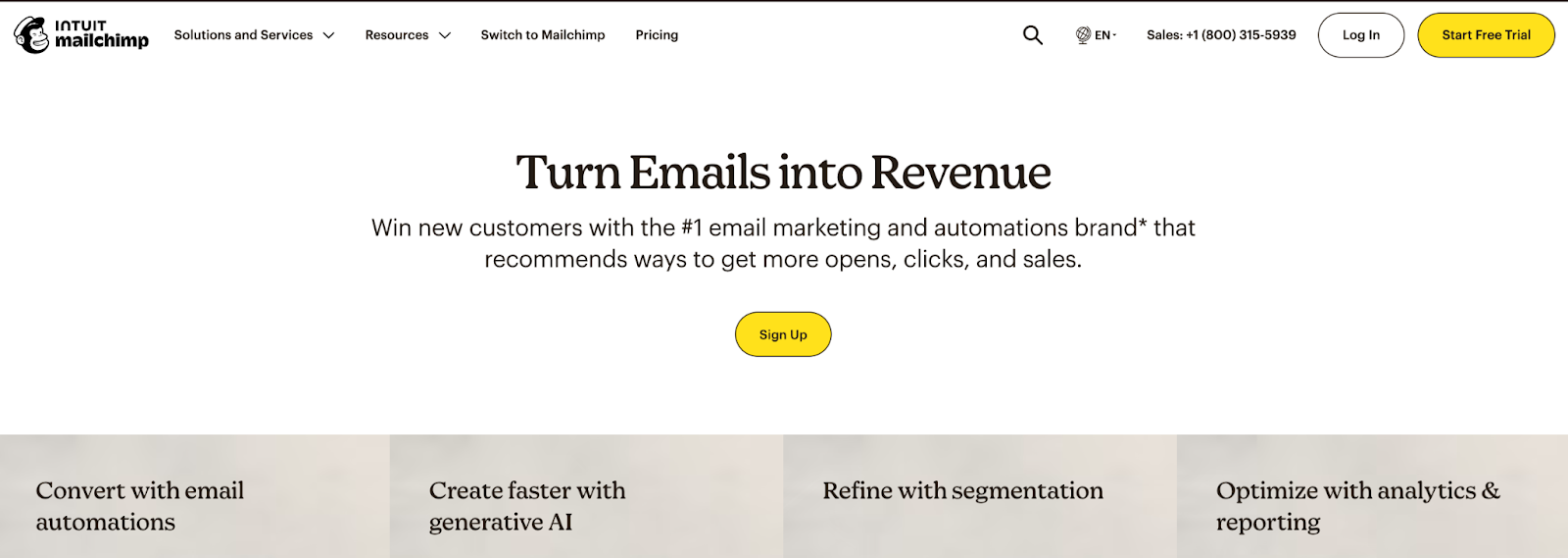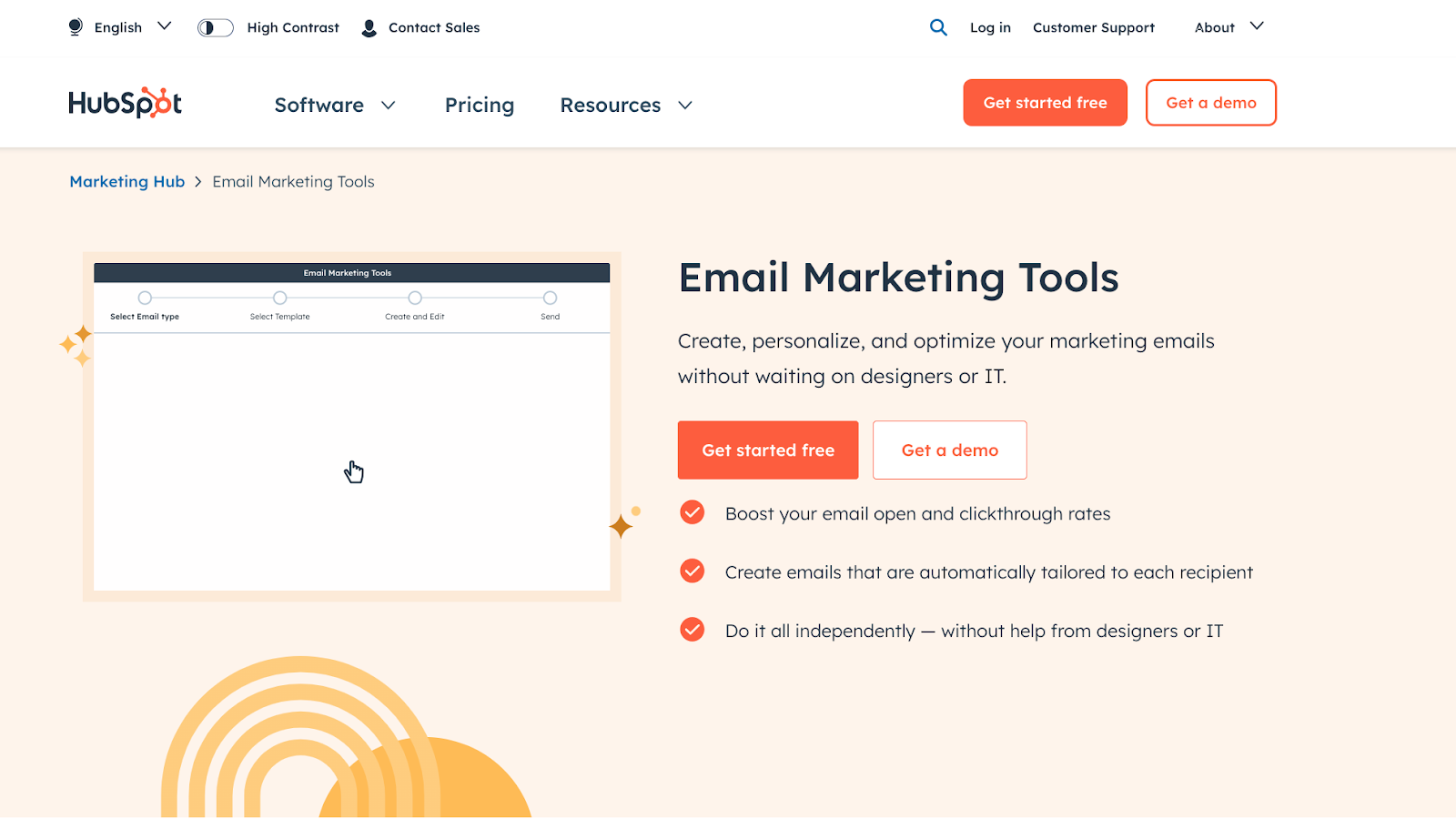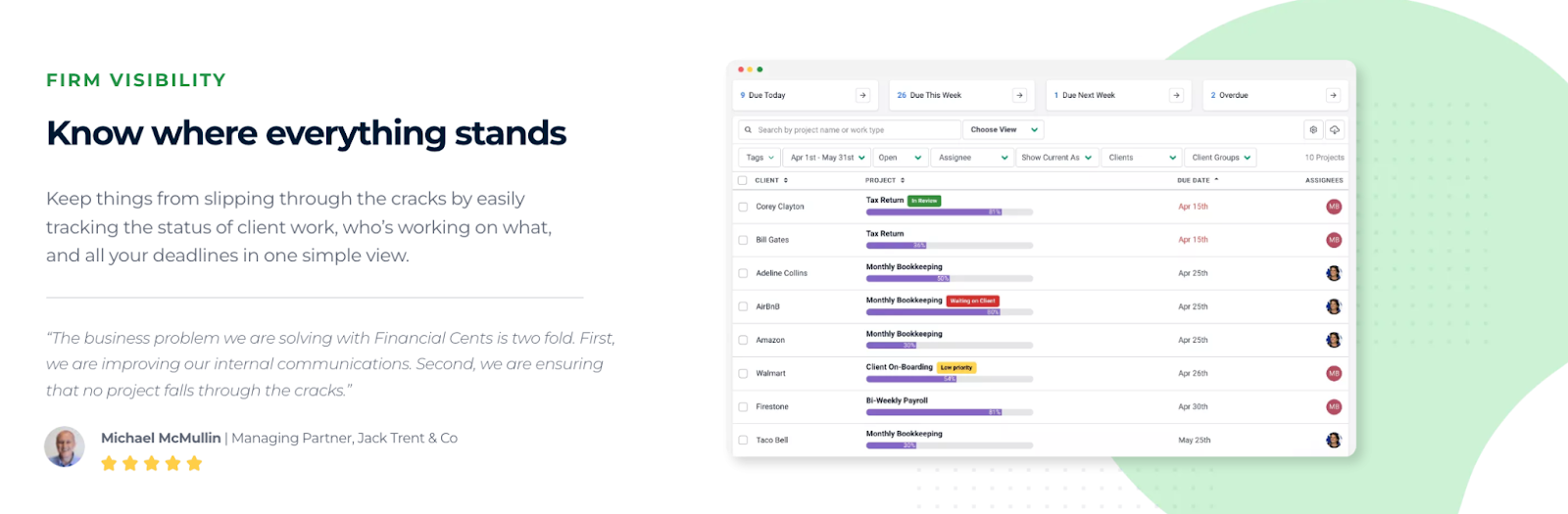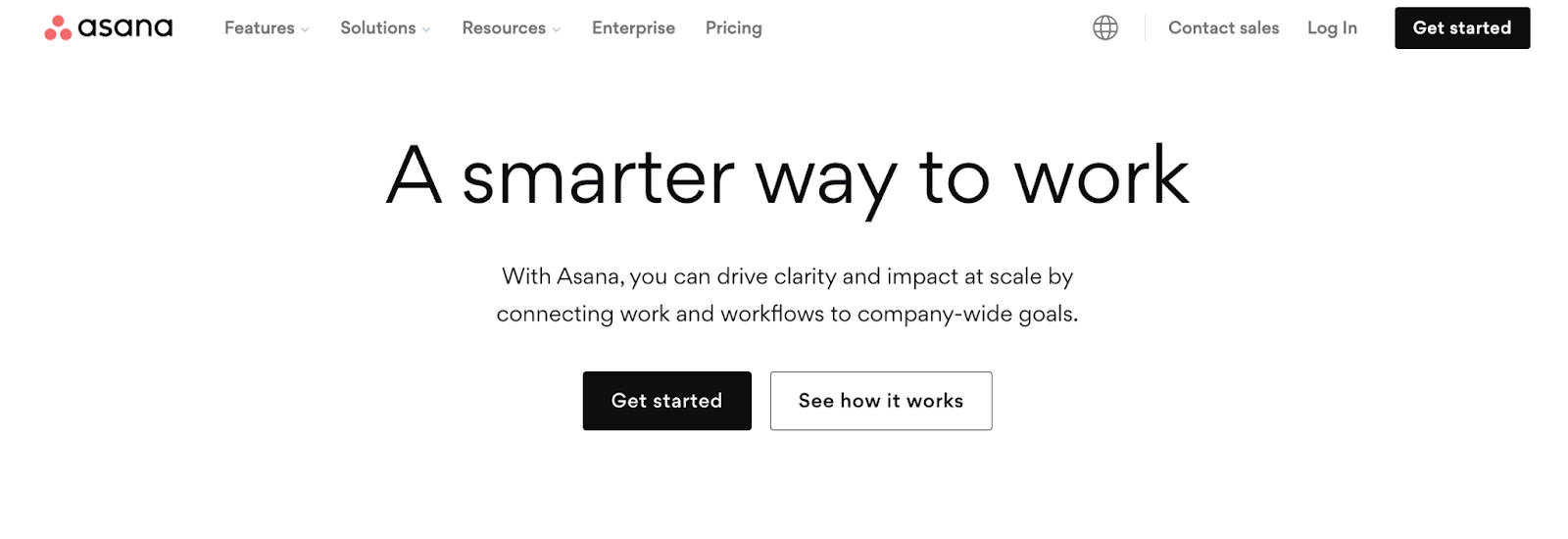A generic tech stack may suffice for your accounting needs if you’re a sole practitioner with minimal clients; however, if you have multiple clients and offer comprehensive client accounting services (CAS) like bookkeeping, advisory support, tax preparation, and financial reporting, you need more specialized software.
With the right software, you can manage your client’s financial information, track expenses, and generate reports more efficiently and accurately.
In this article, we curated the ten best client accounting services software you can use to streamline your workflow and provide high-quality services to clients.
Key Software Features for Client Accounting Services
Brandon Hall, Managing Partner at Hall CPA PLLC, a 7-figure firm (with 35% of that figure coming from advisory services), recommends the following features to look out for if you offer client accounting advisory services (CAAS):
1. Client Relationship Management (CRM) System
Not everyone who interacts with your accounting firm is ready to buy. Some may be researching various options, comparing prices, or gathering information.
An efficient CAS software should have a built-in CRM system to track prospects’ progress through your sales funnel. It should also store important data, like the prospect’s contact information and communication history with your firm.
2. Project Management Software
The bustling nature of accounting firms makes it difficult to track and manage daily tasks to ensure nothing falls through the cracks.
That’s where project management comes in.
An efficient CAS software should include project management functionality. This enables you to plan, track, and manage all aspects of client projects. You can assign tasks, set deadlines, and monitor progress. It also provides a centralized platform for collaboration and ensures everyone in your firm is on the same page.
3. Proposal Tracking System
An accounting proposal tracking system within your software allows you to keep tabs on the status of each proposal, from initial creation to final acceptance or rejection.
Being able to oversee the progress of the proposals you’ve sent out allows you to follow up with clients, adjust your strategies, and improve your overall sales process.
4. Tax Research Tool
One of the best ways to serve your clients is to give them tips on how to maximize tax savings, reduce their tax bills, and avoid IRS penalties.
Your CAS software should have a tax research solution to support this process. These tools make it easier to research and analyze tax-related information, enabling you to provide them with valuable insights that comply with tax regulations.
5. An Email Marketing System
According to our 2025 State of Accounting Workflow Automation report, 55.3% of accountants prioritize email integration when considering workflow automation software. This is no surprise, considering the fierce competition for client attention in today’s market.
An email marketing system provides an effective way to maintain regular communication with clients and prospects. By sending them newsletters, important updates, and announcements of new services, you can stay top of mind and monitor prospects.
The 10 Best Client Accounting Services Software
Below are five sets of features found in CAS software, each with two tools listed, totaling ten. Review the list and choose the tool from each category that aligns most closely with your requirements.
The Best Client Relationship Management System
1. Hubspot
HubSpot is a popular CRM among businesses of all sizes. It offers robust features that allow you to track prospects, manage important data, and nurture leads over time. Like most software, it has its own set of strengths and weaknesses:
Pros
- Integrates seamlessly with its marketing automation, sales, and customer service tools
- Intuitive interface and user-friendly design
- Extensive documentation and training resources for support
Cons
- The free plan only offers basic features; more advanced functionalities require paid subscriptions
- It’s not ideal for accounting firms with specialized needs as it lacks industry-specific features
Free trial
- HubSpot offers a free plan with basic features like contact management, deal pipelines, and email tracking. It’s a good option for smaller firms.
Pricing
- Starter plan starts at $20/month (billed annually)
- Professional plan starts at $1600/month (billed annually)
- Enterprise plan starts at $5000/month (billed annually)
2. Financial Cents
Financial Cents is a cloud-based accounting CRM software designed for small and mid-sized accounting firms. It makes it easy for firm owners to organize client information, stay on top of interactions, collaborate with clients, and automate data collection.
Pros
- Built specifically for accountants
- Integrates seamlessly with ChatGPT to create email and checklist templates
- A pricing plan that adapts to growing firms, eliminating the need for frequent software changes.
Cons
- Limited integration compared to other accounting tools
Free trial
- Financial Cents offers a 14-day free trial.
Pricing
- $39/month per user (billed annually)
- $49/month per user (billed monthly)
Learn more about Financial Cents Accounting Practice Management Software
The Best Proposal Tracking System
3. Anchor
Anchor is an impressive all-in-one tool that helps firms get paid on time. It makes creating and sending proposals and invoices to clients a breeze.
Pros
- Easy to set up agreements and proposals.
- Zapier and QuickBooks online integration.
- Includes a dedicated client portal.
Cons
- Takes longer to receive payments.
Free trial
- The tool is free to use.
Pricing
- Anchor charges $5 per payment received.
4. Proposify
Proposify is an online proposal system that streamlines the proposal creation process for businesses. It provides tools for creating, sending, and tracking visually appealing professional proposals.
Pros
- Contains a variety of pre-designed templates to speed up the proposal creation process
- Proposals are easily customizable with unique brand designs
- Ability to track client interactions with proposals
- Integrates with e-signature tools, making it easier for clients to sign and accept proposals online
Cons
- Difficulty learning how to use
- Pricing may be on the high side for small businesses or freelancers
- Not intuitive for most users
Free trial
- Proposify offers a 14-day free trial
Pricing
- The team plan is $49 per user per month (billed quarterly or annually)
- Contact the sales team for the business plan
The Best Tax Research Tools
5. Checkpoint Catalyst
Checkpoint Catalyst, a cloud-based tax practice management software from Thomson Reuters, aims to simplify and streamline tax workflows for accounting firms. It provides interactive tools, practical insights, research information, and analysis to help firms effectively understand and apply tax rules.
Pros
- User friendly platform
- Has an intuitive search and filter function
- Offers a wide range of content, including federal, state, and international tax information for tax research
Cons
- It is expensive, especially for small businesses and solopreneurs
- Some users report difficulty in navigating the software
- Website tends to load slowly
Free trial
- Checkpoint Catalyst offers a 14-day free trial
Pricing
- Contact the sales team for pricing details
6. CCH® AnswerConnect
Wolters Kluwer’s CCH® AnswerConnect is a comprehensive client accounting services (CAS) platform that offers diverse services beyond basic bookkeeping. It assists tax professionals in accessing comprehensive tax information, staying updated on tax laws, and making informed decisions.
Pros
- Provide tax professionals access to various federal, state, and international tax information
- Easy to operate and conduct research
- Seamless integration with other Wolters Kluwer tax and accounting software tools
Cons
- Software packages are pricey; not affordable for small businesses
- Difficult to learn, particularly for new users unfamiliar with tax research and planning tools
Free trial
- CCH AnswerConnect offers a 14-day free trial and doesn’t require a credit card
Pricing:
- CCH AnswerConnect Essentials starts at $755 for 1 User
- CCH AnswerConnect Federal starts at $1149 for 1 User
- CCH AnswerConnect Federal Pro starts at $3999 for 1 User
- Contact the sales team for package options with state & international content
The Best Email Marketing System
7. MailChimp
Mailchimp is an email marketing platform where you can create and send email campaigns. The software has evolved beyond email marketing, offering additional features such as audience management, marketing automation, and website building.
Pros
- Renowned for its user-centric nature
- Offers a wide range of customizable templates for email campaigns
- Automation feature based on user actions or triggers
- Scalable based on your firm’s needs and subscriber list
Cons
- Gets more expensive as your firm’s needs and subscriber list size grow
- Some users have reported customer support limitations, especially those on lower-tier plans
- Automation limitation on the free plan
- Challenges with list management for some users
Free trial
- Offers a free package, but it’s limited to 1000 monthly email sends
Pricing for 500 contacts
- Essentials package starts at $6.5/month for 12 months
- Standard package starts at $10/month for 12 months
- Premium package starts at $175/month for 12 months
Note: Pricing increases based on the number of active contacts
8. Hubspot
HubSpot’s email marketing tool makes it easy to create, customize, and send emails to your subscribers.
Pros:
- Features a simple drag-and-drop editor that makes it easy to design professional emails
- Extensive template library to help with email creation and drive customer engagement
- Integration with HubSpot’s sales CRM software to personalize emails and build lists
Cons:
- The free plan only offers basic features and restricts some important functionalities you might need
- Higher-tier plans with advanced features are expensive
- Not ideal for accounting firms. Lacks industry-specific features and customization options
Free trial:
- HubSpot’s free email marketing plan offers basic features like email creation, contact management, and analytics, making it a good option for beginners or small firms.
Pricing:
- Starter plan starts at $18/month (billed annually)
- Professional plan starts at $800/month (billed annually)
- Enterprise plan starts at $3600/month (billed annually)
The Best Project Management Software
9. Financial Cents
Financial Cents also helps with project management. Thanks to its workflow dashboard, you can track the status of client work, create recurring checklists, and collaborate with your team members.
Pros
- It’s designed for accountants and bookkeepers, and they find it easy to use
- Integrates with QuickBook, eliminating data silos and manual entry
- Also integrates with Zapier (5,000+ apps), Adobe E-sign & SmartVault
- Cost-effective compared to other competitors, making it a great option for small/medium-sized accounting firms
- Excellent customer support
Cons
- Lacks integration with other popular business tools
Free trial
- Financial Cents offers a 14-day free trial
Pricing
- $39/month per user (billed annually)
- $49/month per user (billed monthly)
10. Asana
Asana is a project management tool many businesses use to assign tasks, track progress, set deadlines, and collaborate effectively. Its intuitive interface and customizable features make it easy to automate workflows and improve team communication.
Pros
- Clean and intuitive design makes it simple to use for less technical teams
- The mobile app makes it easy to view tasks on the go
- Offers flexible project views (list, board, calendar) to visualize and manage projects
Cons
- It’s a generic project management app, making it unsuitable for accountants with specific needs
- It can be overwhelming, especially for new users
Free trial
- Asana has a free forever plan with limited features available for individuals and small teams, making it an accessible option for getting started.
Pricing
- The starter plan is $10.99 per user per month, billed annually
- The advanced plan is $24.99 per user per month, billed annually
Factors to Consider When Choosing Client Accounting Services Software
Choosing the right CAS software for your firm is a critical decision that you must make. Here are some factors to help guide your selection process:
Firm size and needs
Every firm has its unique size and needs. A solution that suits a small boutique firm might not fit a larger accounting practice.
Therefore, understanding your firm’s structure will help you choose software tailored to your requirements. But keep in mind that the software should align with the scale of your operations and cater to your client’s specific requirements.
Budget
For new firms with limited resources, finding a cost-effective solution is paramount to avoid overspending; however, it’s equally important to strike a balance between affordability and functionality.
While some software options may offer advanced features, they often come with a higher price tag. Therefore, before deciding, carefully assess your budget for CAS software that offers essential features while staying within your financial constraints.
Ease of Use
Consider the frustration and inefficiency that would arise from using a tool with a poor user interface or one prone to crashing. Ensuring that the CAS software you choose is user-friendly and intuitive is essential.
Opting for an easy-to-use CAS software not only saves time but also preserves your team’s sanity.
Integrations
Integrations act as bridges between different tools, facilitating the connection and synchronization of data with existing or desired tools. This results in optimized workflows, enhanced collaboration, improved efficiency, and savings in both time and costs.
When selecting CAS software, prioritize options that seamlessly integrate with your preferred tools to maximize the benefits of interconnected workflows and streamlined processes.
Scalability
As your firm delivers swift and exceptional services to clients, expansion becomes inevitable. Therefore, seek tools that can adapt to the growing demands of your expanding practice without sacrificing performance. This ensures that the software remains capable of supporting your firm’s growth trajectory and evolving needs effectively.
Scale Your Client Accounting Services with Financial Cents
Choosing the right software can have a profound impact on your firm’s productivity and bottom line. From tracking proposals to sending emails, managing projects, and nurturing client relationships, the capabilities of the selected software can significantly enhance efficiency and ultimately contribute to the success of your firm.
That’s why savvy accounting firm owners use Financial Cents. Our software makes tracking tasks, automating workflows, managing client information, and collaborating with your team a breeze.
Ready to see how it works? Use Financial Cents to manage your firm.