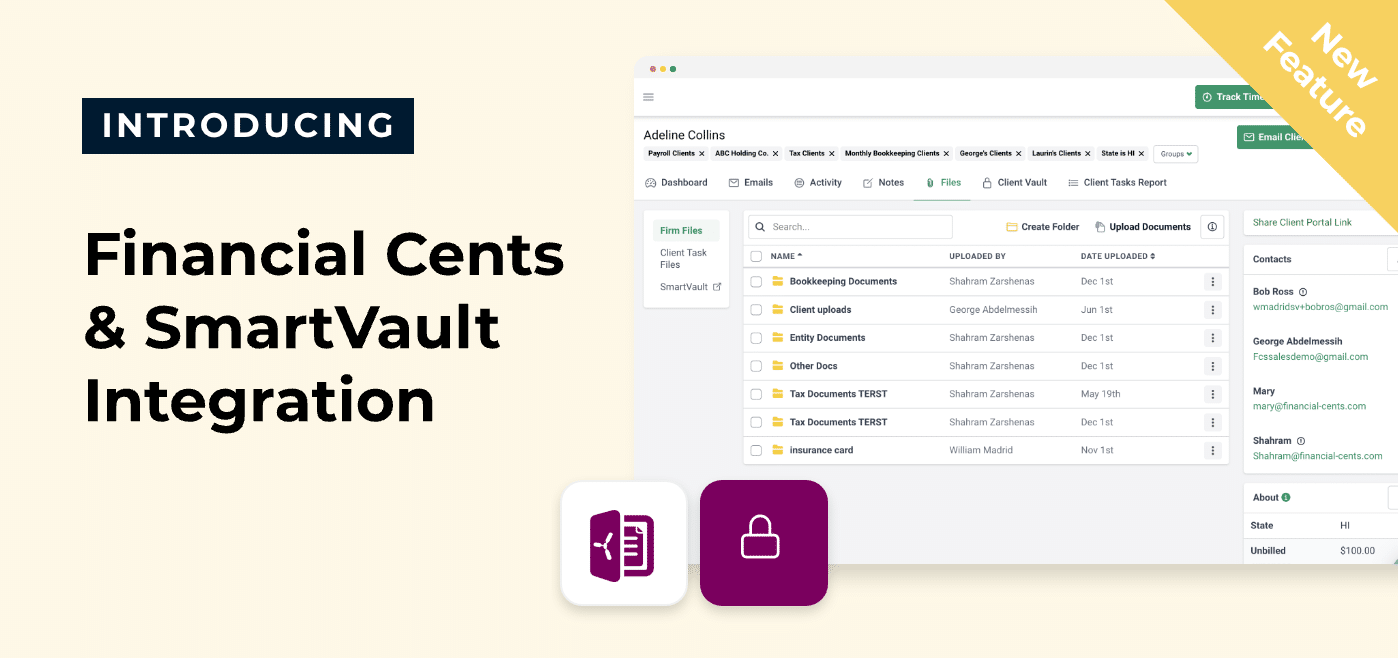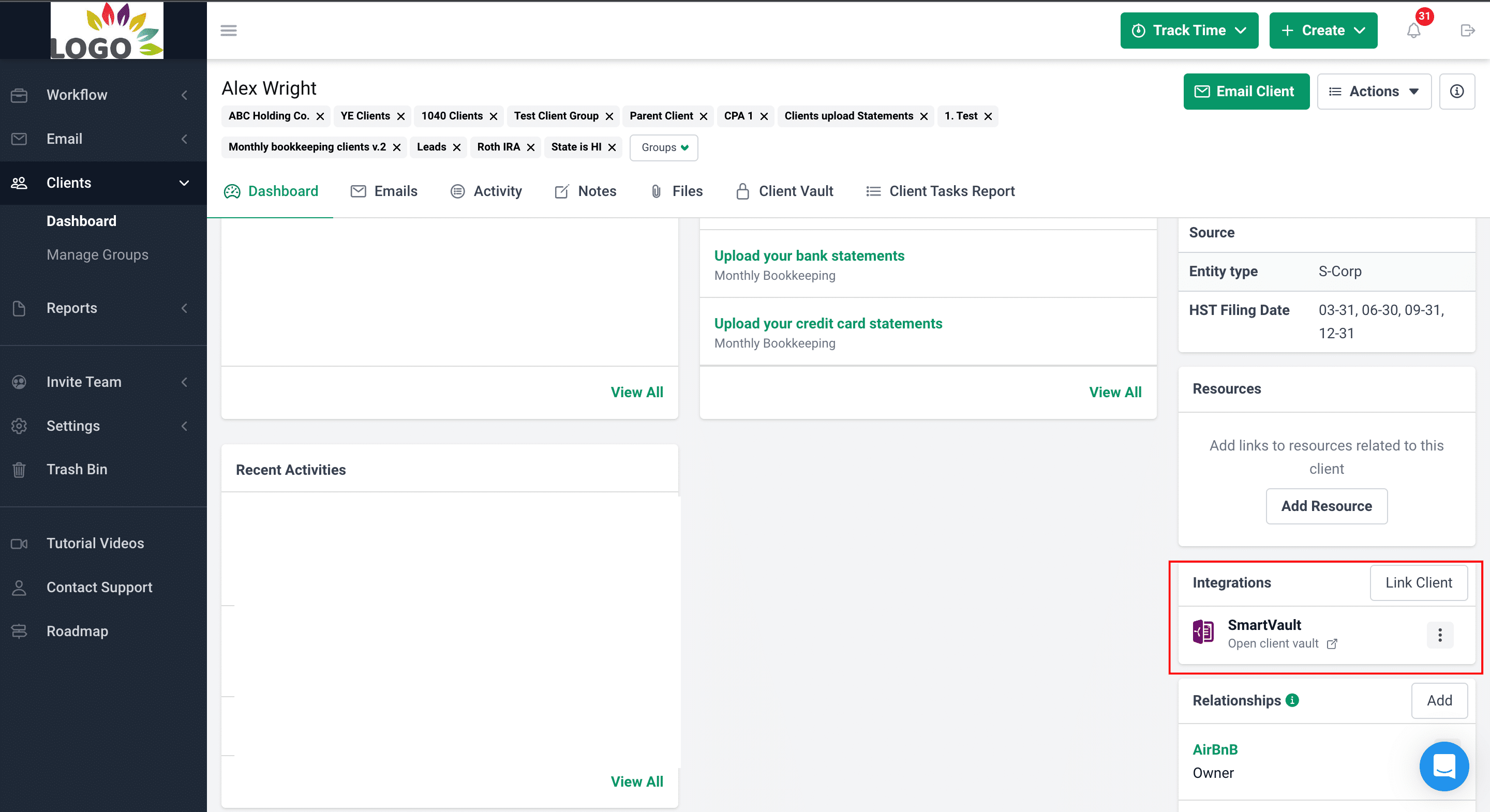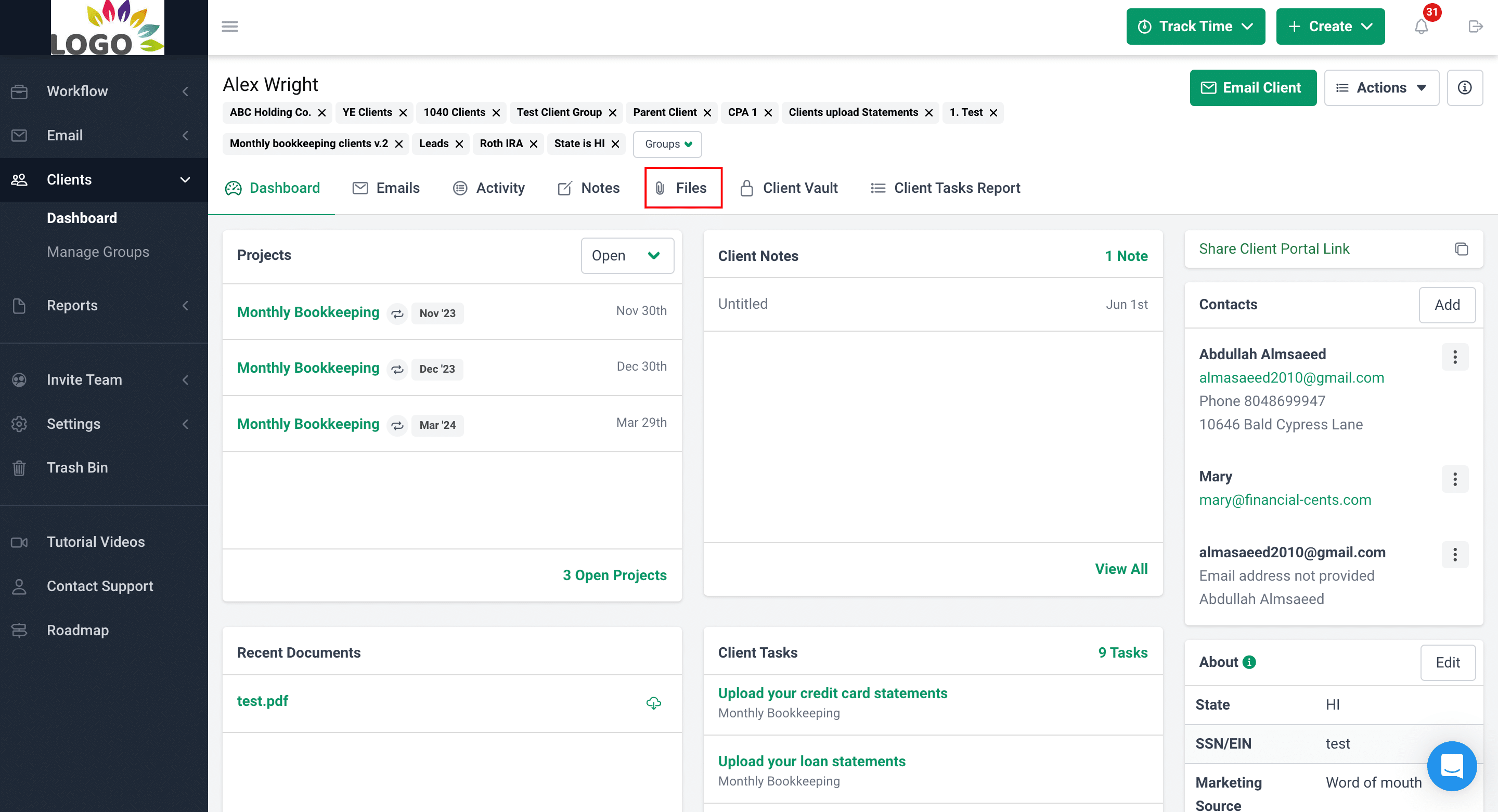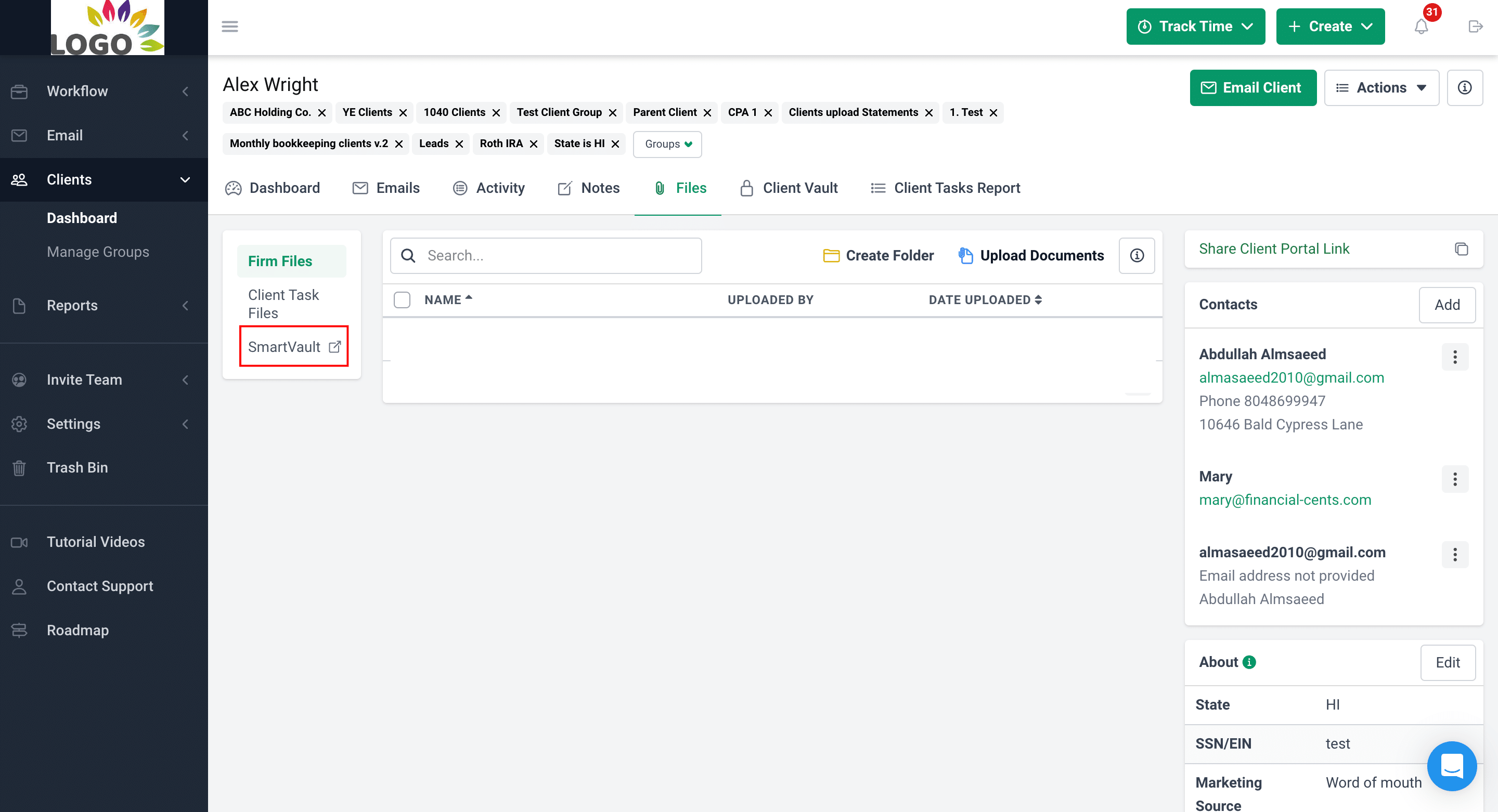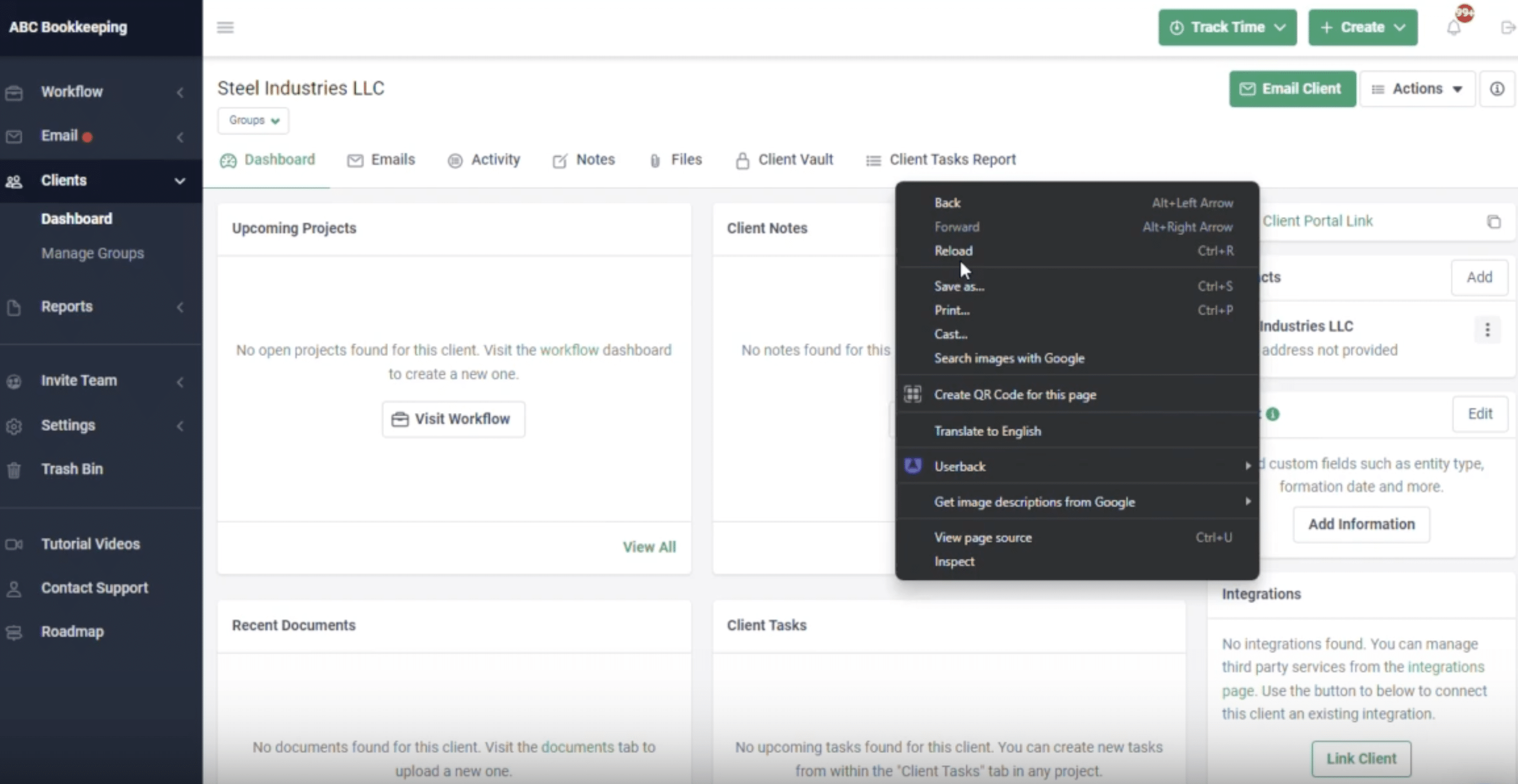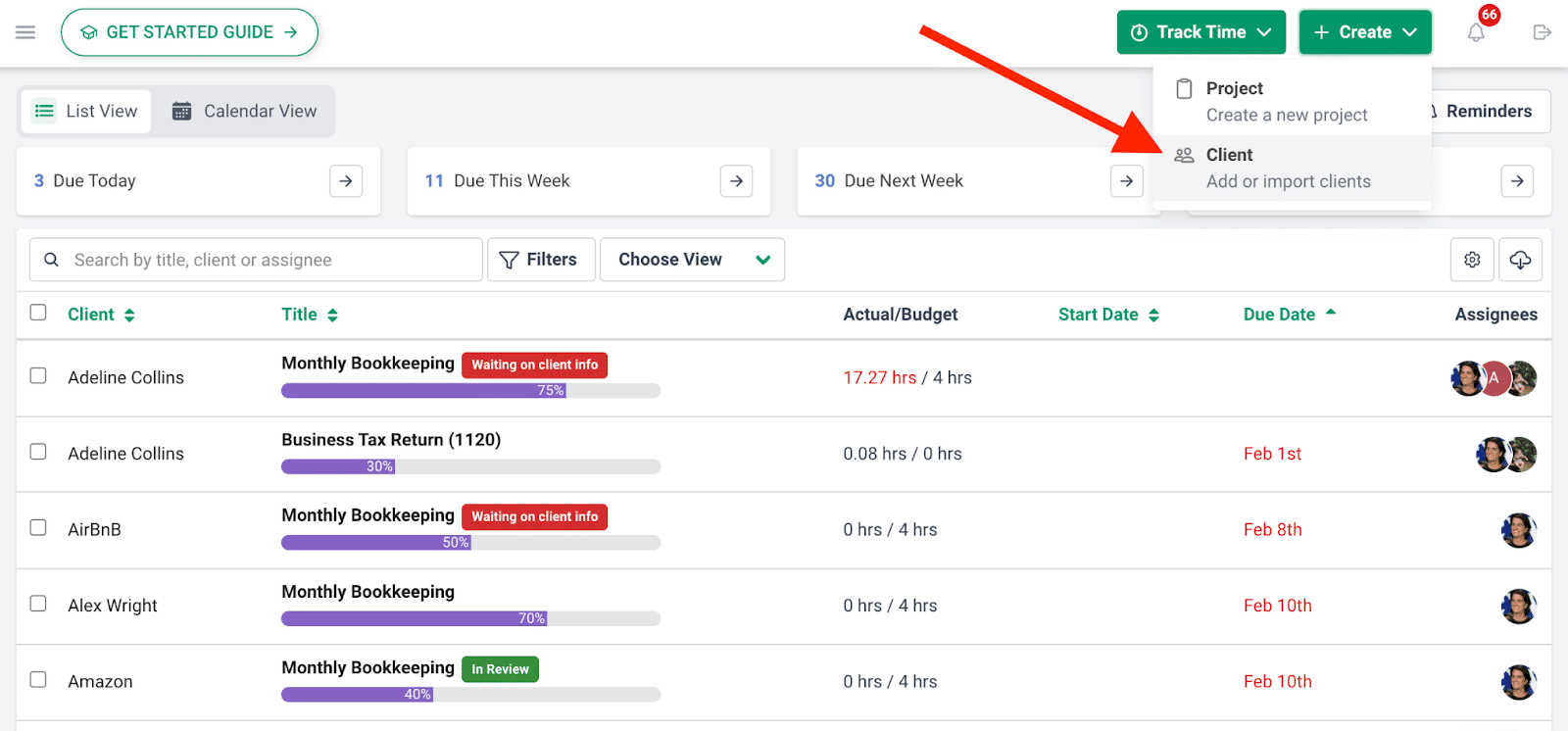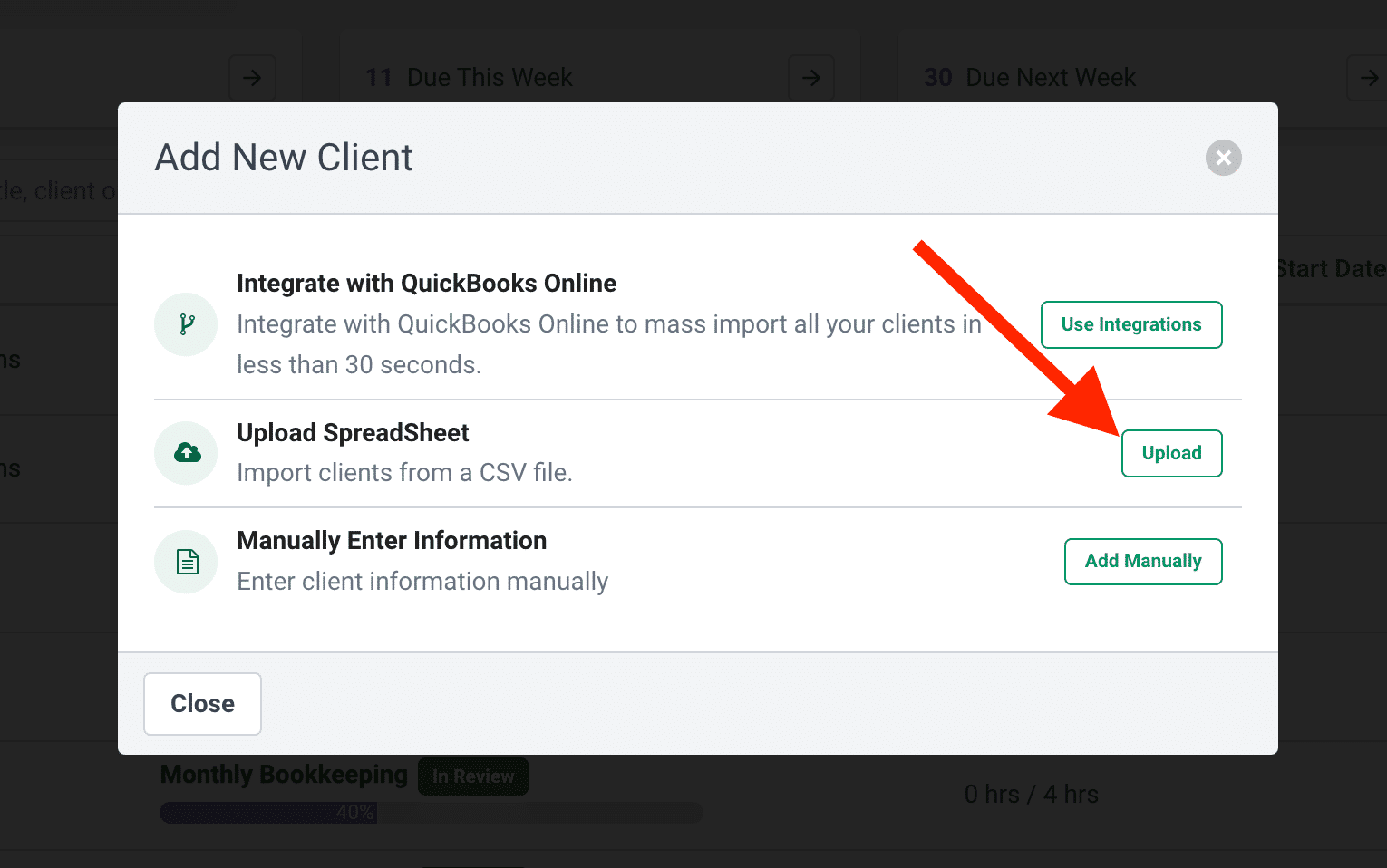Accounting teams shouldn’t have to manage multiple processes (such as workflow and documents) in separate apps.
There are productivity apps for almost any accounting or bookkeeping task. But as helpful as that is, using these apps individually will overwhelm your staff and make them more unproductive than you can imagine.
The secret to maximizing your accounting tech stack is to integrate them so that they can communicate with each other without the need to log into each one individually.
As we’ve found from listening to accounting firm owners, firms whose tech stack do not speak to each other (integrate), suffer from almost the same issues as firms who do not have these tools in the first place. They struggle with:
- Lost revenue opportunities.
- Inability to satisfy clients who want live access to data (that SmartVault’s client portal offers).
- Ineffective client interactions (especially during document collection).
THE GOOD NEWS!
Financial Cents is excited to announce its integration with SmartVault to address such challenges. This will enable accountants and bookkeepers to access every app that is relevant to their workflow processes from Financial Cents.
This integration takes us a step closer because it gives you the ability to use SmartVault’s document management features inside Financial Cents.
Here’s everything you need to know about this integration.
Features of Financial Cents and SmartVault Integration
-
Access SmartVault in Financial Cents
This integration allows you to access your client profiles in SmartVault while doing their work in Financial Cents.
That means your team does not need to keep opening SmartVault each time they need a client’s document for work in Financial Cents.
Here’s How You Can Access SmartVault in Financial Cents
You can access SmartVault in Financial Cents from two places:
- From the Integrations section of the Client’s Profile
-
- Click on the client section
- Select the client (whose information you want to see).
- Click SmartVault Integration on the bottom right corner to open the client’s profile in Financial Cents
- The Client Files
-
- Click on the client section
- Select the client (whose information you want to see)
- Click on Files
-
- Click on SmartVault in the bottom left corner
2. Automatically Create Clients in Smartvault When a Client is Created in Financial Cents
This feature solves the problem of recreating the information of your new client in your SmartVault folder after creating it in Financial Cents.
That also saves your team the time and stress of entering the client information in the separate platforms.
Here’s how you can automatically create clients in SmartVault when a client is created in Financial Cents:
After enabling the auto client sync, open Financial Cents and create a new client.
- Select Manually Enter Information.
- Enter client information and click Save to create the client in Financial Cents.
- Right-click anywhere in the client profile and select the Refresh from the options to refresh.
- Click the SmartVault button in the bottom right corner, and you’ll be taken to the client portal that you just automatically created in SmartVault.
3. Easily Import or Link Clients from SmartVault to Financial Cents
Every time-saving shortcut or any automation that helps your team avoid manual work is a potential growth opportunity.
This integration saves your team the time, effort, and human error of copying and pasting the client information in SmartVault’s client portal into Financial Cents.
You can import or link clients from SmartVault to Financial Cents by first exporting the clients into a CSV file.
After exporting your client list from SmartVault into a CSV file, you can import the list to Financial Cents in XYZ steps:
- Select the green + Create button
- Select Clients
- Click Upload to import the client list as a CSV file.
Benefits of Financial Cents and SmartVault Integration
-
Accessing SmartVault Directly from Client Projects
This integration does not just give you access to SmartVault, it also allows you to do so directly from clients’ projects. This shortens the longer route of going through the integrations section. This may not mean much when you have much time to spare, but when your schedule gets busy—like the tax season, every button you click in your workflow software has to be necessary.
Each of your projects in Financial Cents can lead you to the client’s profile in SmartVault. You no longer need to search your client database to find client information.
This allows you to request client documents, access their vaults to see which documents they’ve uploaded, and ensure the relevant team members can find client information (from anywhere and at any time).
For clients that are unfamiliar with SmartVault, you can request client information from Financial Cents and store the document in SmartVault. By setting your upload destination to SmartVault (when sending the request), the client’s document will go straight to SmartVault when they upload it.
-
SmartVault Integration Improves Consistency
Using the Financial Cents and SmartVault integration improves your team’s ability to complete projects without the need to second-guess themselves (because the process is the same all the time).
Without these systemizations (that define and shorten accounting processes), most accounting teams will never realize their earning potential because they are overwhelmed with mundane tasks.
Take Dawn Brolin as an example. Dawn was used to spending 65% of her time on administrative tasks, even though she made the most money for the firm. It wasn’t until she relieved herself of administrative duties that she was able to maximize her earning capacity for the firm.
Consistent processes will reduce the administrative side of your client onboarding significantly. I am the highest billable person in my firm, and I used to do admin work with 65% of my time."
Dawn Brolin, Chief Executive Officer, Powerful Accounting-
Improved Client Collaboration
If you don’t have the processes and the technology to back you up, you can’t effectively get clients to work with you or send documents the way you prefer.
That invariably gives them the freedom to send you documents any way they see fit, and email will be their prime option even though it is less secure than accounting CRMs and document management software like SmartVault.
So, you need to determine the best way to collaborate with your clients, and this integration between Financial Cents and SmartVault is a sure way to achieve that.
Reverse engineer your workflow based on what you need (and how you need them), not necessarily what the client thinks they need and the way the client thinks they want to work (and collaborate) with you."
Dawn Brolin, Chief Executive Officer, Powerful Accounting-
Better Chance at Customer Retention
When your document collection process is mapped out (with tools like Financial Cents and SmartVault), clients will find sending documents much more secure and convenient. Their confidence in your firm will increase, and they will want to keep using your services.
How to Use the Financial Cents and SmartVault Integration
The Financial Cents’ support team is available to set up the integration with SmartVault for you. Schedule a call with our customer support staff here.
The customer support team members will help connect your Financial Cents and SmartVault accounts and organize everything so you can access both apps from your workflow tool.
Start Using the Financial Cents and SmartVault Integration to Collect and Store Client Documents
SmartVault is both a cloud file storage software and a client portal. It helps you store your documents. Whether it is those you need to share with a client at the end of the job or those final documents you want to put into long-term storage for your purpose.
Meanwhile, Financial Cents is an end-to-end accounting practice management software that empowers you to manage your workflows by keeping work and client information from slipping through the cracks while staying profitable with in-built time tracking.
This integration with Financial Cents enables you to automatically fetch and process documents in SmartVault from inside Financial Cents so that you can focus on finding new ways to meet evolving client needs—like offering accounting advisory services.
Again, here’s a link to Schedule a call with our customer support staff.
Start Using Financial Cents and SmartVault integration to manage documents better today.