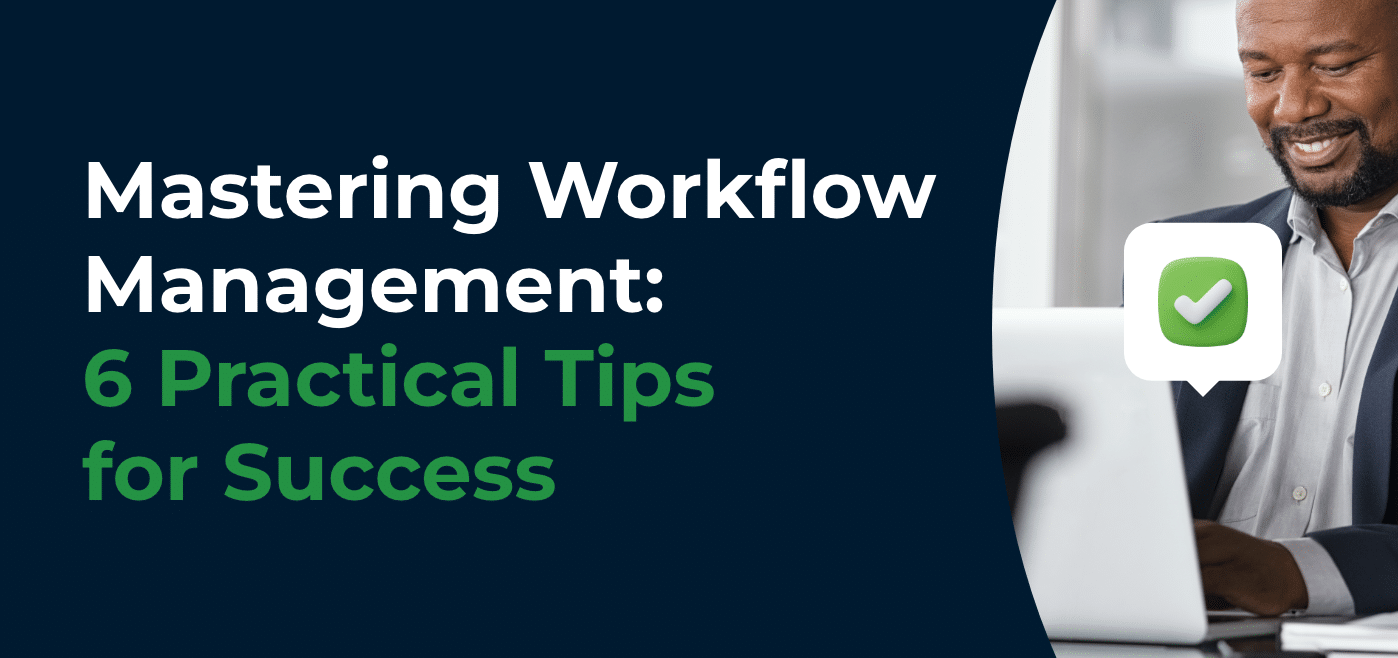The accounting industry operates in a fast-paced environment with strict timelines, complex processes, and ever-evolving regulations. The average accounting firm is a bustling hub filled with stacks of papers, endless emails, and a constant stream of deadlines. Consequently, the firm can easily become chaotic, particularly during peak seasons.
Chaos manifests in various ways, such as attempting to prepare a financial report requested by a client but facing difficulties locating crucial documents buried deep in an email inbox.
There’s also the challenge of collaborating with team members on a project while constantly losing track of who has completed specific tasks. Worse yet, missing a deadline for a time-sensitive task is a possibility.
These scenarios happen and, if left unaddressed, can impact the firm’s reputation and, ultimately, its bottom line. The root cause of this chaos is often poor workflow, identified as the primary challenge accounting firms face, constituting up to 66.7% of overall challenges according to the 2023 State of Workflow Automation Report by Financial Cents.
However, it doesn’t have to be this way. With a well-organized workflow, a firm can maintain efficiency and organization despite intense pressure.
Below, we’ve outlined some accounting workflow management tips for your benefit.
What is Accounting Workflow Management?
Accounting workflow management refers to establishing standardized processes and systems for smooth and efficient collaboration within an accounting firm. It aims to eliminate bottlenecks, reduce errors, and increase productivity by optimizing workflow.
Accounting workflow management offers several advantages:
- Time Efficiency: It allows you to save time, enabling a focus on other value-adding activities.
- Improved Collaboration and Communication: Enhances teamwork and communication among team members.
- Enhanced Organization: Aids in becoming better organized, ensuring that no tasks fall through the cracks.
- Increased Task Accuracy: Contributes to the accuracy of tasks through streamlined processes.
- Optimized Resource Allocation: Enables better resource allocation and effective workload management.
- Heightened Client Satisfaction: Enhances client satisfaction by facilitating the delivery of error-free work within deadlines.
- Facilitates Growth and Scaling: Allows the firm to grow and scale operations while consistently delivering quality work.
6 Practical Tips to Master Accounting Workflow Management
Before we get into it, know this: the best thing you can do to manage workflow is to embrace technology. Now, tools exist to help accounting, bookkeeping, and CPA firms master workflows. Financial Cents is one such tool, playing a crucial role in implementing some of the tips we discuss.
1. Identify and create the necessary workflows
First, identify the areas where you have workflow issues. According to our report, the top 6 workflow issues firms face are:
- Spending time on manual admin work
- Clients sending documents late
- Poor systems and processes
- Onboarding new clients
- Onboarding employees to client work
- Poor team collaboration
Pinpoint the areas in which your firm has challenges then create workflows to solve those issues.
For example, for the problem of poor systems and processes, create an accounting workflow checklist. This documents the process of performing predetermined tasks. Checklists are great for ensuring consistency in the quality of work your team delivers. It also boosts productivity.
Access popular & free accounting checklist templates here, including
2. Document your workflow resources
In addition to checklists, it’s important to document the resources required for each process step. This knowledge base streamlines training for new employees and facilitates efficient delegation of tasks, as you have confidence in their ability to do the work.
Traditionally, workflow resources have been documented through written reference guides or standard operating procedures (SOPs) explaining how to use templates and perform accounting tasks. However, this method can take a lot of time, especially when creating an extensive SOP.
Instead, consider recording videos, which are more efficient and less time-consuming too. Visual demonstrations let you showcase specific techniques that may be difficult to do through written documentation. They are also easier to understand and are a great way to explain complex procedures.
A tool like Loom is great for this purpose. You can use it to record your screen and walk the employee through the exact procedure you take for certain tasks.
After recording, name the video, check permission settings, and attach the link to the corresponding checklist for easy access.
Periodically update your resources to reflect any change in processes.
Remember, accounting workflow resources are valuable assets that support the smooth operation of your firm by minimizing errors or confusion. By taking the time to document them (preferably with videos), you’ll save time and ensure the success of your accounting workflows.
3. Decrease time spent on manual tasks by transitioning from spreadsheets
One popular way accounting firms manage their accounting workflows is by using spreadsheets. They use Excel or Google Sheets to outline tasks, track assignees, task status, due dates, and more.
However, relying solely on spreadsheets presents several challenges:
- Manual Process: The use of spreadsheets involves manual processes, consuming significant time.
- Overwhelm: Managing numerous clients can quickly become overwhelming.
- Limited Scalability: Spreadsheets lack scalability.
- Collaboration Constraints: Collaboration is limited within the confines of spreadsheets.
- Coordination Challenges: Coordinating tasks becomes challenging when dealing with multiple spreadsheets.
To boost overall efficiency, stop using spreadsheets; instead, transition to workflow management software like Financial Cents.
With our tool, you can
- Automate some tasks to save time. The State of Workflow Automation Report reveals automation cuts time spent on manual work from an average of 1-10 hours to an average of 0-5 hours.
- Manage multiple clients simultaneously, enabling you to scale fast.
- Collaborate well with team members and clients.
- Import your existing sheets into the software.
By moving away from spreadsheets to accounting workflow software, your practice can double or even triple its productivity.
You may be interested in:
4. Automate Recurring Tasks
Monthly bookkeeping, payroll processing, and annual tax return preparation are some of the work you’ll do for clients on a recurring basis. It’s a great workflow management tactic. Rather than creating a new project for these recurring tasks, you can simply automate them to recur at set times.
For example, if you help a certain client process monthly invoices, you can program Financial Cents to automatically recreate the project for you every month. This eliminates relying on memory to complete tasks and saves time spent creating the project.
The ability to automate repetitive tasks is essential for any CPA practice. In fact, it’s the number one feature accountants (24.2%) look out for in workflow software.
5. Turn Emails into Tasks
Another strategy to better manage workflow is turning emails into projects. Clients often send emails with important action items, requests, or deadlines for you to address. It can be challenging to sort through a cluttered inbox looking for these requests; some tasks can even be missed.
However, Financial Cents lets you create a task out of an email so you can easily document or delegate it. Also, our software archives the email in a tab under the project for reference purposes.
6. Periodically audit and optimize workflows
It doesn’t end with creating these workflows. If you want to master accounting workflow management and maintain a competitive edge, you must periodically review workflows. Workflows degrade due to technology upgrades and the ever-changing nature of the industry. By auditing them, you’ll identify redundancies or areas needing improvement.
After identifying the areas of inefficiency, find solutions. This may involve eliminating redundant steps, automating manual tasks, or reorganizing process sequences. Also, seek feedback from your team members who are directly involved in the workflows. They may have valuable suggestions on how to improve the workflows.
Use Financial Cents to Manage Your Accounting Firm’s Workflow
Financial Cents is one of the top workflow accounting management software in the market. It streamlines your workflow in the following ways:
- Automates manual operations like getting documents from clients. In our survey, “clients sending documents late” is the second workflow issue (53.8%) firms face. This affects everything from wasting effort following up with clients to working overtime to meet deadlines or even missing deadlines for time-sensitive tasks like tax returns. With Financial Cents, you can request documents and set automatic reminders till the client responds.
- Presents an overview of all your firm’s operations in a dashboard. This will help you track all activities at a glance to move work around according to capacity.
- Stores all files and lets you share them with the concerned parties.
- Has a library containing 40+ accounting templates for your use. You also have the option of creating your own templates.
- Workflow filters to segment your view by employees, clients, or tags.
- Makes team collaboration easier by allowing you to send messages, share files, and receive notifications in the tool.
Gain control over your firm’s workflow. Use Financial Cents.