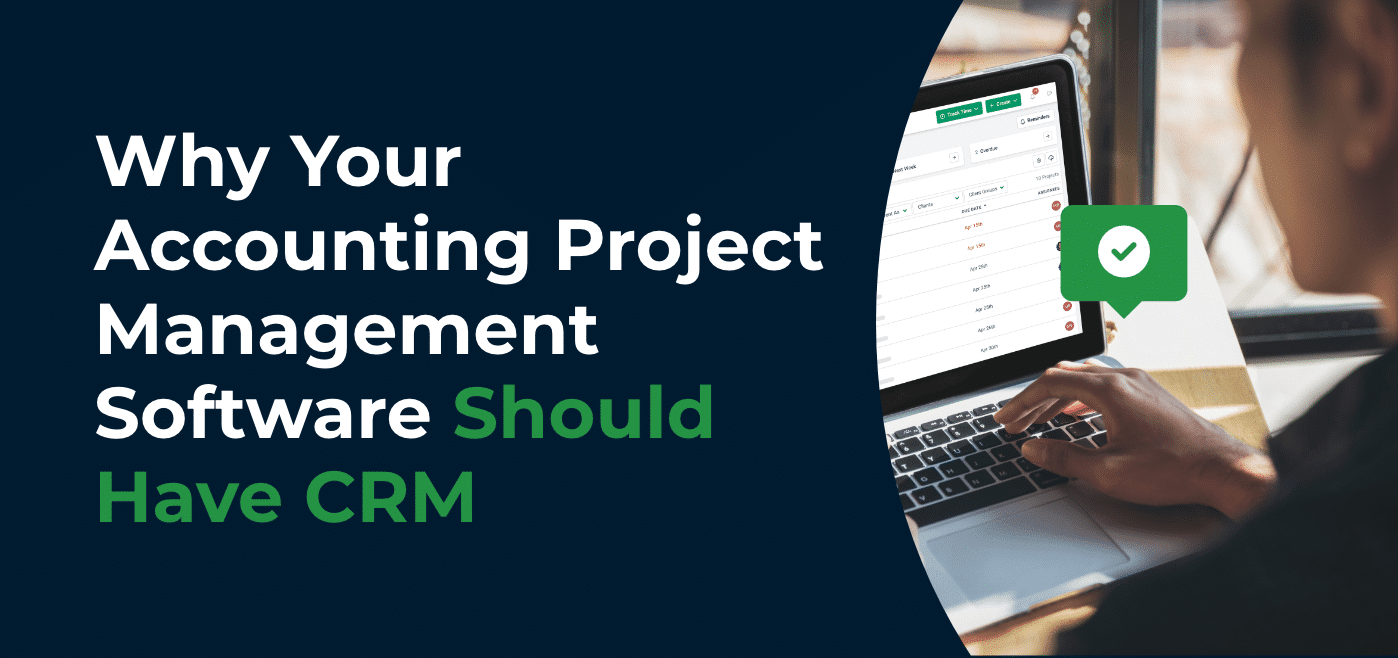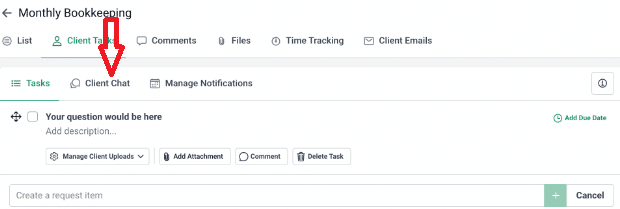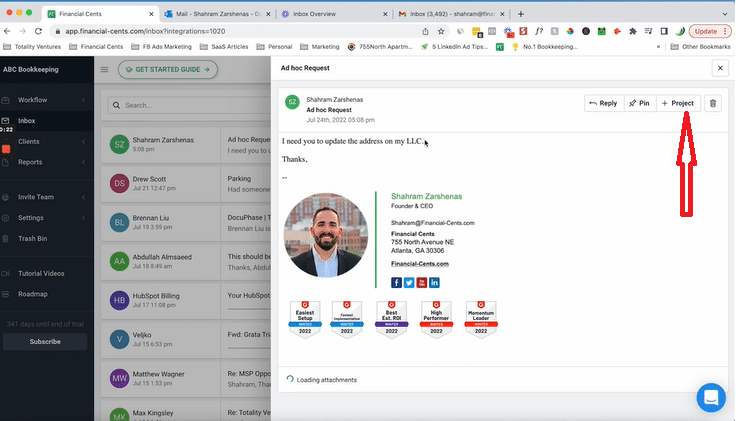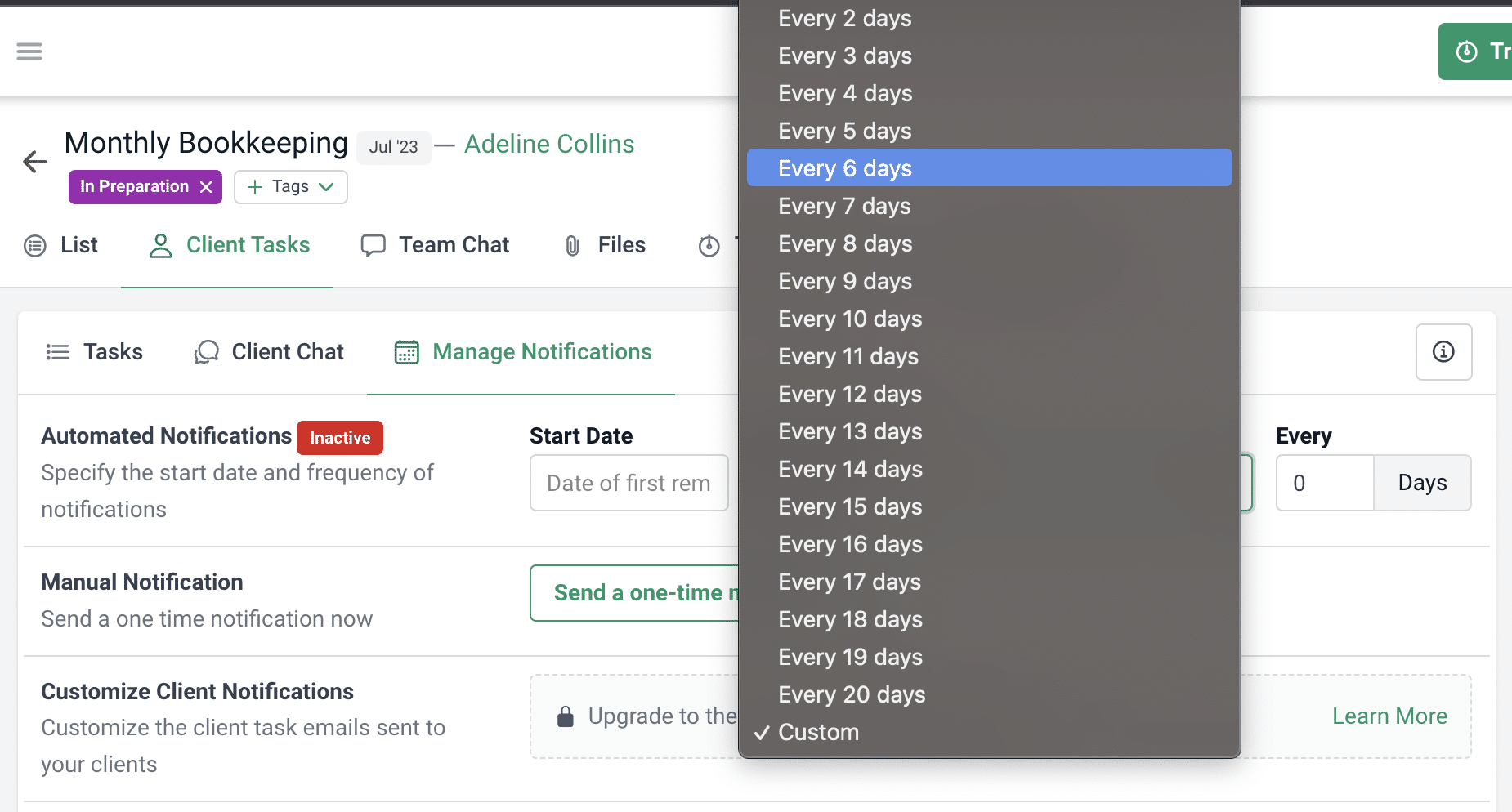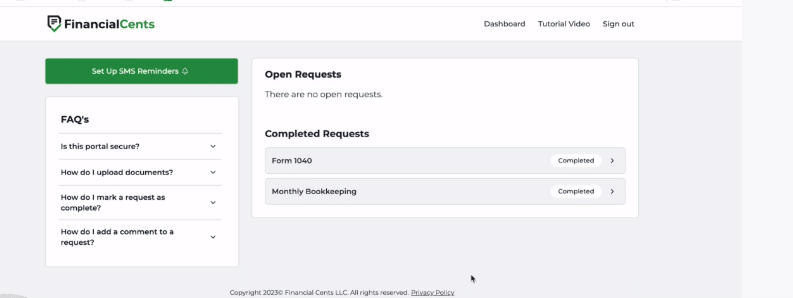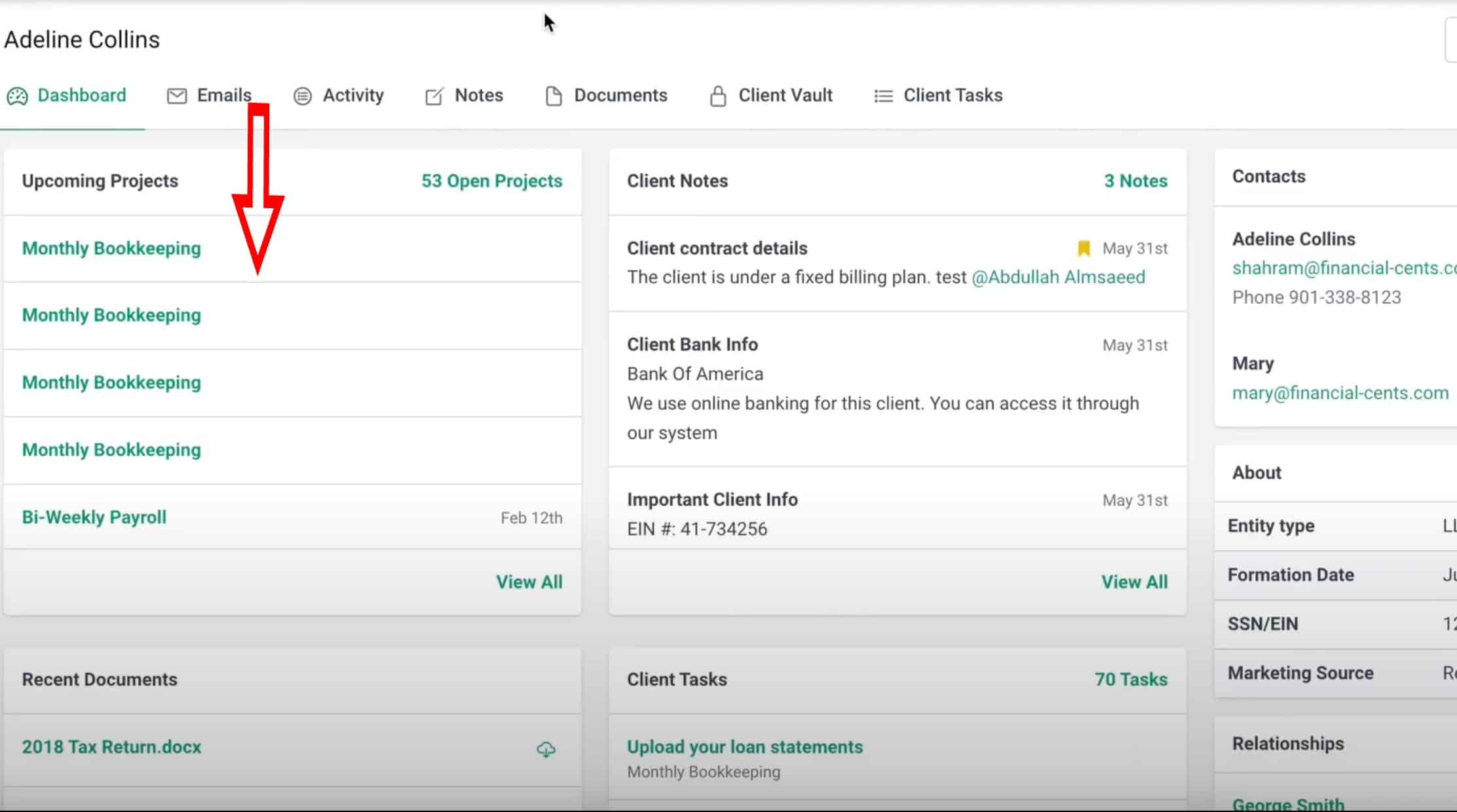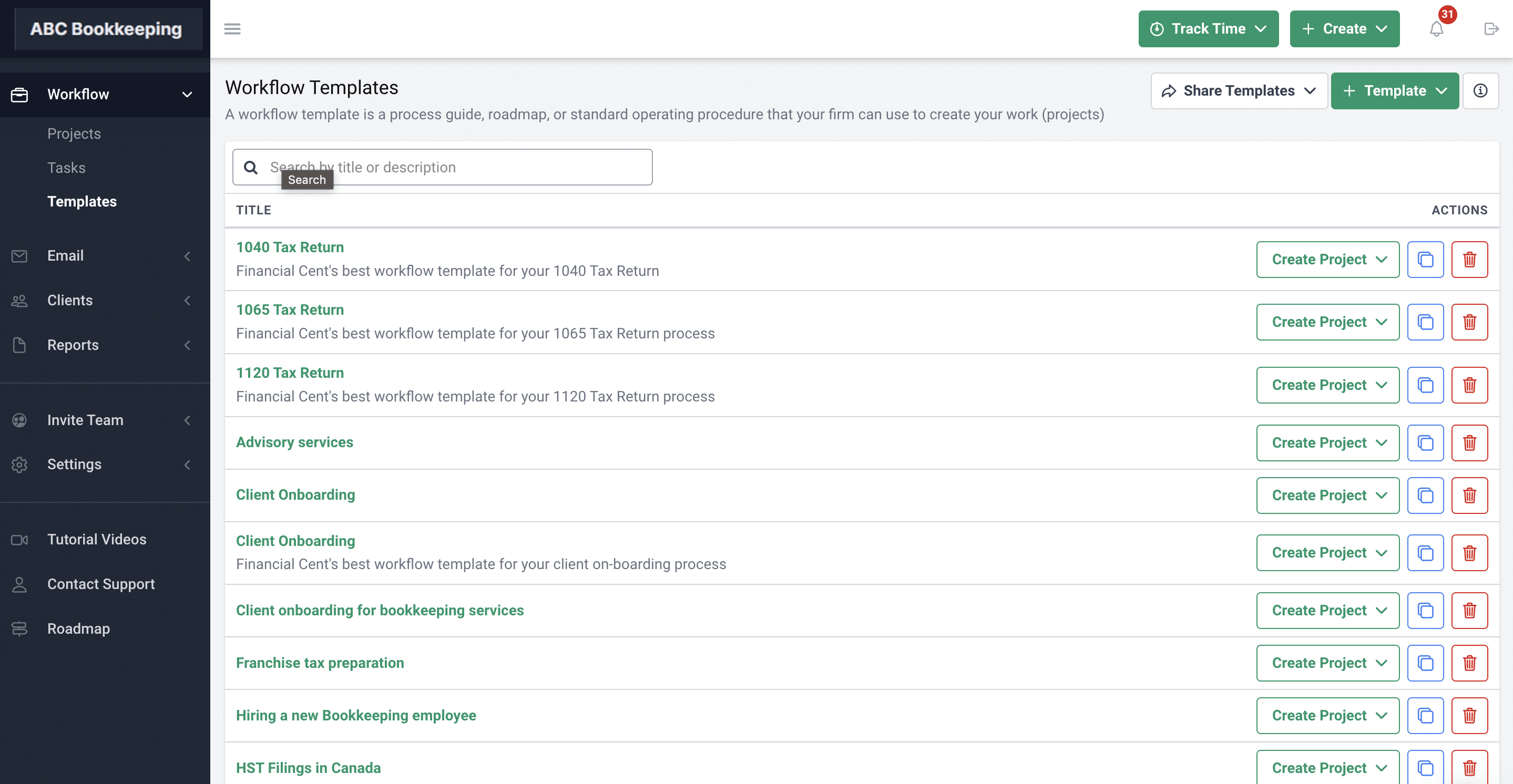Both client relationship management (CRM) and accounting project management software seek to establish order and save time by organizing client and work information in one simple view.
These functions are so essential to the growth of accounting firms that some firm owners use separate tools for them.
But that requires their staff to:
- Learn to use the interface of both software solutions to maximize their features.
- Log into both software several times daily to find relevant client information to get client work done.
Committing so much of your team’s time and effort to two efficiency apps (when they can do it all in one) is counterproductive—and exhausting at best.
Besides, using multiple accounting software solutions in your firm will likely overwhelm your employees.
The secret to maximizing your tech stack is finding the most use cases for the fewest accounting tools possible. But that depends on whether your tech tools are niched enough to, for example, enable you to assign accounting-specific templates to your clients.
We used [a generic project management software] and it just did too much. It was really hard to quickly and easily assign templates to clients, so my team didn’t like it."
Anna Murphy, Firm Owner, Murphy & Associates Consulting.Here are other reasons your accounting project management software should have client relationship management features.
Why You Need CRM in an Accounting Project Management Software
Using a joint accounting project management and client management software allows your team to:
1. Communicate and Discuss Projects with Clients from Your Project Management Software
Communicating or discussing projects (project management) with clients depends on your knowledge of the project and your relationship with your clients.
Three benefits of doing it all in the same place are
- Security: It helps your staff and clients exchange project and client-related information in one place to reduce the chances of exposing the client’s business information to the wrong person.
- Ease of Use: so that your team doesn’t communicate in too many places, which increases the chances of vital client information slipping through the cracks.
- Effectiveness: sharing ideas with clients where their work is getting done enables your team to communicate in context and use the information for its intended purpose.
Financial Cents’ CRM has a Client Chat feature that enables firms to discuss with clients (and keep an audit trail of client communication) so that no client message falls through the cracks.
If you want to know which documents you have received from clients (and which to ask for, if you need to), you can check the Recent Documents tab in the CRM instead of searching for it in a third-party tool.
You can easily see the history of your interactions with clients directly on their project. When memory falters, being able to pull the client’s communication history always works well."
Chris Simmons, Partner at Harvey and Simmons CPA, LLCSimilarly, email is a common communication channel between accounting firms and their clients. Accounting project management software connects with communication platforms to streamline client communication for accounting firms.
This integration also enables you to pin relevant emails to clients’ work so that you or your team will have the latest information to work with.
Recommended reading: Project Management for Accountants – A Definitive Guide.
2. Convert Client Emails to Projects
Accounting project management software like Financial Cents integrates with email providers like Gmail and Outlook to convert client requests from email communication with clients (which is a CRM activity) into projects that accounting teams can track and manage in their workflow dashboard.
If you can’t do both functions in one place, you’ll spend more time and mental energy going into your project management tool to create the work from scratch, increasing your chances of forgetting it in your cluttered inbox.
In Financial Cents, you can even create projects from client emails using a template in the templates library, which reduces the time your team takes to create and delegate client work to your staff.
3. Automate Client Reminders
When you realize that you need a client’s document to complete their work (project management), you need to communicate with the client (leaning on client relationship) to make your request.
Doing this would naturally mean going into your accounting CRM to request the documents and follow them continually. But with joint project management and CRM, you can easily automate the process by creating tasks for your clients in the project management software.
If you use Financial Cents, you’re even better off automating the client reminders, so you wouldn’t have to pause other projects to follow up with clients.
Both tools will work together to ensure your employees get the information they need to complete client projects on schedule.
So, instead of “sending clients three to five email reminders for the same documents,”, your team gets that time back to do more profitable client work.
4. Client Portal to Receive Client Documents
Client portals serve one primary purpose: to enable you to send and receive documents from your clients, which is a CRM activity. However, you use the documents for client work–a project management activity.
Having your client portal alongside your workflow tool eases the stress of finding client information in a third-party app. Otherwise, important information might slip through the cracks because of the struggle to access these documents from another tool—especially during tax seasons (for tax accountants).
Beyond that, accountants can collaborate with their clients in the client portals in accounting CRMs by sharing documents, which helps accountants work quicker and more efficiently.
In Financial Cents, the files that your clients upload are automatically added to the files tab in the client’s profile, making it easier for you to store and organize client documents (by the work they relate to).
5. Track and View Projects Associated with A Client
With your workflow dashboard (project management) on one screen and a client database on the other (CRM), seeing all the work your firm is doing for clients is seamless.
This helps you;
- See where each client’s work stands.
- Provide timely updates to your client.
- See opportunities to improve your relationship with your most profitable clients.
If, for example, a client calls to ask for an update when you’re working, you might need to log out of one app into another (if you use separate tools) to know what is going on with the work. But if both solutions are in one software, one (or two) clicks will be enough to see what the client needs to know.
Logging into each app separately may cost you only a few minutes a day, but adding it up in a week, month, or year will amount to hours of billable work.
6. Streamline Workflow Templates Based On Clients’ Needs
Knowing what your clients need is primarily a function of your CRM tool, and using templates to standardize the quality of client service is a project management function.
When you understand your client’s entity type (which determines the kind of service they need), the services they render, and any other unique information, you’re better equipped to tailor your services to them. Workflow templates will help get your staff to the same level of delivery.
This makes life easier for your team to focus on providing a good client experience.
In Financial Cents, you could assign templates to clients from the Clients tab or create them from scratch. Either way, everyone in your firm understands the steps they need to take to achieve consistent work quality for the client.
Use Financial Cents—The Accounting Project and Client Management Software
As an accounting practice management tool, Financial Cents empowers accounting teams with the features to coordinate projects and client relationships efficiently.
Its workflow features enable your team to get work done within a time budget. Some of the most commonly used features include:
- Recurrences: to recreate client projects for their future due dates automatically.
- Dependencies: automates work handoff between assignees in client projects with multiple assignees. You do have to bother about
- Workflow Filters: select the specific client information you want to see in your workflow dashboard.
- Team Chat to help your team track internal communication, keeping everyone in the firm on the same page.
- Workflow Templates: lay out the steps each of your accounting processes takes from start to finish to standardize your work quality—no matter who does the work.
For your client relationship needs, Financial Cents empowers you with an end-to-end client management capability with features like:
- Client Database: to enable you to view all your clients and the information that matters most to you.
- Activities Feed to stay on top of client activities and interactions.
- Effective Hourly Rate to differentiate profitable clients from the unprofitable so that you can improve your chances of satisfying your most valuable clients by optimizing your firm for your most valuable clients to meet your business goals.
- Client Tasks: to help you auto-remind clients of the documents you requested by creating a checklist for them.
- Client Vault: to securely store sensitive client information like passwords.
- Client Portal: an easy and bank-level secure place to allow your clients to share sensitive documents.
These features and more are available to those who sign up for Financial Cents free trial today.